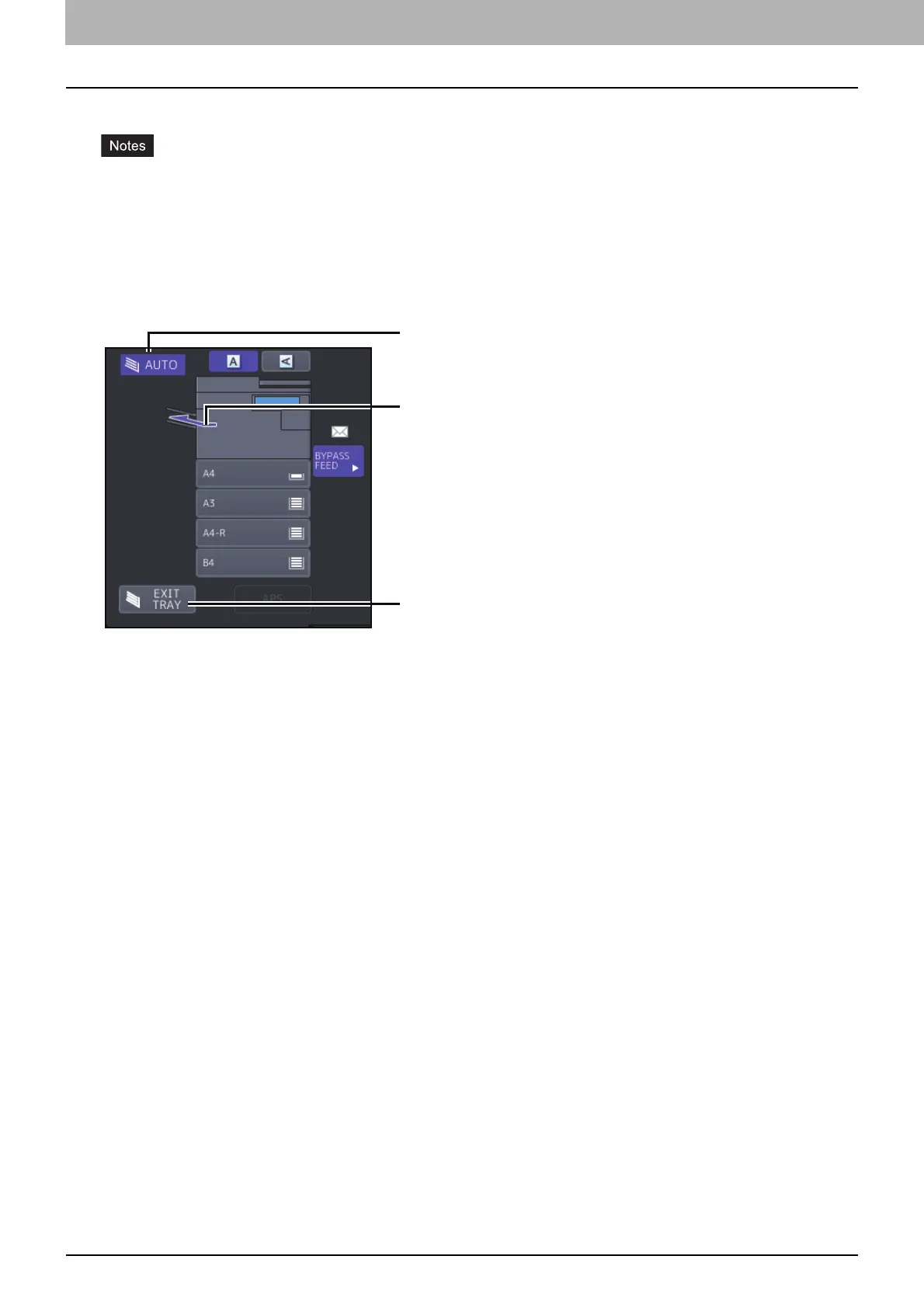40 Selecting Exit Tray
0.Selecting Exit Tray
You can select the exit tray if the finisher or the Inner Tray is installed.
The available exit tray may be restricted depending on copy modes and paper sizes.
Exit tray selection is set at automatic selection by default.
Changing the exit tray
The exit tray currently selected is displayed on the equipment status indication area. To change the exit tray, press
[EXIT TRAY]. Every time you press this, the display changes from the exit tray of the equipment, each exit tray of the
finisher and Inner Tray, and automatic selection in this order.
Current exit tray
Exit tray auto-selection
indication
[
EXIT TRAY
]
button
