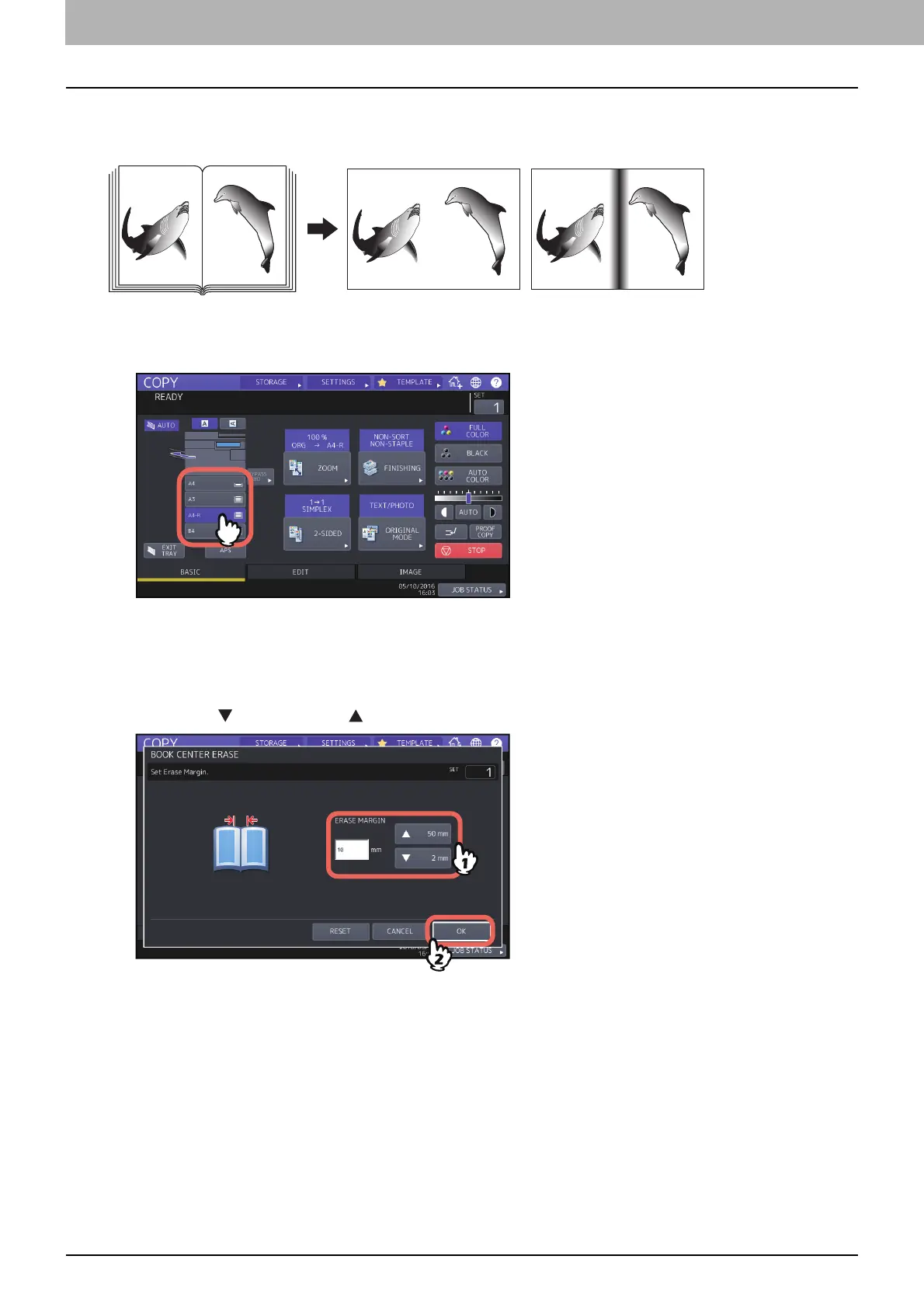92 Clearing Shadows in the Center of Book-type Originals (Book Center Erase)
0.Clearing Shadows in the Center of Book-type Originals (Book Center Erase)
You can whiten the center of the copied image when a shadow-like part appears on it.
1
Select the drawer for the desired paper size.
2
Press [BOOK CENTER ERASE] on the EDIT menu.
3
Adjust the width of the part to be erased, and press [OK].
Press either [ 2 mm] (0.08") or [ 50 mm] (1.97").
Book center erase set
No setting
