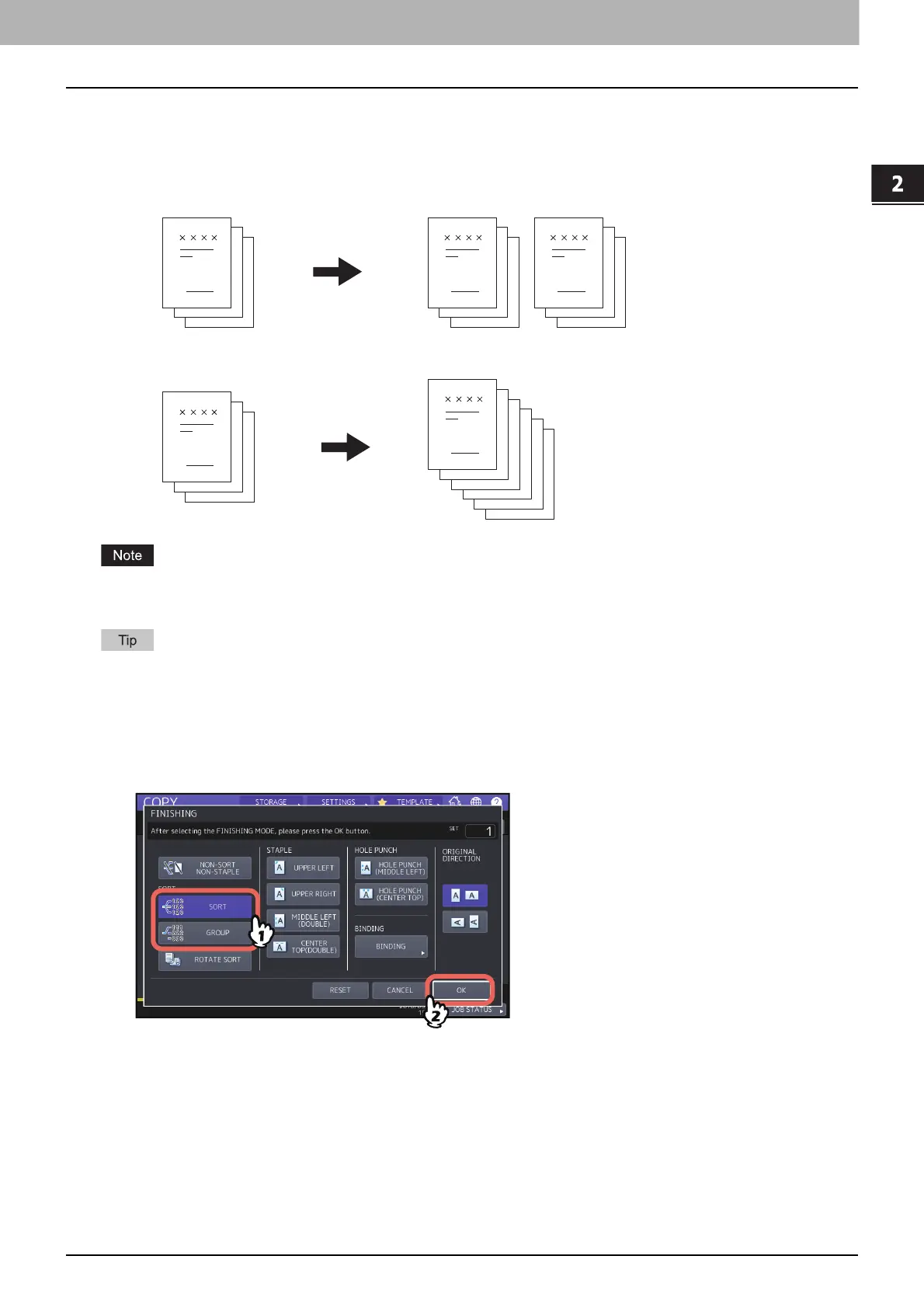2.HOW TO MAKE COPIES
Selecting Finishing Mode 55
HOW TO MAKE COPIES
Sort and group mode
When you make more than one set of copies, they can be made to exit in the same page order as that of the originals.
This mode is called the sort mode. Copies can also be made to exit grouped by page. This mode is called the group
mode.
Sort mode
Group mode
When the sort and group mode is selected, the offset stacking function of the finisher does not work for small-sized
paper such as A5-R.
When you place originals on the ADF, the display of the sorting mode button will change to “SORT”.
1
Press [FINISHING] on the BASIC menu.
2
Select [SORT] or [GROUP], and then press [OK].
3
Key in the desired number of copies on the BASIC menu.
