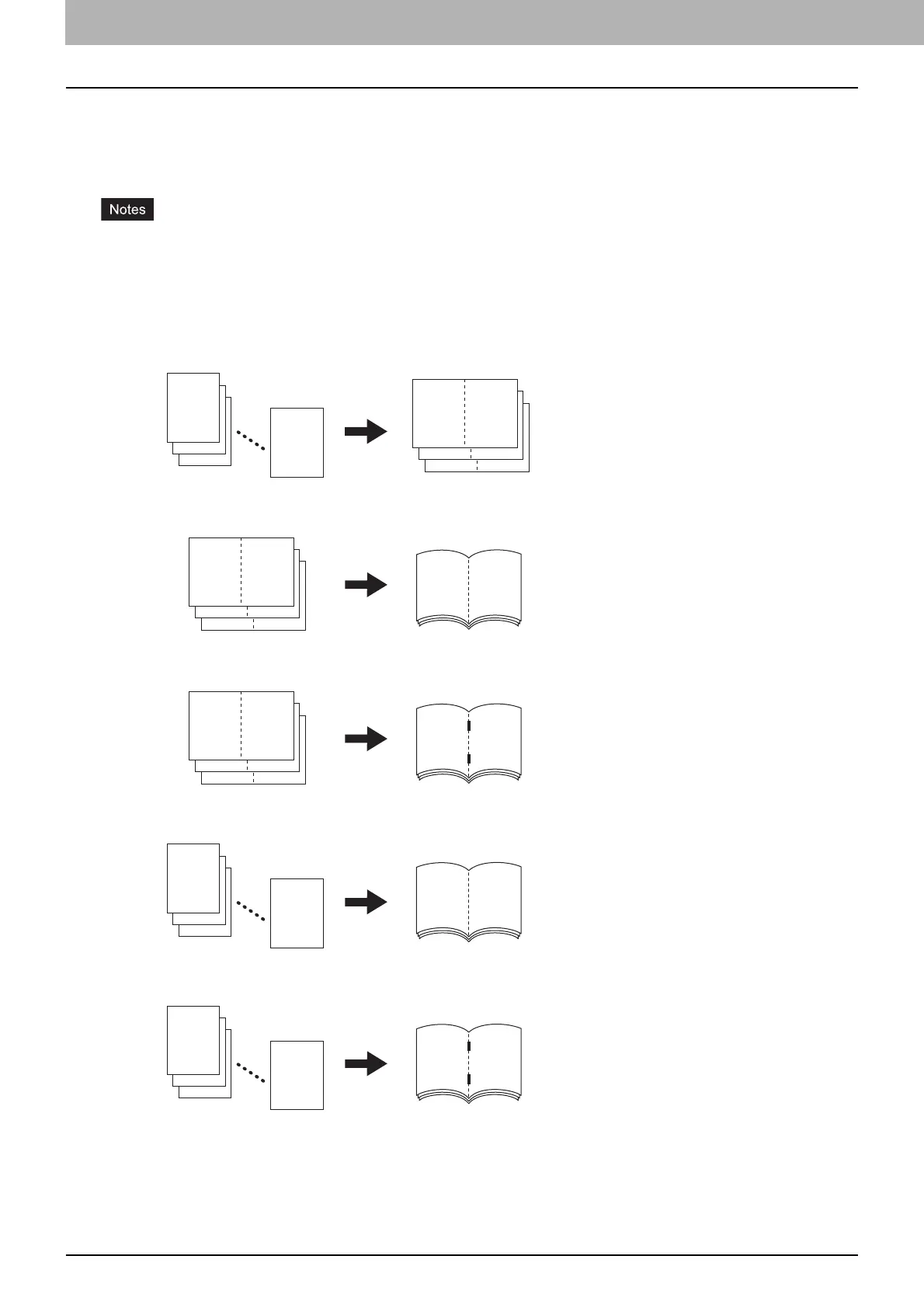2.HOW TO MAKE COPIES
58 Selecting Finishing Mode
Magazine sort / Center fold / Saddle stitch
You can copy more than one original and bind them in a booklet format (Magazine sort).
With the Saddle Stitch Finisher, you can also have the copied booklet folded at its center (Center fold) and besides
stapled (Saddle stitch).
Saddle stitch and center folding can be selected only when the Saddle Stitch Finisher option is installed. To learn
more about the specifications of options, refer to the Specifications Guide.
Special paper such as OHP film or sticker labels is not applicable.
A3, A4-R, A5-R
*1
, B4 or B5-R
*1
size paper can be used.
*1 A5-R and B5-R are acceptable only for the magazine sort mode.
Magazine sort mode
Center fold mode
Saddle stitch mode
Magazine sort & center fold mode
Magazine sort & saddle stitch mode
