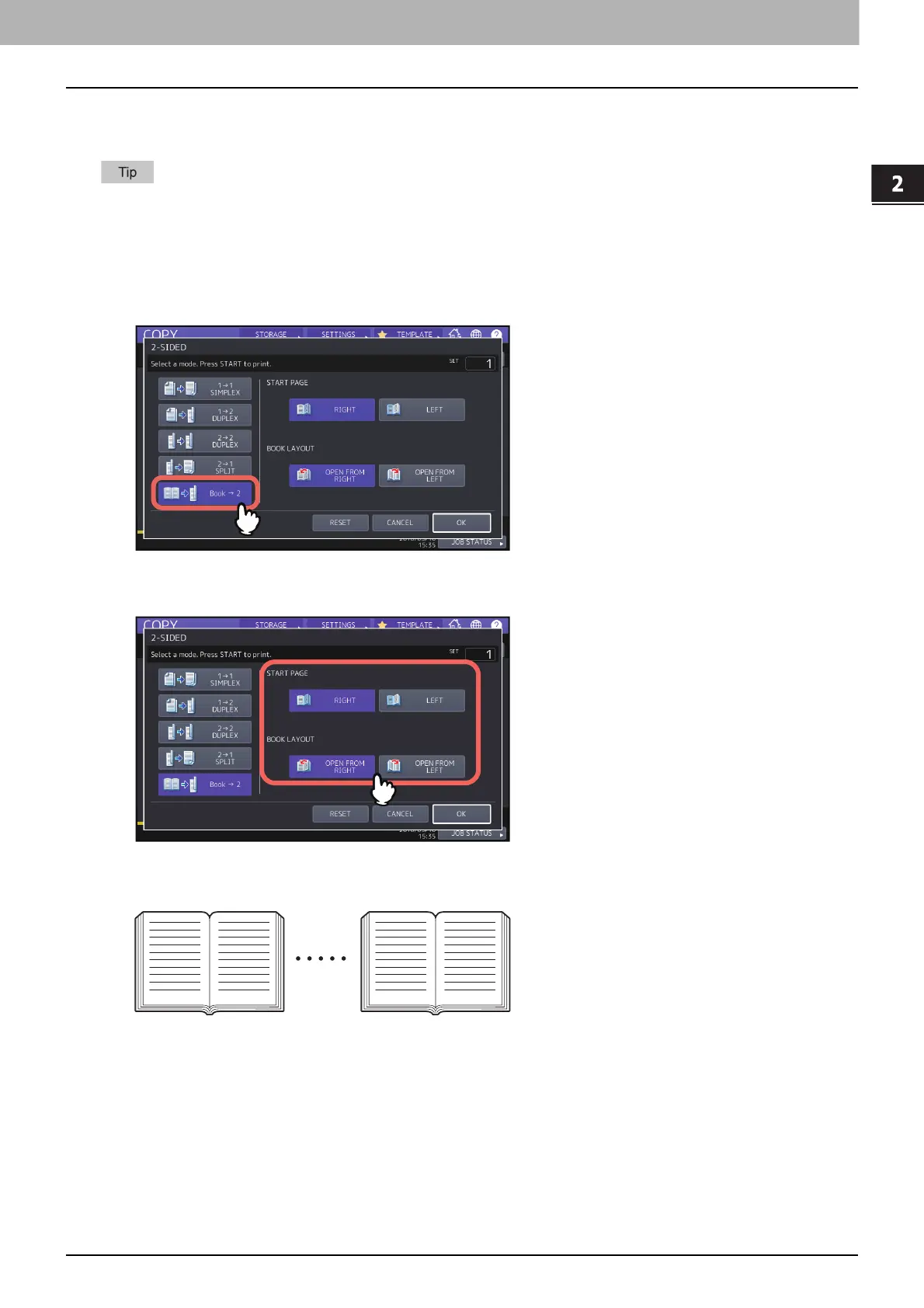2.HOW TO MAKE COPIES
Duplex Copying 65
HOW TO MAKE COPIES
Making a 2-sided copy from a book-type original
You can make 2-sided copies from book-type originals such as books or catalog as in the same page order.
A4, B5 and LT sizes are applicable.
1
Press [2-SIDED] on the BASIC menu.
2
Select [Book -> 2].
3
Select the start page to be scanned and page layout.
Example: If pages 2 to 6 of a book which opens to the left are to be copied, select [LEFT -> LEFT].
4
Press [OK].
The menu returns to the BASIC menu.
