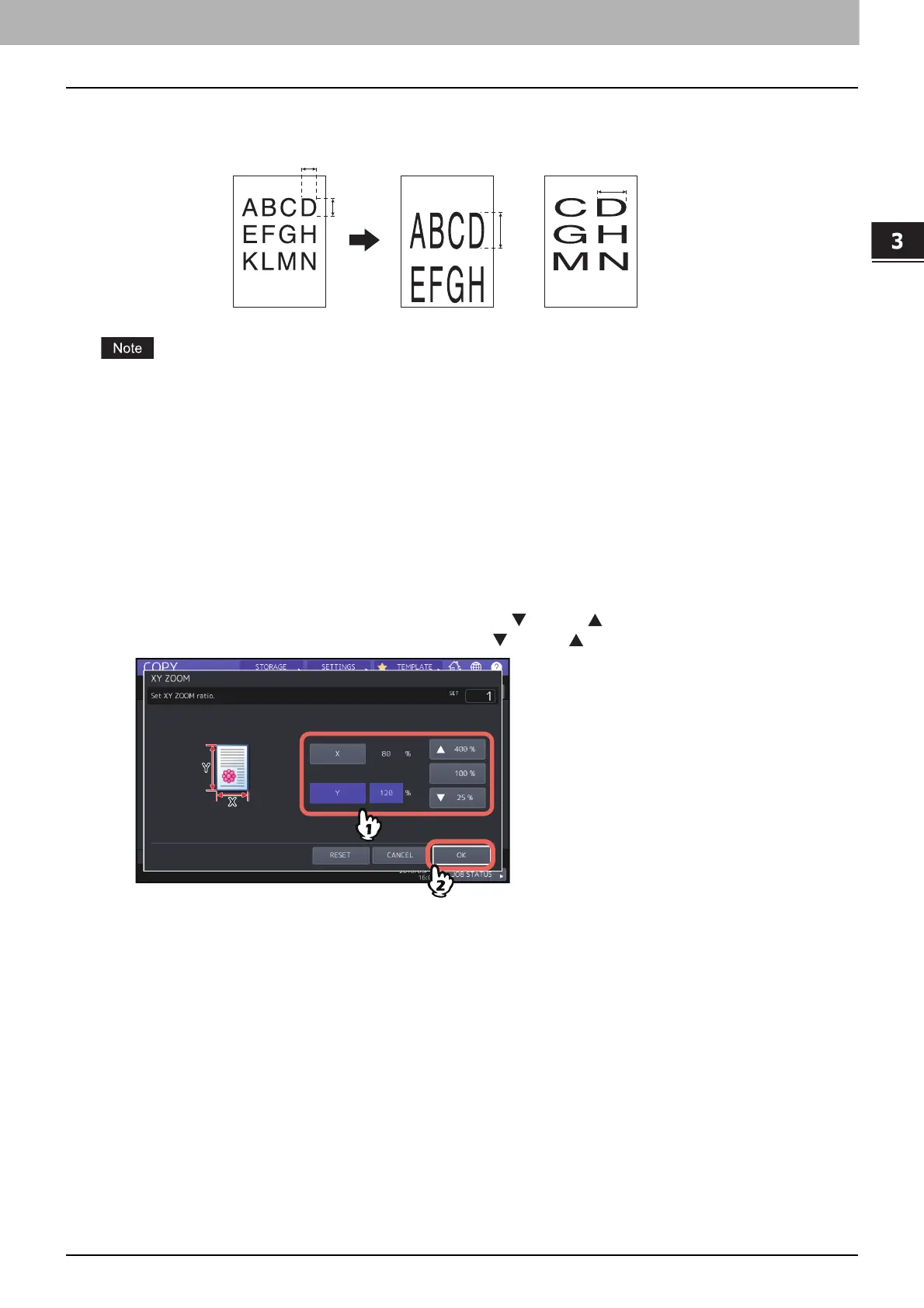HOW TO USE EDITING FUNCTIONS
Applying Separate Reproduction Ratios to Vertical and Horizontal Directions (XY Zoom) 87
0.
Applying Separate Reproduction Ratios to Vertical and Horizontal Directions (XY Zoom)
You can change the reproduction ratio in both vertical and horizontal directions separately. This function is called “XY
zoom”.
The reproduction ratio is changeable from 25 to 400%. However in the following cases, this range is 25 to 200%.
When the color mode is FULL COLOR or AUTO COLOR
When the original mode is IMAGE SMOOTHING
When the color mode is BLACK and the original mode is PHOTO
When TWIN COLOR COPY is selected
When MONO COLOR is selected
When the original is placed on the ADF
1
Press [XY ZOOM] on the EDIT menu.
2
Set the reproduction ratio in both vertical and horizontal directions.
For a horizontal direction, press [X], and then press either [ 25%] or [ 400%].
For a vertical direction, press [Y], and then press either [ 25%] or [ 400%].
