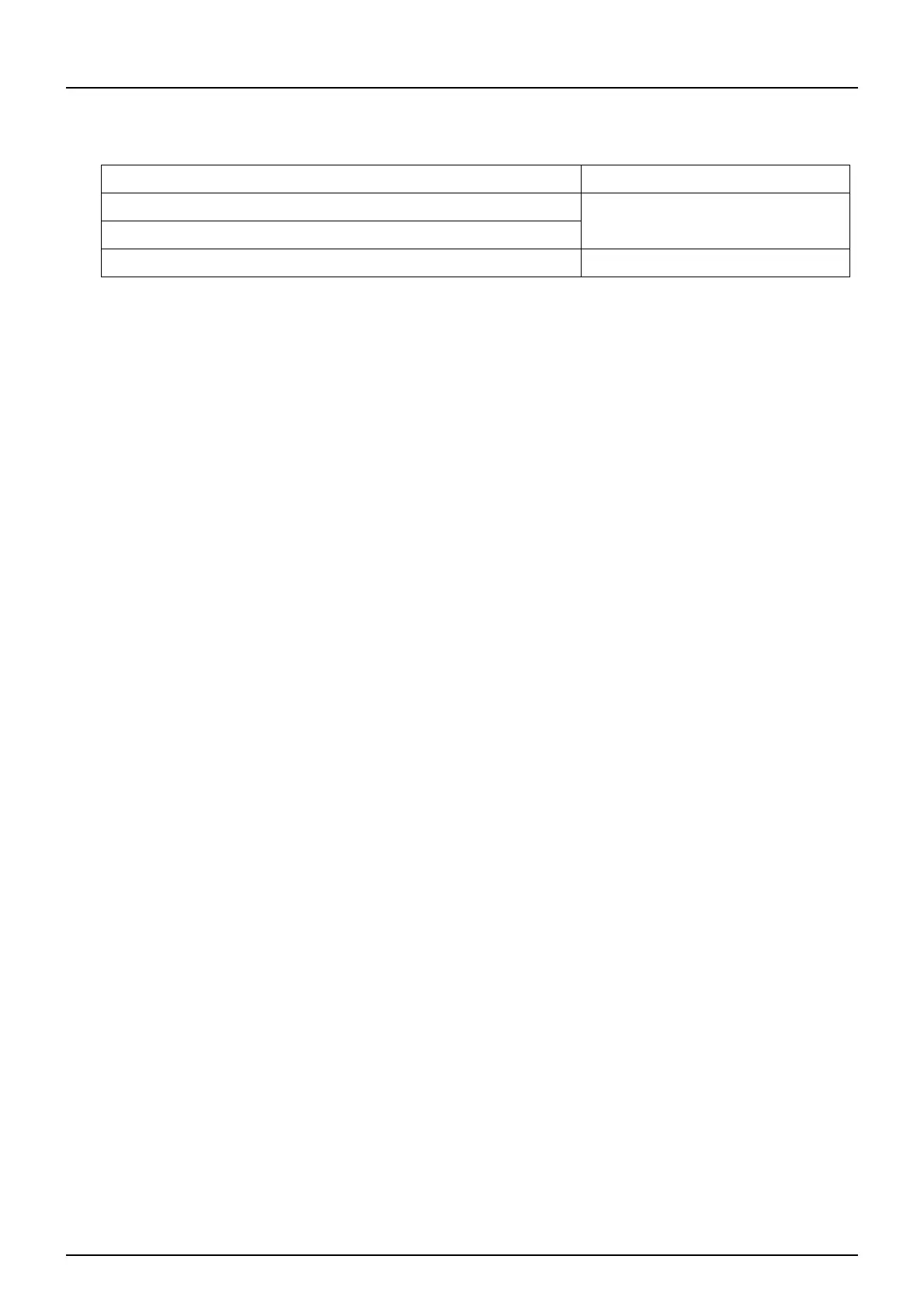4 Preface
Model and series names in this manual
In this manual, each model name is replaced with a series name as shown below:
Optional equipment
For the available options, refer to the Quick Start Guide.
Screens in this manual
The details on the screens may differ depending on your model and how the equipment is used, such as the status
of the installed options, the OS version and the applications.
The illustration screens used in this manual are for paper in the A/B format. If you use paper in the LT format, the
display or the order of buttons in the illustrations may differ from that of your equipment.
Abbreviations in this manual
In this manual, “Dual Scan Document Feeder”(DSDF) and “Reversing Automatic Document Feeder”(RADF) are
collectively referred to as “Automatic Document Feeder”(ADF).
Trademarks
For trademarks, refer to the Safety Information.
Model name Series name
e-STUDIO2000AC/2500AC e-STUDIO5005AC Series
e-STUDIO2505AC/3005AC/3505AC/4505AC/5005AC
e-STUDIO2008A/2508A/3008A/3508A/4508A/5008A e-STUDIO5008A Series
