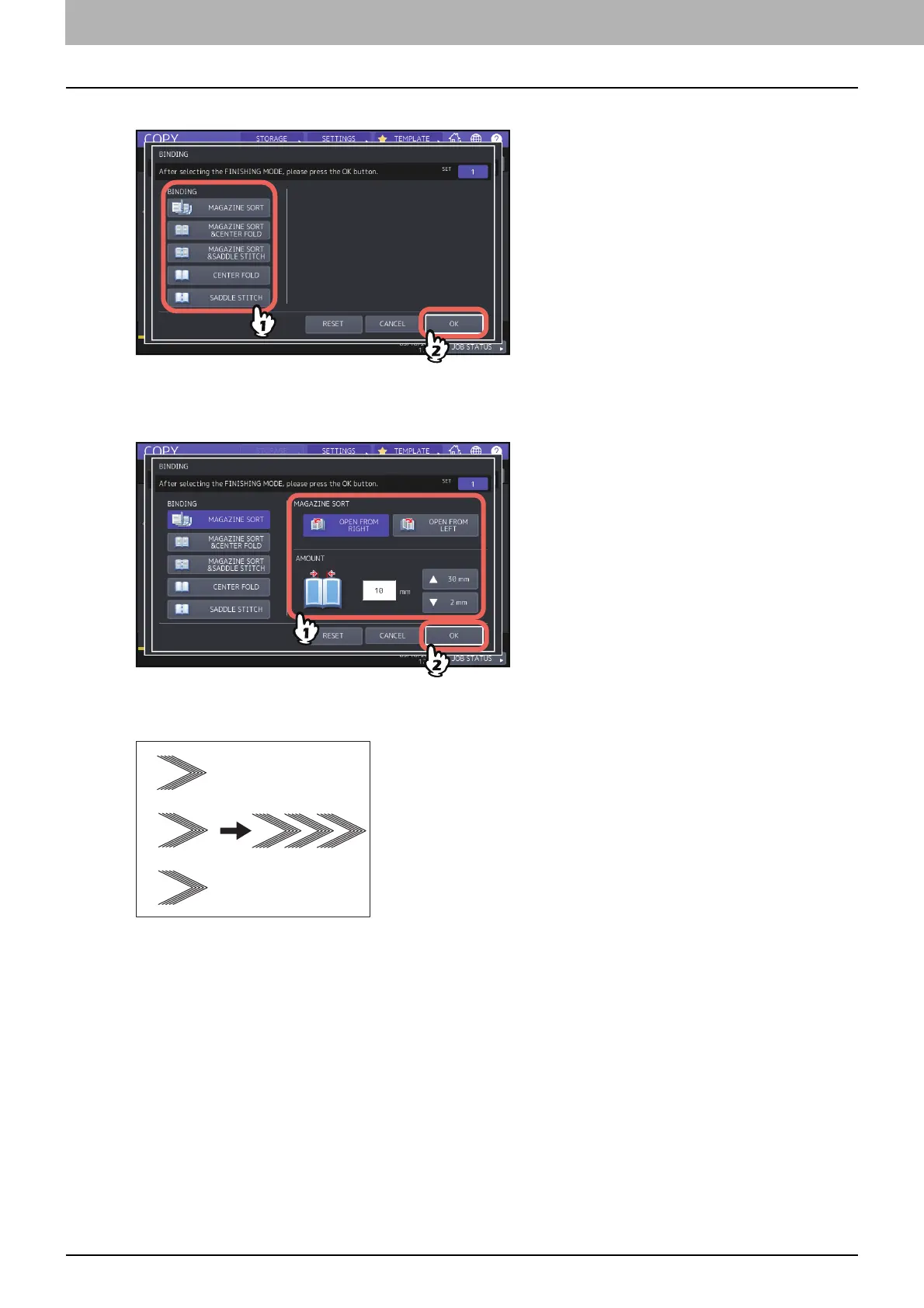2.HOW TO MAKE COPIES
60 Selecting Finishing Mode
4
Select a binding mode and press [OK].
5
When you select [MAGAZINE SORT], [MAGAZINE SORT&CENTER FOLD], or [MAGAZINE SORT
&SADDLE STITCH], specify the binding margin and press [OK].
6
Combine the copied paper if the center fold mode or magazine sort & center fold mode is used.
In the center fold mode, paper is folded at the center for every 5 sheets before exiting. If more than 5 sheets of
paper are copied, combine them as shown in the figure.
