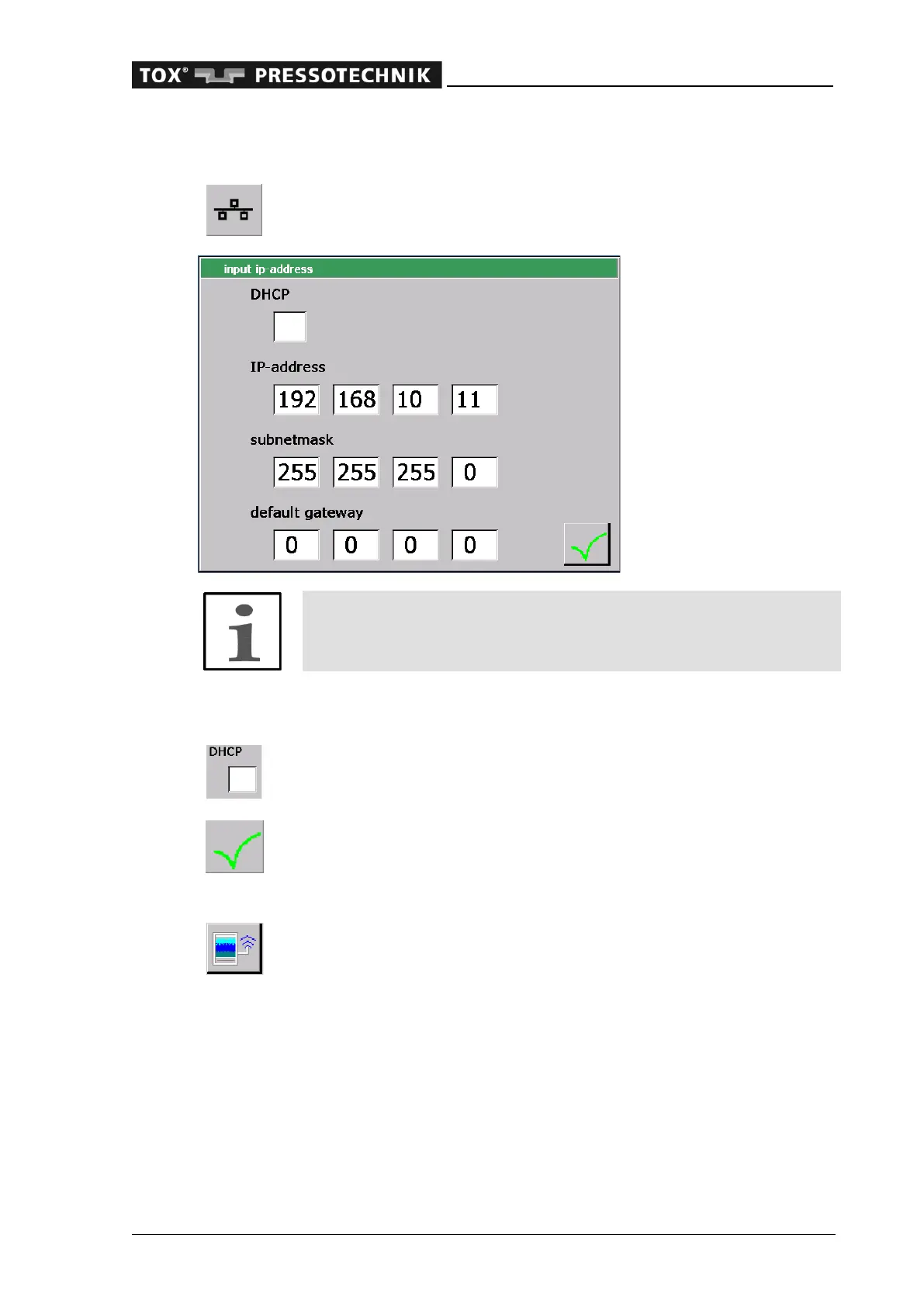Configuring the EPW 400
OM 100.EPW 400.202002.en 103
6.6.4 IP address
To change the Ethernet IP address, tap the 'IP-address' button.
Restart required following the change
After changing the IP address, you must restart the device!
Tap the desired input field to enter an address using the numerical keypad. The entry
is adopted using the 'Enter' button.
IP address will be automatically obtained from a DHCP server (requires
access level 2).
Close this window by tapping on the 'Accept' button. The displayed pa-
rameters will be adopted.
6.6.5 Remote access
Remote maintenance can be activated after consultation with TOX
®
PRESSOTECHNIK (requires authorization level 2).
