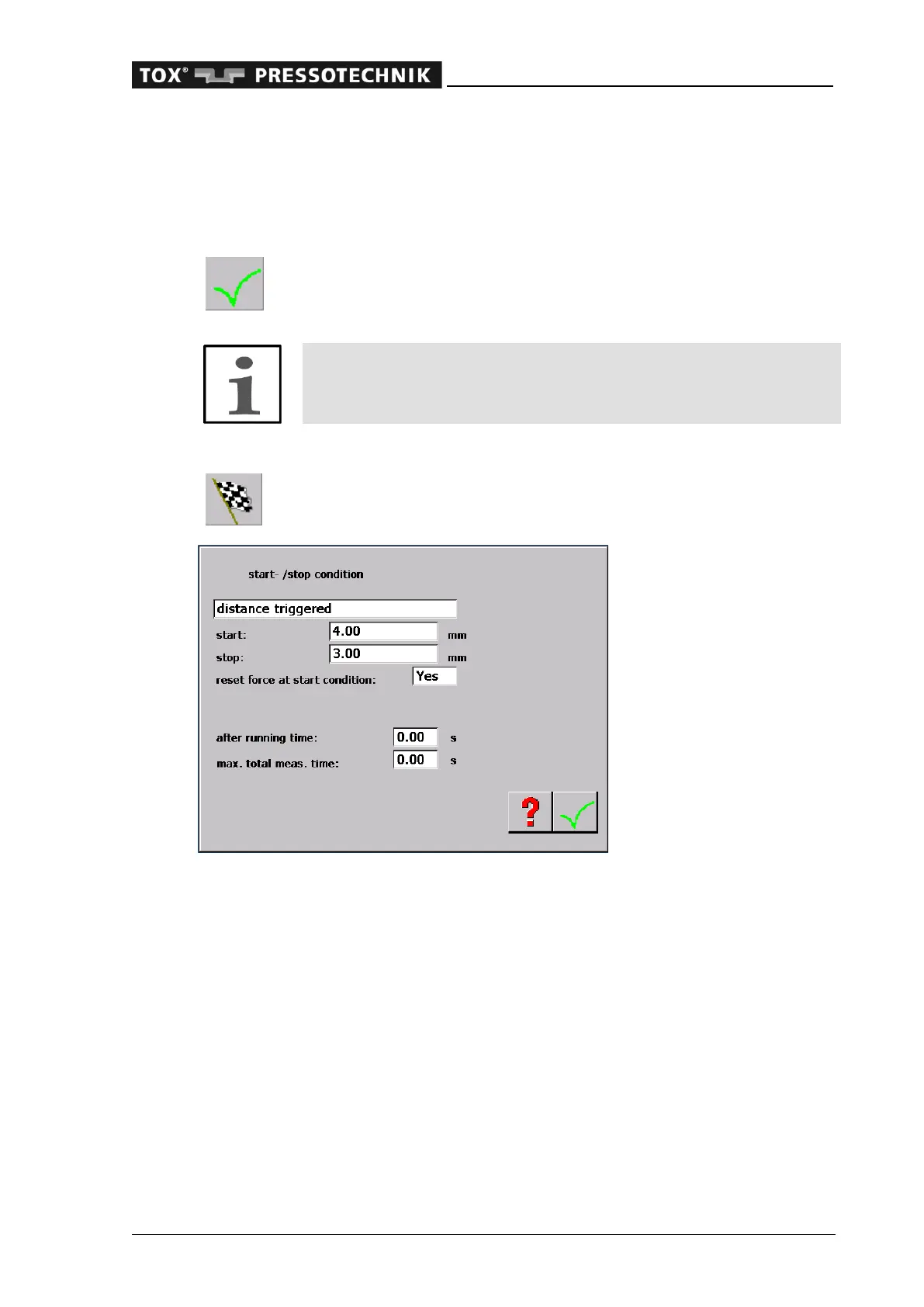Configuring the EPW 400
OM 100.EPW 400.202002.en 83
6.2.29 Insert max. force at the end of the curve
Independent of the acquisition of measured data, the max. force at the end of the
curve can be displayed. This function can be switched on or off (practical for 'distance
increasing' or 'distance increasing or decreasing').
Close the window 'Measuring data acquisition' by tapping on button 'Ac-
cept'. The configuration will be adopted.
Maximum sampling rate
The maximum sampling rate is usually 2000 Hz.
6.2.30 Start/stop condition
In menu 'Meas. parameters' you tap on button 'start/stop condition'.
In the top line you may select among the following options by tapping on the entry:
− Distance-triggered
− Force-triggered
− Start/stop from PLC
6.2.31 Distance-triggered
A measurement is started as soon as the distance set at 'Start' is exceeded, and
stopped as soon as the distance set at 'Stop' is not reached. With option 'Set force to
zero at start' it is enforced that at the moment of exceeding the start threshold, the
actual force is used as offset for measurement.
