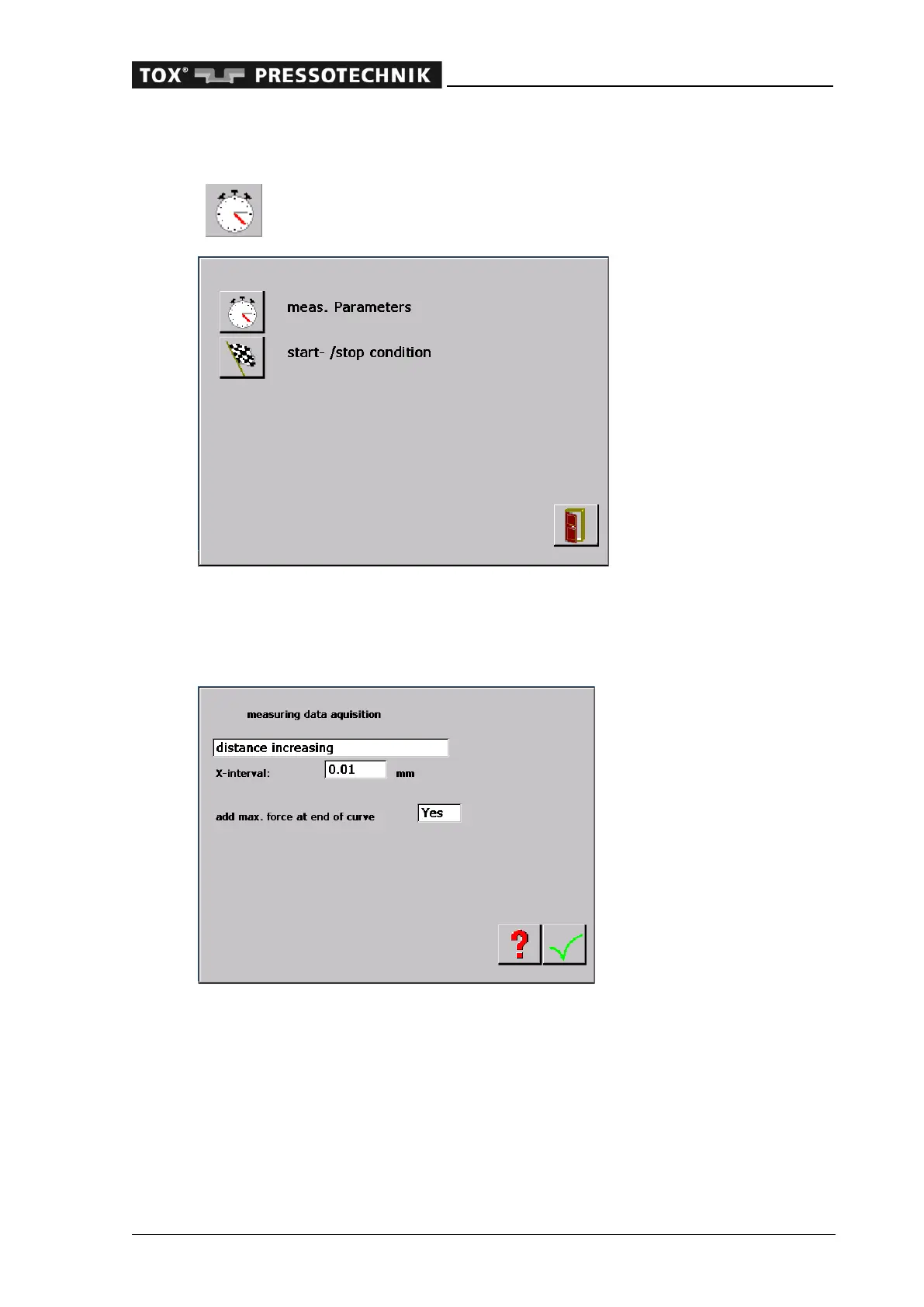Configuring the EPW 400
OM 100.EPW 400.202002.en 81
6.2.23 Measuring parameters
By actuating button 'Measuring parameters' a window is opened
branching into the menus 'Meas. Parameters' and 'Start/Stop condition':
6.2.24 Measured data acquisition (measuring parameters)
The mode for measuring data acquisition is always set for the process currently acti-
vated only. For opening the submenu 'Measuring data acquisition' tap on button
'Meas. parameters':
In the top line, you can switch between the following four options by tapping on the
text:
− Distance rising
− Distance rising or falling
− Force or distance change
− Time-triggered
