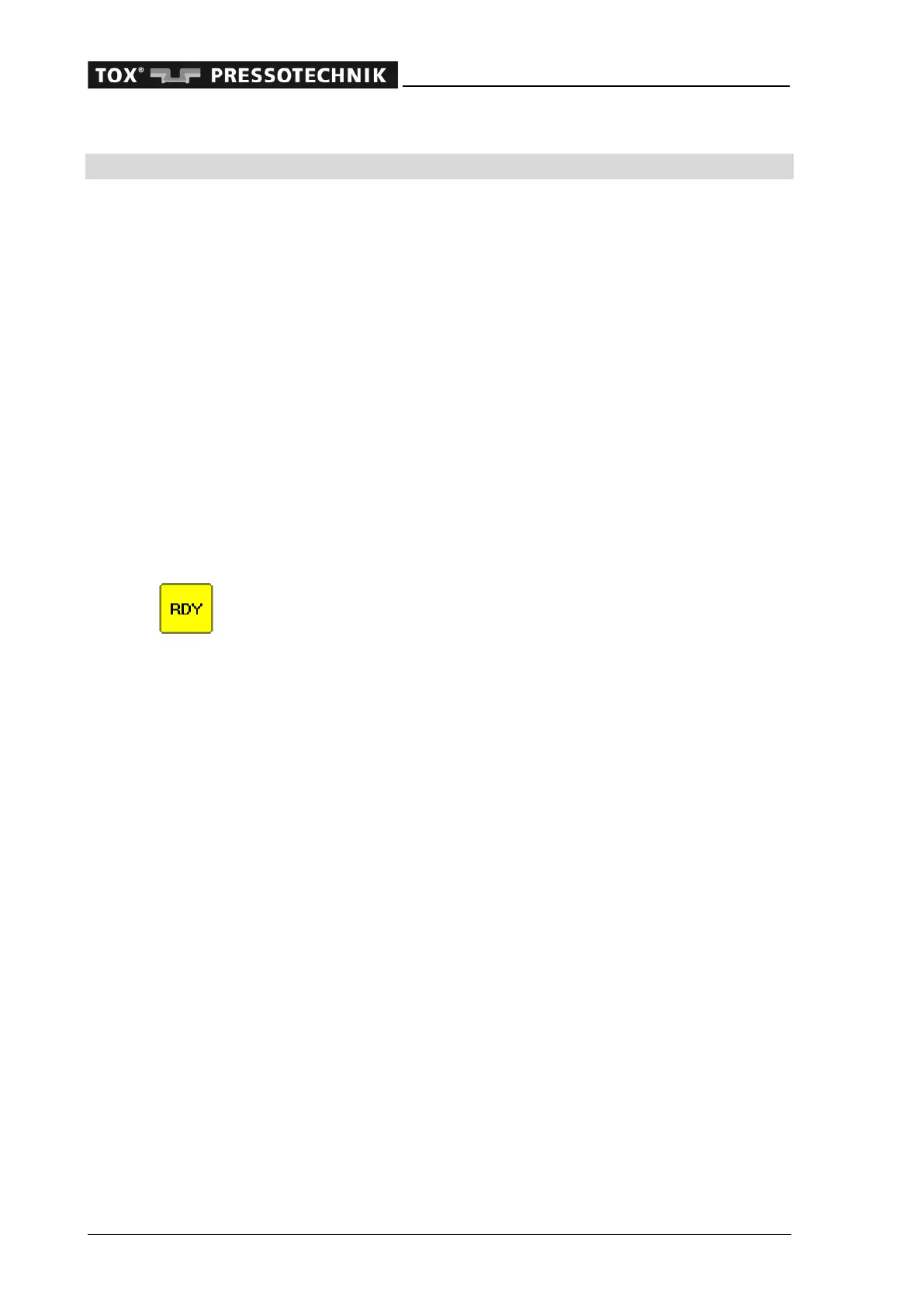Brief description
12 OM 100.EPW400.202002.en
2 Brief description
The pressing monitor EPW ensures constant monitoring and cares for quality assur-
ance during production.
2.1 Function of the pressing monitor
The Pressing Monitor EPW 400 monitors processes in which precisely defined func-
tional correlations between force and distance have to be verified. For this purpose,
the device reads the force/distance data pairs from two measuring channels 'X' and
'Y' during the measuring operation. The data are written to memory and can be dis-
played graphically. The resulting force/distance function is compared with the speci-
fied data limits of the set window values or envelope curve. An OK message is issued
if the data limits are complied with, otherwise a NOK message is issued.
2.2 Measuring Mode and Configuration
The device has two operating modes: "measuring" and "configuration". Only during
measuring mode can a registration followed by an evaluation be started. If the settings
on the EPW 400 are changed, e.g. during a program change or zero point adjustment,
or if the settings are being changed via the keyboard, it is not possible to begin a
measuring cycle.
The readiness for measuring is shown on the display by means of ready
signal 'RDY'.
