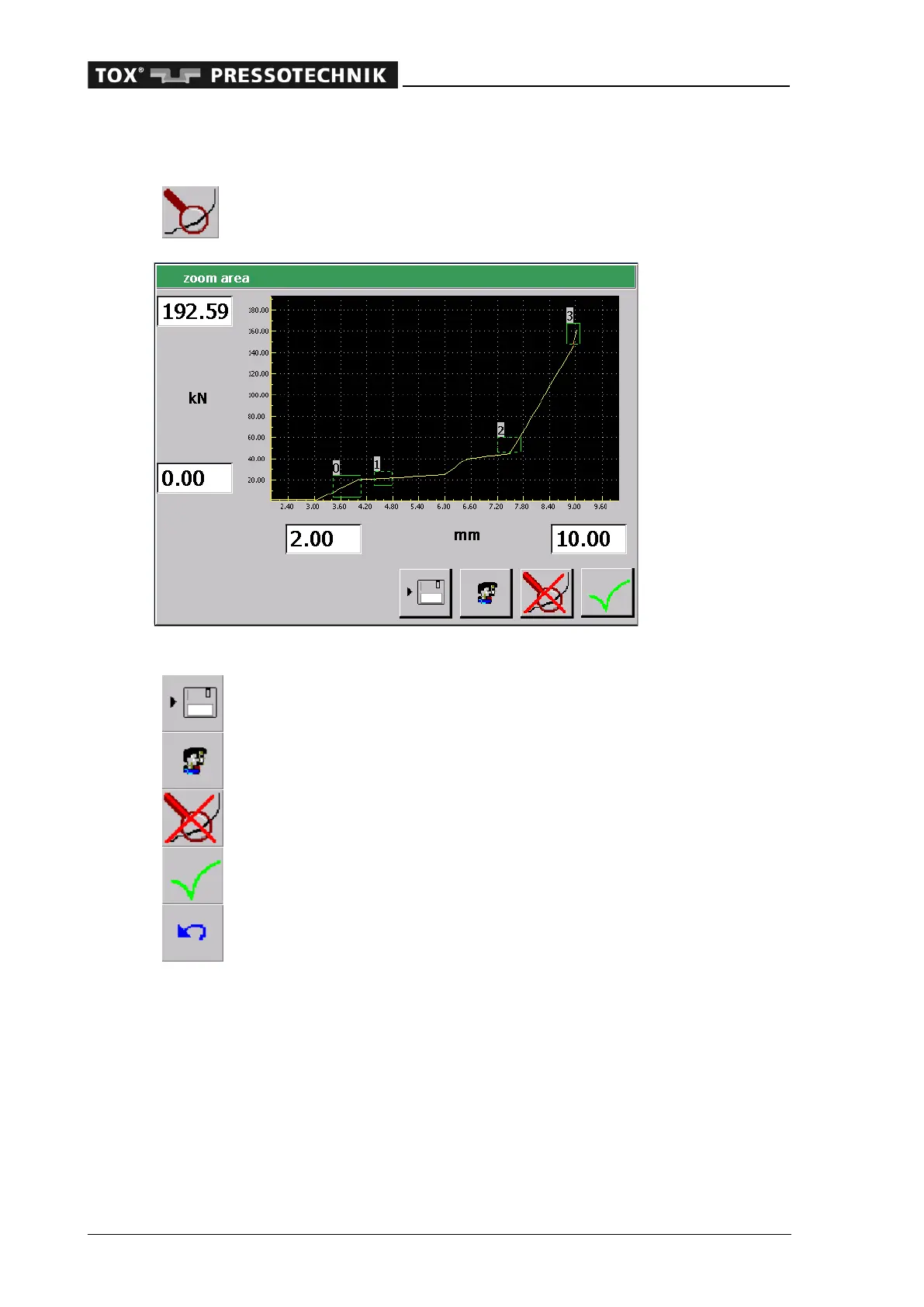Operating the device
50 OM 100.EPW400.202002.en
5.4 Menu 'Zoom'
This window contains four text fields with zoom areas
(two for each of the X and Y axes).
5.4.1 Buttons (from left to right)
Saves the current setting as a user zoom
Opens the saved user zoom
Sets the maximum zoom area (fixed by the
nominal load of the sensors)
Takes over the set zoom area and returns to the
main menu
Goes back to the previous zoom view; this but-
ton appears when a change is made to the
zoom setting.
The zoom area can be changed by direct input of the required value.
Tap the input field you wish to change.
