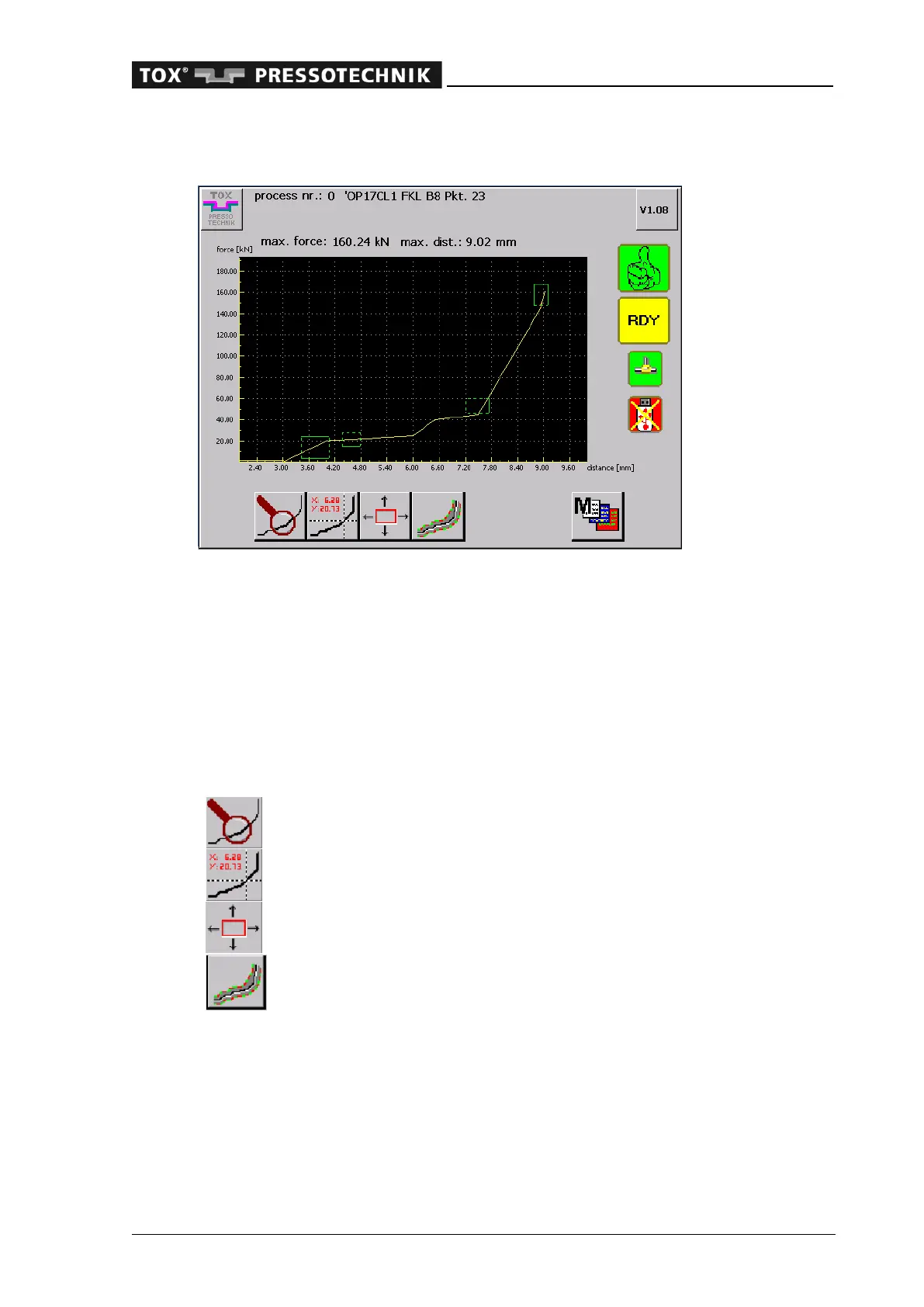Operating the device
OM 100.EPW 400.202002.en 47
5.3 Main menu 'Measuring'
During measuring operation, the measuring display appears. The measurement
curve, the configured windows and the envelopes are displayed in graph form. The
selected zoom area displays the plotted force/travel area.
In the upper status bar, the current process number is faded in. The second line dis-
plays the Wnumber assigned to the process and the EPW 400 process name. The
third status bar provides an additional numerical display of the measured values for
max. force [kN] and max. distance [mm].
An error is indicated by a red bar, a message by a yellow bar.
5.3.1 Buttons (from left to right)
Changes the display detail
Accessories for curve measuring
Opens the menu 'Edit window'
Opens the menu 'Edit envelope curve'
