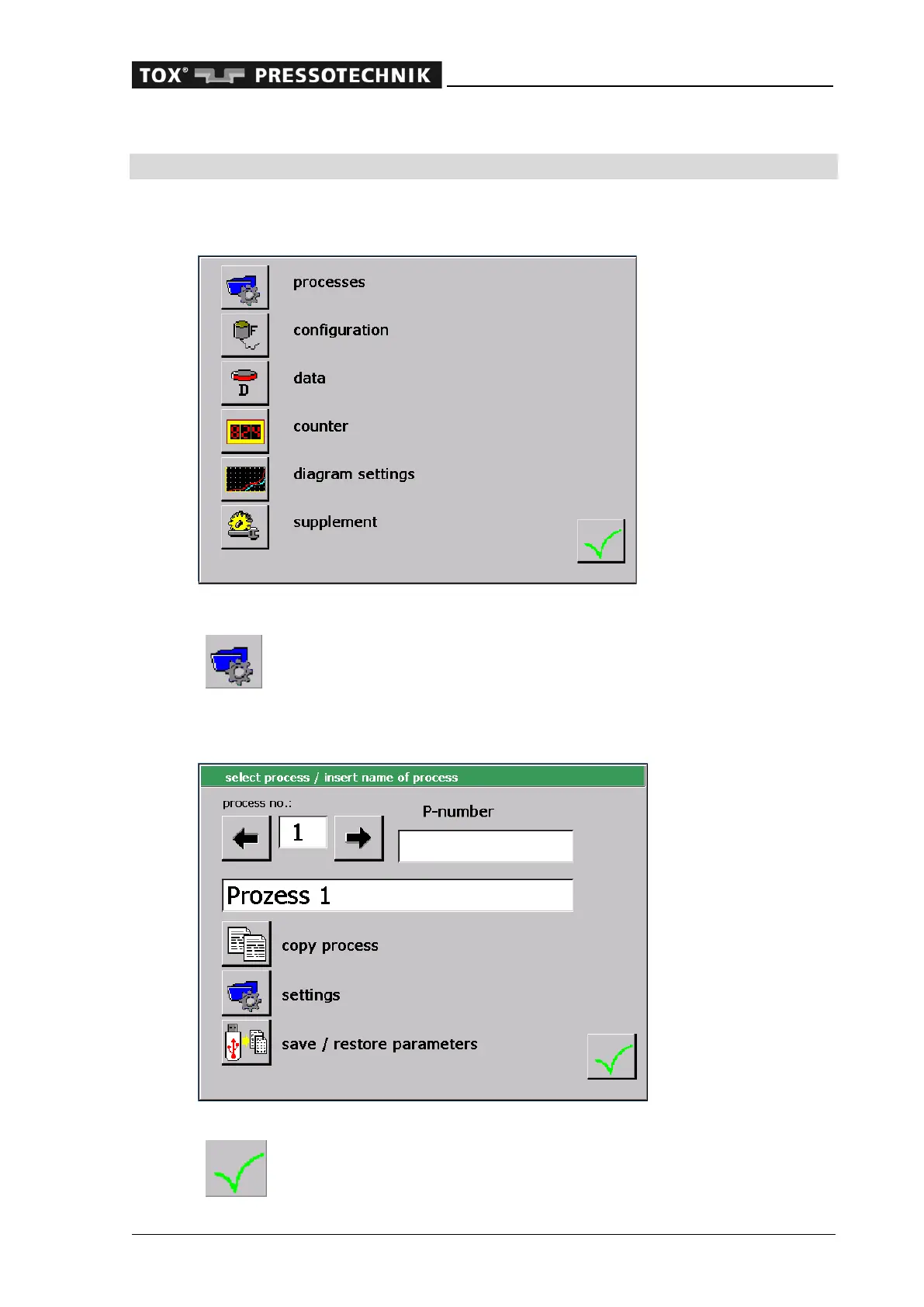Configuring the EPW 400
OM 100.EPW 400.202002.en 65
6 Configuring the EPW 400
Tapping the 'Menu' button opens the Configuration menu. Here you can call up the
submenus, which enable you to adjust the settings for the following areas:
6.1 Processes
− Select process number (e.g. 5)
− Allocate a name to the process (40 characters max., e.g. process
5)
− Copy processes
Close the 'Process' window by tapping on the 'Accept' button. The se-
lected process will be adopted.
Wnumber
