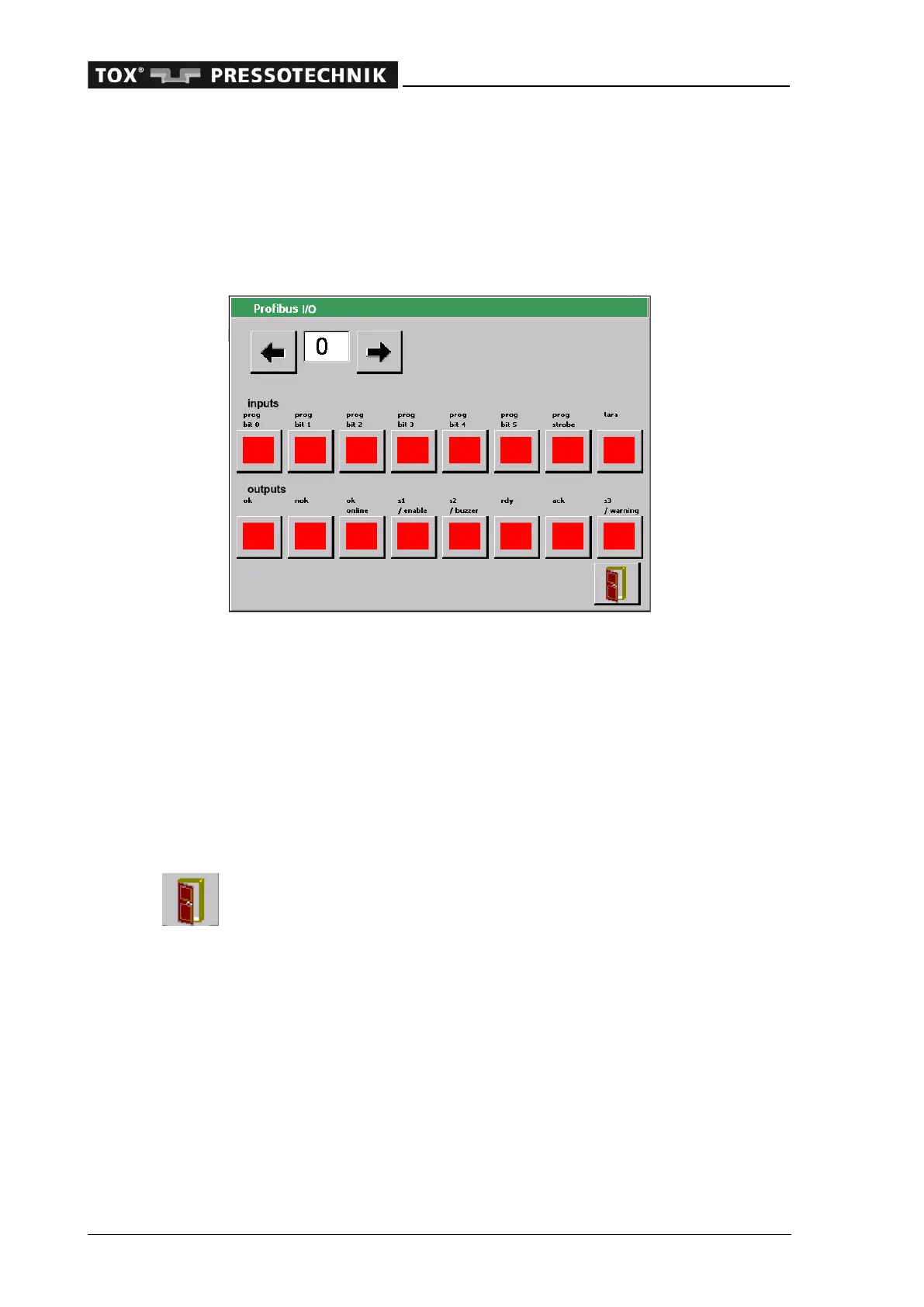Configuring the EPW 400
108 OM 100.EPW400.202002.en
6.6.15 Profibus / Anybus
An activated input/output is marked by a green rectangle, a deselected input/output
is marked by a red rectangle. The function of the assigned inputs and outputs is de-
scribed in plain text. This window displays 8 inputs and 8 outputs. Use the input field
in the first row to switch between the inputs and outputs: enter '0' to view inputs/out-
puts 1 to 8, and enter '1' to view inputs/outputs 9 to 16.
The status of the field bus inputs on the EPW 400 is displayed. A
change of the inputs is only possible via field bus.
The field bus outputs to which a signal is currently being emitted
by the EPW 400 are displayed.
By tapping on the button of the corresponding output, the output is activated or
deactivated. The color of the rectangle will correspondingly change.
Changes are applied without further confirmation. The changes remain effective until
the 'Inputs/outputs' submenu is exited.
To close the window, tap the 'Exit' button.
