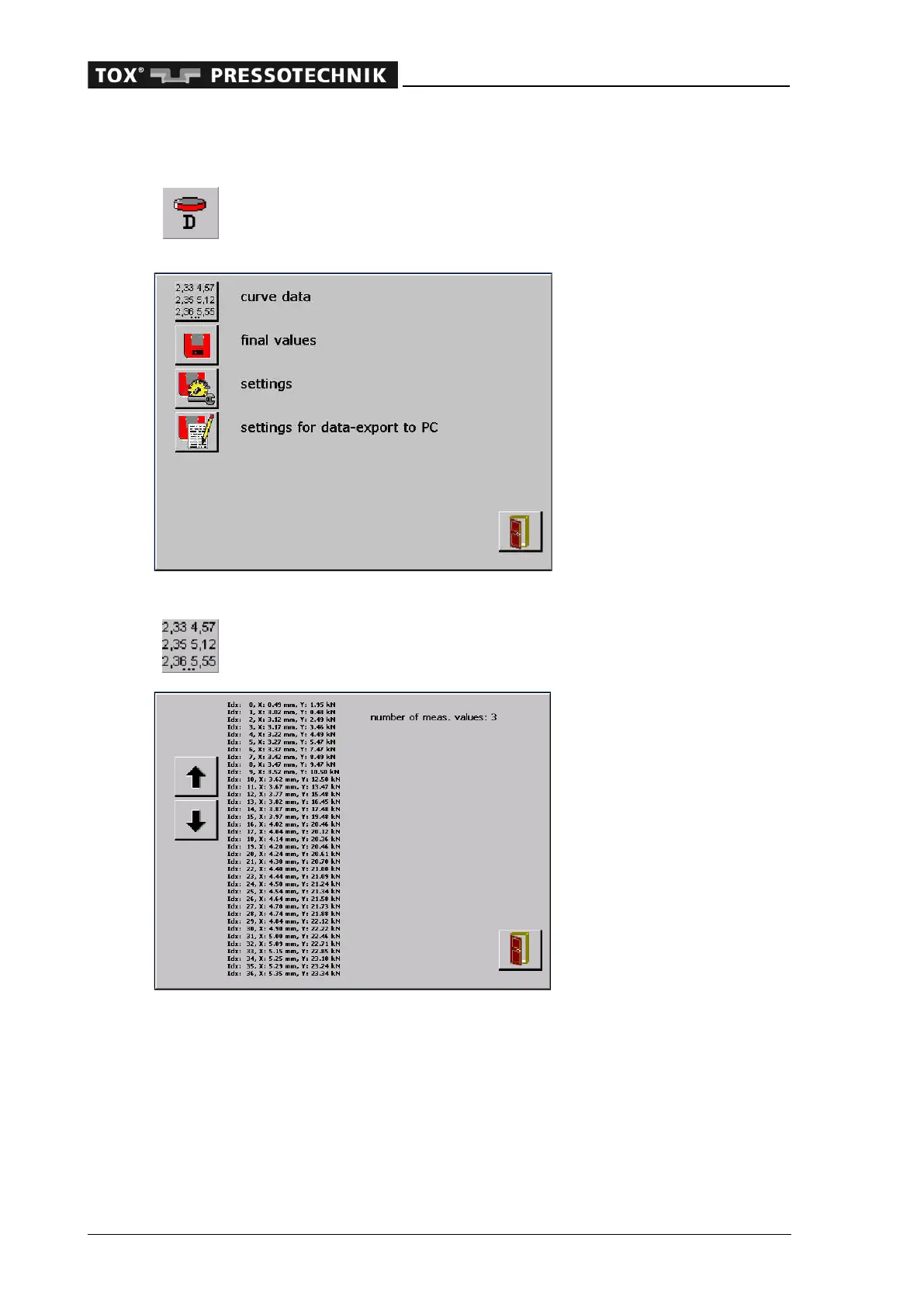Configuring the EPW 400
90 OM 100.EPW400.202002.en
6.3 Data
Here you can see a display of the recorded pairs of distance/force val-
ues (curve data) and the final values for the current channel. You can
also adjust the settings for the final values and for exporting data.
6.3.1 Curve data
To open this submenu, tap the 'Curve data' button in the 'Data' menu:
This window contains a list of the recorded value pairs (distance/force) on the last
measured curve. The list provides the running index numbers (ascending), the X value
in mm, and the Y value in kN.
You can scroll up or down using the "" and "" arrow keys. The number of measured
values in the last measurement is displayed in the top right-hand corner. The number
of measured values should ideally be approximately 250.
