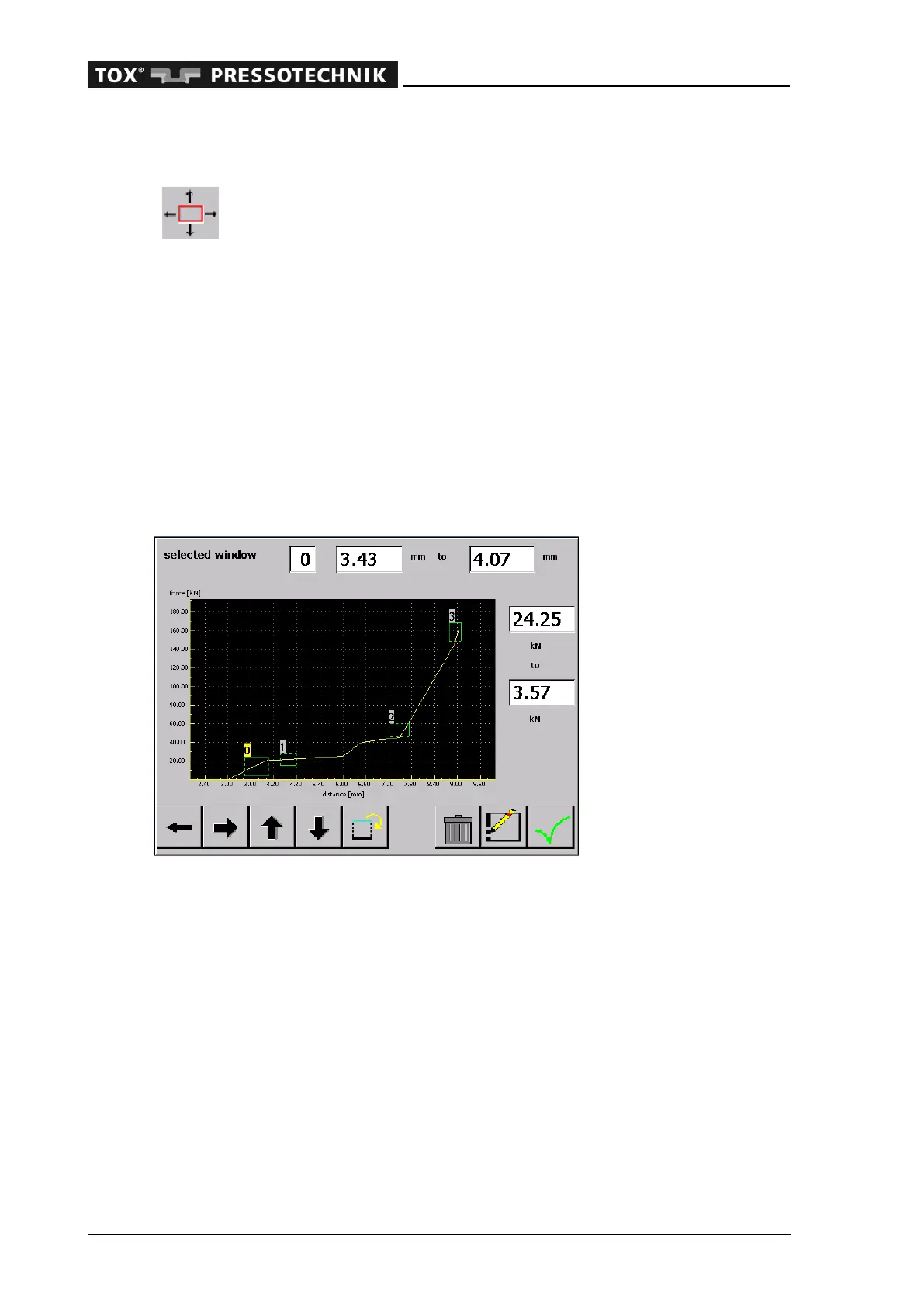Operating the device
54 OM 100.EPW400.202002.en
5.6 Menu 'Windows'
The evaluation windows are changed, created or deleted in this menu.
The settings in this menu apply to the currently selected process (e.g.,
process 3).
The process can be changed either by means of an external PLC or in the "Processes"
menu (see page 65
). A process may include up to 10 windows, with window 0 always
being an online window; this window is monitored during measuring. As soon as a
violation is identified, a signal is forwarded to the PLC in real time so that action can
be taken
(e.g. if a press comes down at an angle or there is a premature step-up in force, it will
be opened immediately).
Only one window is selected each time and is recognizable by 'Text field selected
window' or by the yellow window number. A window is selected by tapping on 'Text
field selected window' followed by the input of the window number or by tapping the
window to be selected in the diagram. Four text fields show the dimensions of the
selected window.
