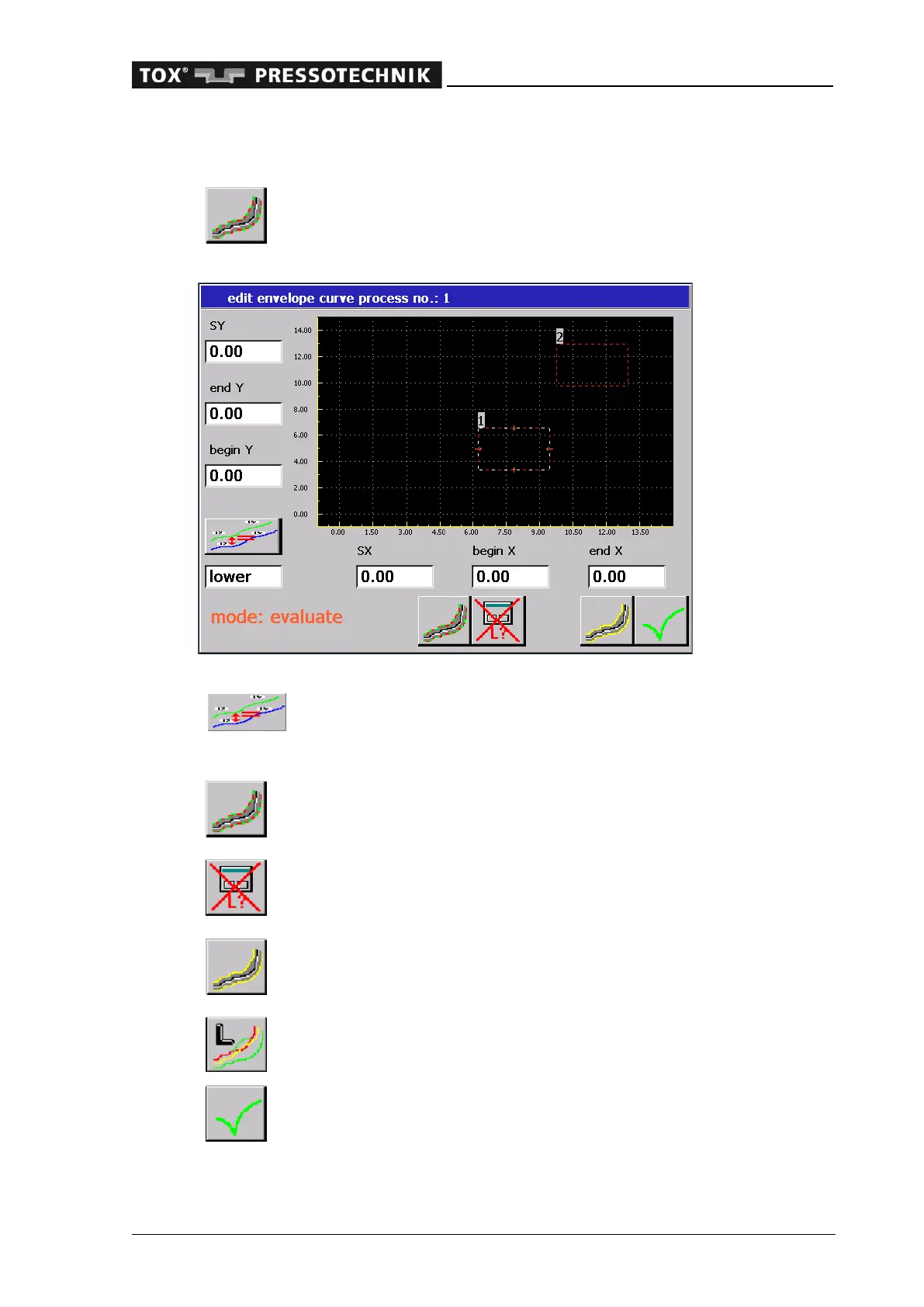Operating the device
OM 100.EPW 400.202002.en 61
5.7 Menu 'Envelope curve'
In this menu the envelope parameters can be changed.
The settings in this menu apply to the process currently selected (e.g.
process 3).
curve parameters
Copies the lower entered envelope curve pa-
rameters to the upper ones or the upper ones
to the lower ones. Depending on what was
taught first.
Switches the envelope mode between 'Evalu-
ation', 'Teach' and 'Teach new'
Specifies whether a curve is taught after con-
firmation by the user or automatically after
each measurement.
function on/off
Switches the monitoring system on or off via
the envelope. The set envelope parameters
remain unchanged.
curve
Here a NOK curve can be taught. This button
only appears after a NOK evaluation of the
last curve and a violation of the envelope.
to main menu
The inputs are adopted and the main menu is
called up.
