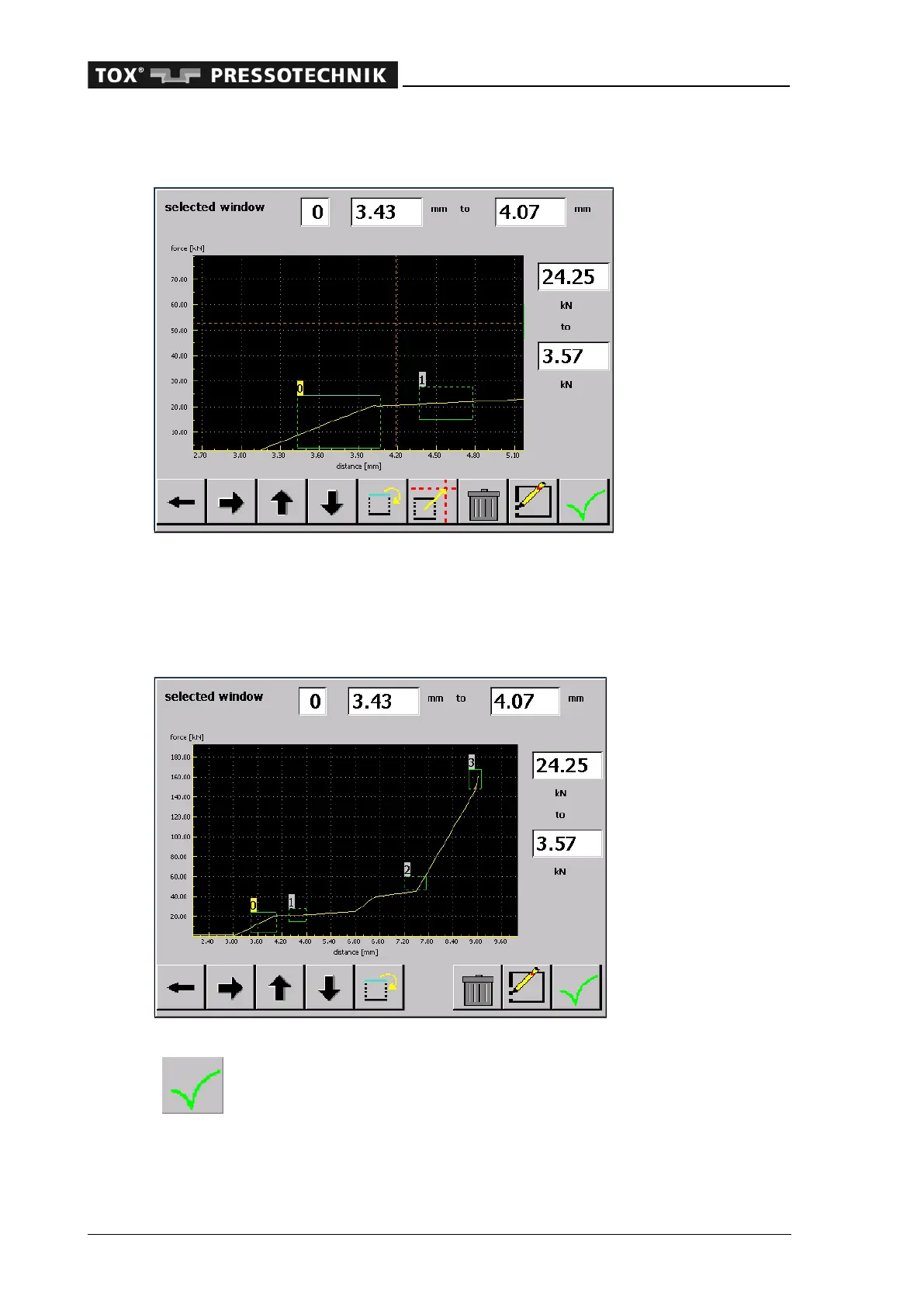Operating the device
60 OM 100.EPW400.202002.en
This puts the selected side of the window onto the corresponding axis of the cross.
In the same way as changing the size of a window, also the position can be moved
by highlighting the entire window when a cross is visible. Tapping the 'Move window'
button will move the center point of the window to the center of the cross.
It is also possible to move the window (with the whole window highlighted) using the
arrow keys , , and .
Close this window by tapping on the "Accept window" button.
The current window settings will be adopted.
