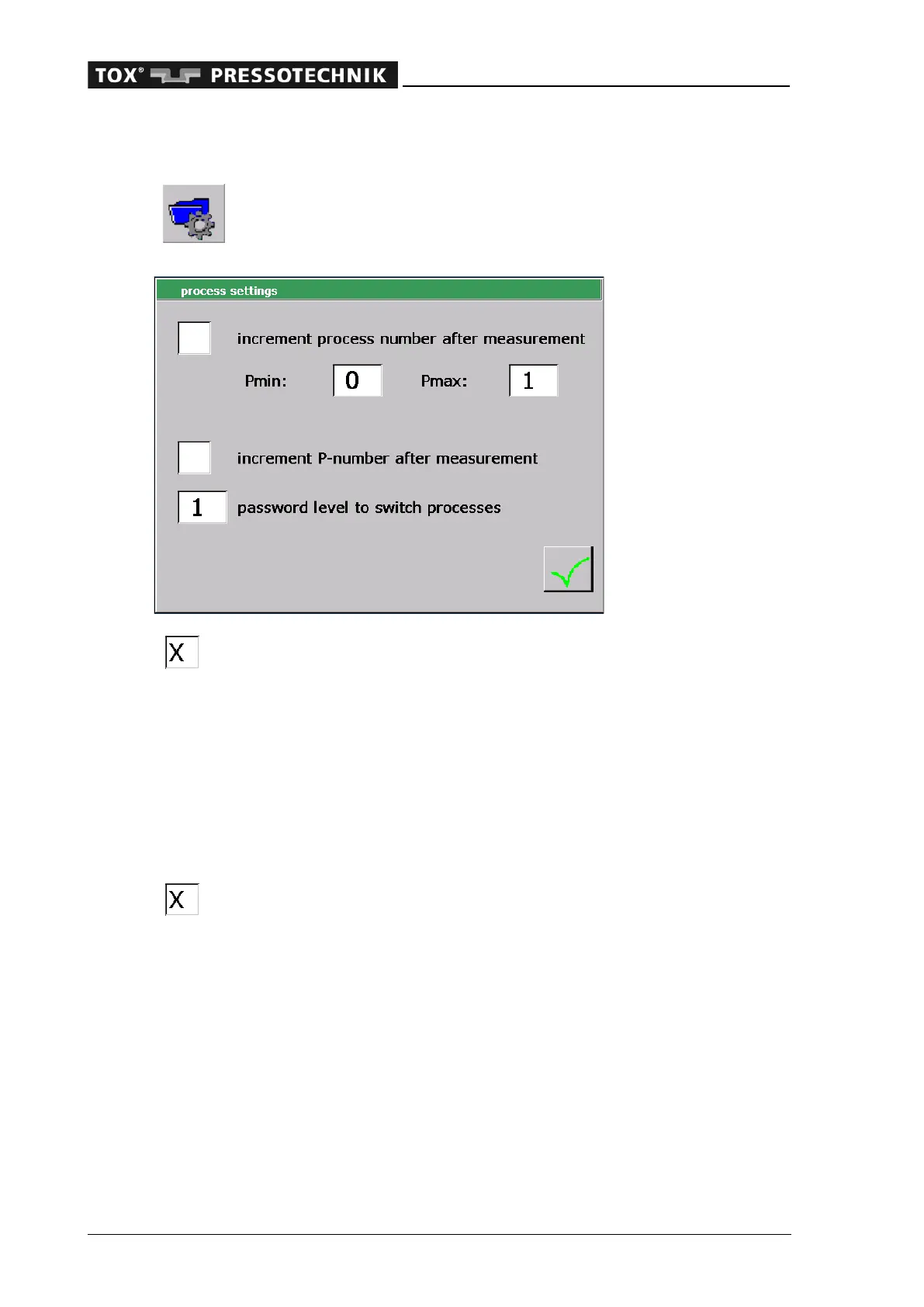Configuring the EPW 400
68 OM 100.EPW400.202002.en
6.1.4 Settings
Here the settings for the processes can be made.
When the "Increment process number after measurement' field is acti-
vated, the process number is increased by one (authorization level 1
only). This means that the process is changed over to the next process.
By tapping the input fields behind 'Pmin' and 'Pmax', the input window with the nu-
merical keypad will be opened.
1 In field 'Pmin' enter the start process number the counter is to adopt as starting
point.
2 In field 'Pmax' enter the end process number up to which the counter is to increase
the process number.
When the "Increment P-number after measurement' field is activated,
the Wnumber is increased by one (authorization level 1 only).
By tapping the input field in front of 'Password level to switch processes', the input
window with the numerical keypad will be opened. Here the authorization level can be
set that is necessary for the process changeover (authorization level 3 only).
