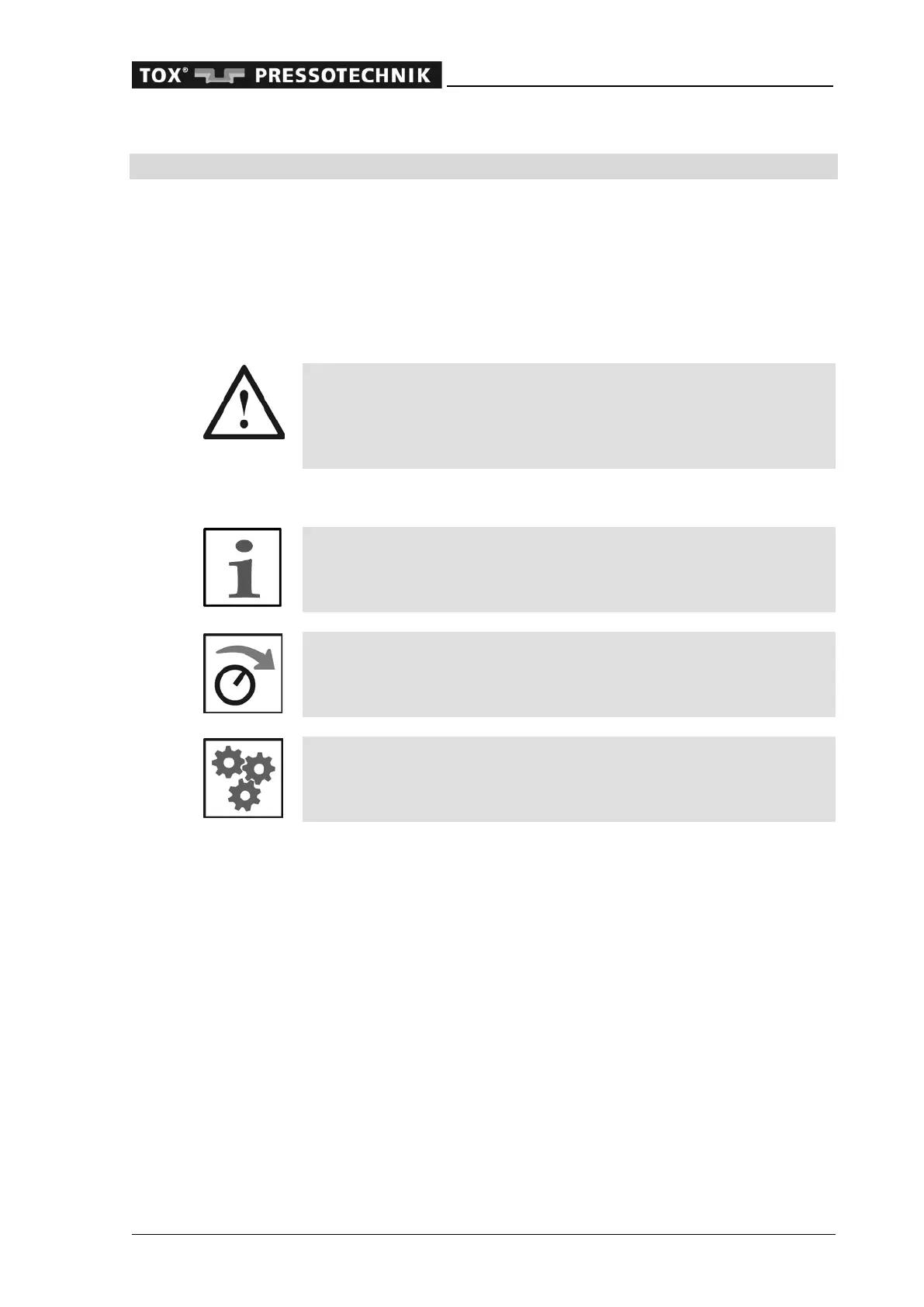Introduction
OM 100.EPW 400.202002.en 11
1 Introduction
1.1 Explanation of symbols
An arrow at the beginning of a paragraph indicates the action steps you must
complete.
This tick at the beginning of a paragraph indicates a condition that must be met
before beginning the next step.
Danger notifications:
Safety
Here you will find instructions for the prevention of damage.
These safety notes must be strictly observed by the operating com-
pany and user of the machine.
Operating notes:
Note
Provides information on work sequences and methods that facilitate
the use of the machine.
Setting
Indicates important information about setting the operating parame-
ters.
Function
Explains the functioning of the machine or the sequence of a work-
ing process.
