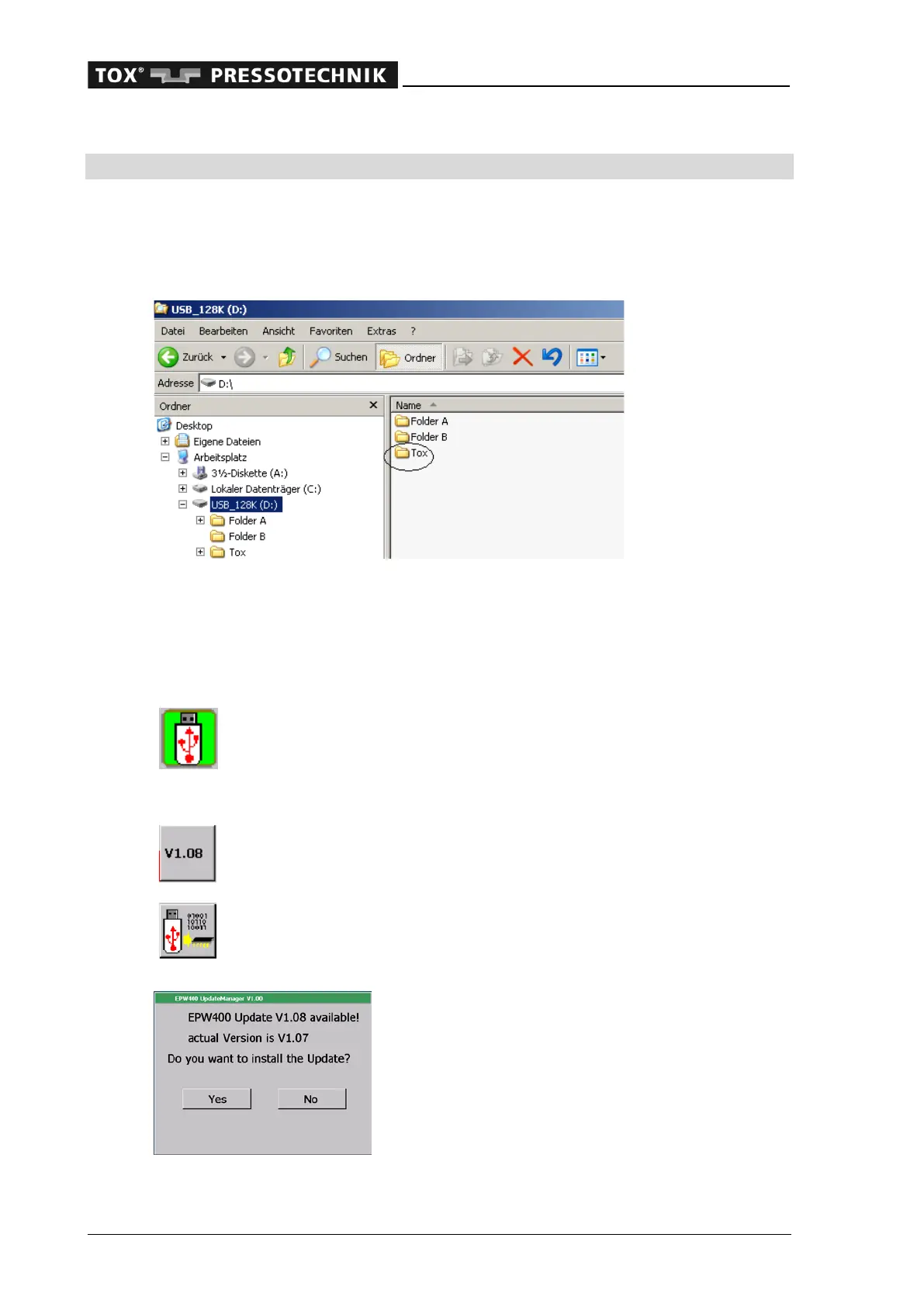Firmware update
116 OM 100.EPW400.202002.en
10 Firmware update
10.1 Update from version V1.08
To import new firmware you will need a USB stick.
On this USB stick create a folder 'TOX' directly in the root directory:
Example: LW 'USB_128k (D:) Tox
Unzip the files you have received from TOX
®
PRESSOTECHNIK into the 'TOX'
folder.
Connect the USB stick to the EPW 400
The 'USB stick' icon should now be highlighted in green
(within about 5 s).
This icon appears in the main menu (see chapter 5.3 'Main menu 'Meas-
uring'')
In the main menu, click on the button with the version number.
Click on button 'firmware update'
