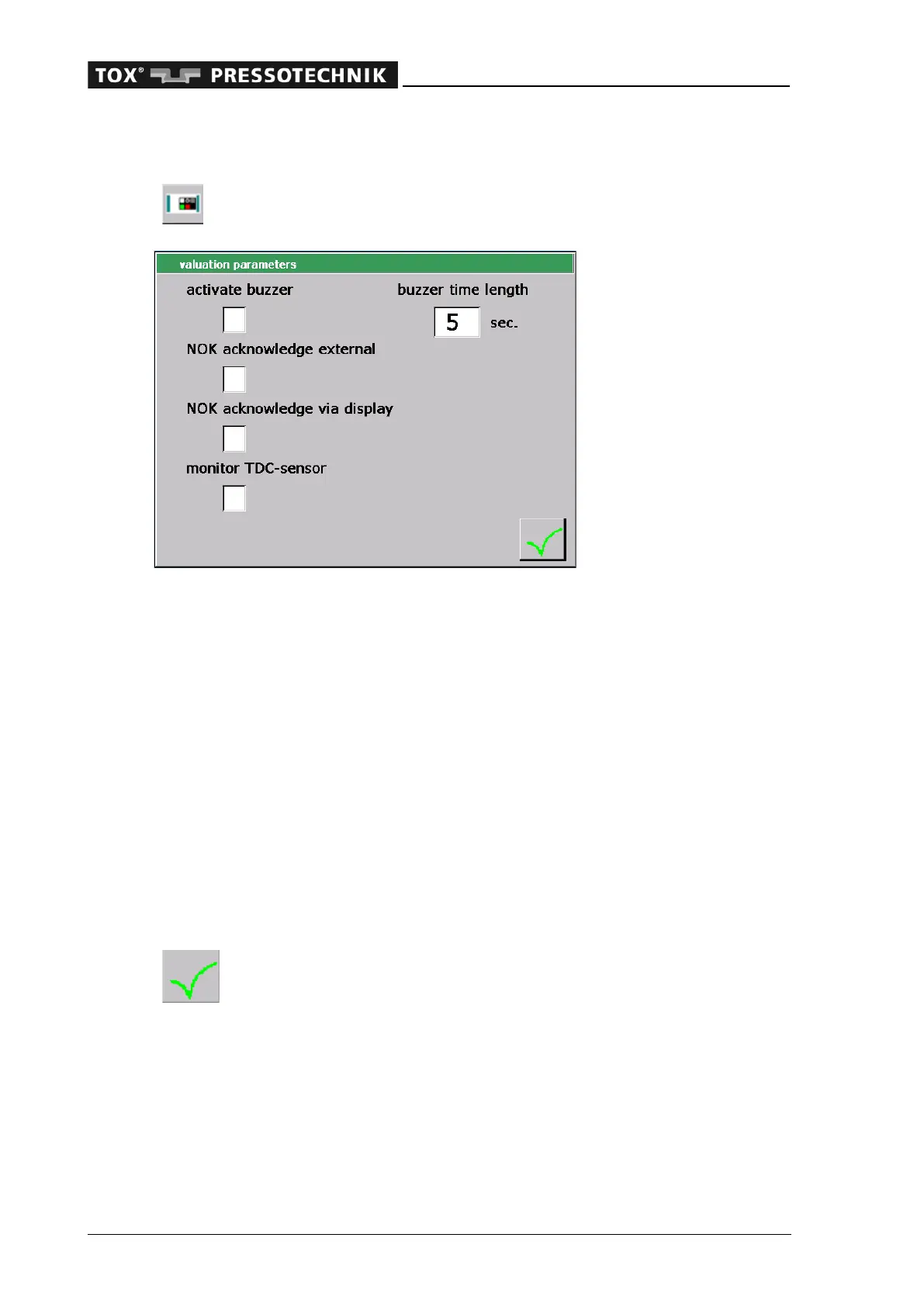Configuring the EPW 400
88 OM 100.EPW400.202002.en
6.2.37 Valuation options
In this window you may enable the following valuation functions (only in
combination with the valuation box):
The corresponding function is activated (X) or deactivated by tapping on the input
field.
6.2.38 Activate NOK buzzer (NOK buzzer)
In the event of a NOK, an acoustic signal sounds for the duration of the time interval
set under 'Buzzer time length'. If 0 sec. is set under 'Buzzer time length' then the
acoustic signal sounds until the NOK is acknowledged.
6.2.39 NOK acknowledge external (reset)
Acknowledgement of NOK via digital input I13
6.2.40 NOK acknowledge via display (reset)
Acknowledgement of NOK direct on the display.
6.2.41 Monitor TDC sensor
The TDC sensor (TDC position) must be exited when measuring is started, otherwise
an error message will be emitted.
Close the window 'valuation parameters' by tapping on the button 'Ac-
cept'. The configuration will be adopted.
