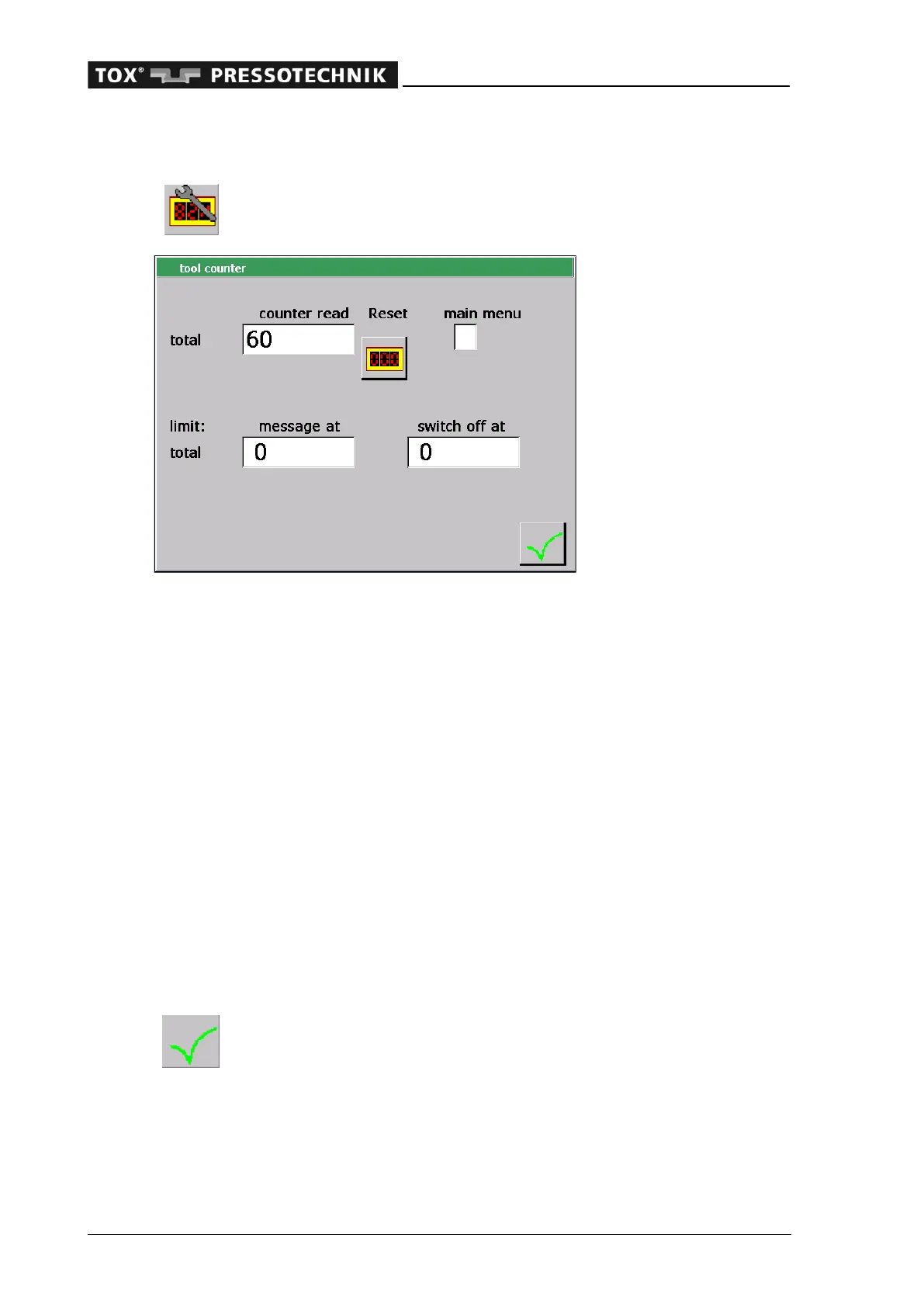Configuring the EPW 400
96 OM 100.EPW400.202002.en
6.4.3 Tool counter
Tap on button 'Tool counter' to open this menu:
In the text field of the first line of this menu, the total number of parts produced with
this tool (OK and NOK parts) is displayed. The counter reading is set to 'zero' by
pressing the 'Reset' button.
If in text field 'Message at' a certain quantity of the counter is entered with the numer-
ical keypad, a message with a yellow background will be displayed as soon as this
reading is reached. The work cycle is not stopped with this function. It is therefore
possible to display, for example, 1000 cycles before the end of the service life of a
tool, a message and to change the tool set during the next standstill for service.
If a certain quantity is entered in text field 'Switch off at' using the numerical keypad,
the work cycle will be stopped when this reading is reached. A counter value message
(with a red background) is issued. A continuation of the process is only possible after
the acknowledgement of the error. The counter reading must first be reset, as other-
wise the counter will once more be exceeded and the machine will stop again at the
next process.
The value '0' of the text fields 'Message at' and 'Switch off at' deselects the corre-
sponding option (no message or no switching-off of the machine).
If the tick is set in 'Main menu', the value will be displayed in the second line of the
main menu. Only one counter can be displayed in the main menu.
Close the window 'Tool counter' by tapping on button 'Accept'. The dis-
played values will be adopted.
