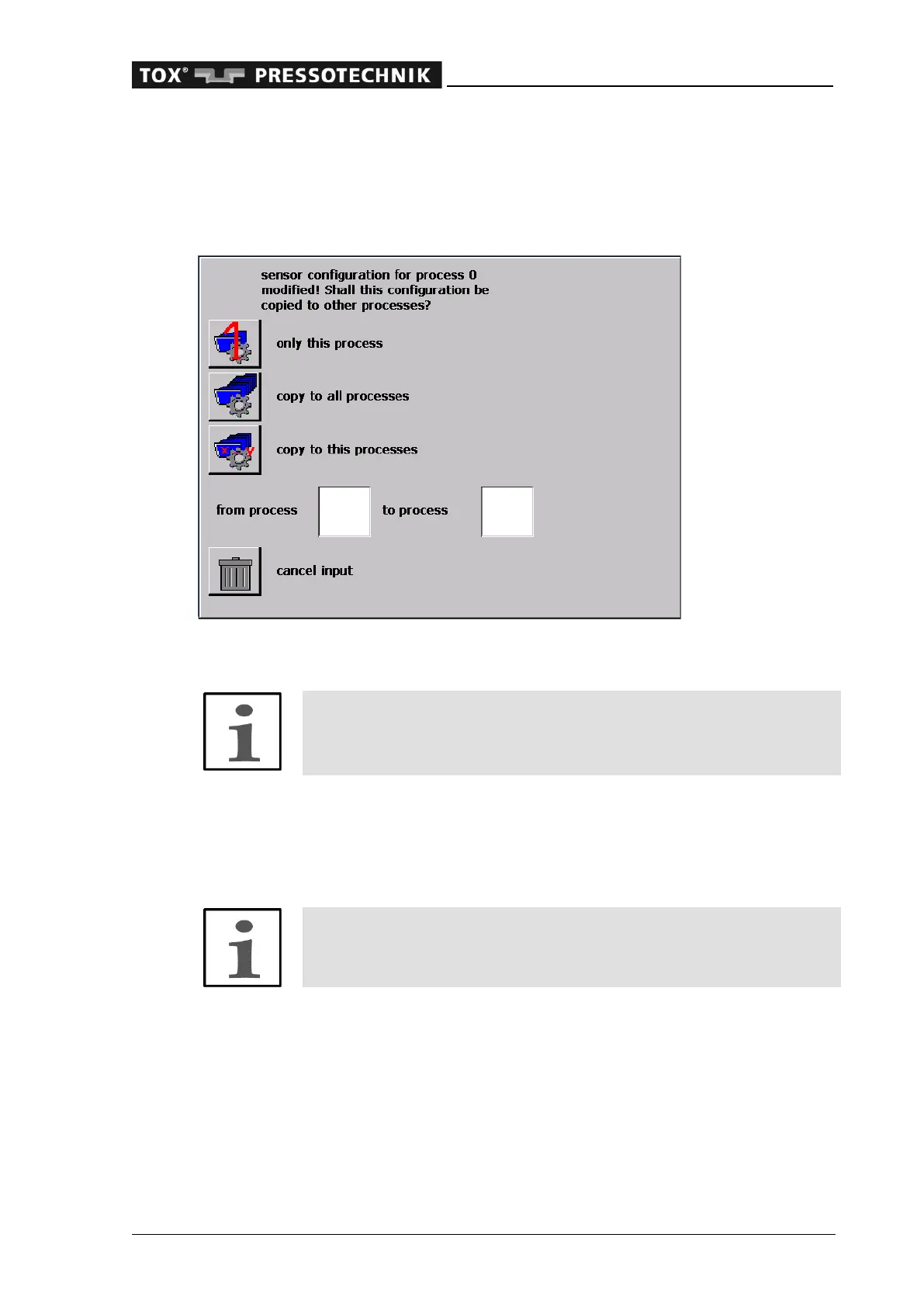Configuring the EPW 400
OM 100.EPW 400.202002.en 89
6.2.42 Apply configuration
After each change you will be asked when leaving the menu whether the change shall
be stored for the current process only, be copied to all the 64 processes, or be copied
to several consecutive processes:
Tap on the corresponding button in order to adopt the entry for the activated pro-
cess, for all 64 processes or for several consecutive processes.
Attention:
When copying data to all or some processes, the previous settings
for these processes will be lost!
To copy the values to several consecutive processes, tap on the input field behind
'from process'. The input window containing the numerical keypad appears. Enter the
number of the first process and confirm by pressing 'Enter'. Then tap on the input field
behind 'until process'. In the input window with the numerical keypad, enter the num-
ber of the last process and confirm by pressing "Enter".
Attention:
A sequence in which process 0 follows process 63 is not allowed.
You can close this window without applying the values using the 'Cancel input' button.
Thereafter a window will be opened again asking you whether you wish to undo the
changes, tip on the button 'yes' or 'no' to answer the question.