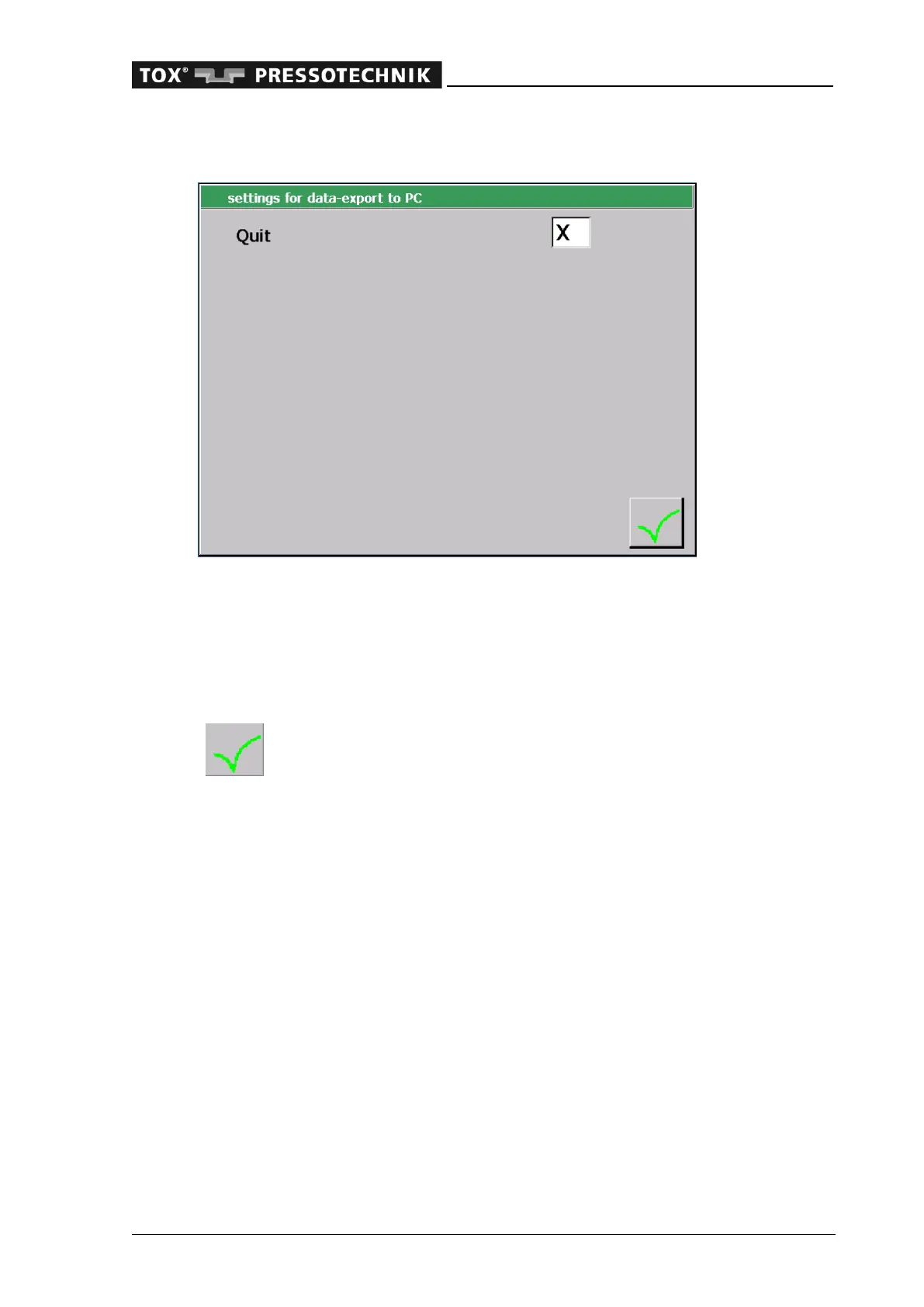Configuring the EPW 400
OM 100.EPW 400.202002.en 93
6.3.4 Settings for data export to PC
Here you can adjust the settings for exporting data to a PC. After the export, the data
are available as a '.csv-file' in the corresponding directories (to be set in TOX
®
soft-
Ware).
If the 'Quit' field is ticked, the PC will confirm receipt of the measurement data. If no
confirmation takes place, the data transfer has failed and no further measurement is
possible.
Close the window 'Settings for data export to PC' by tapping on button
'Accept'. The displayed values will be adopted.
