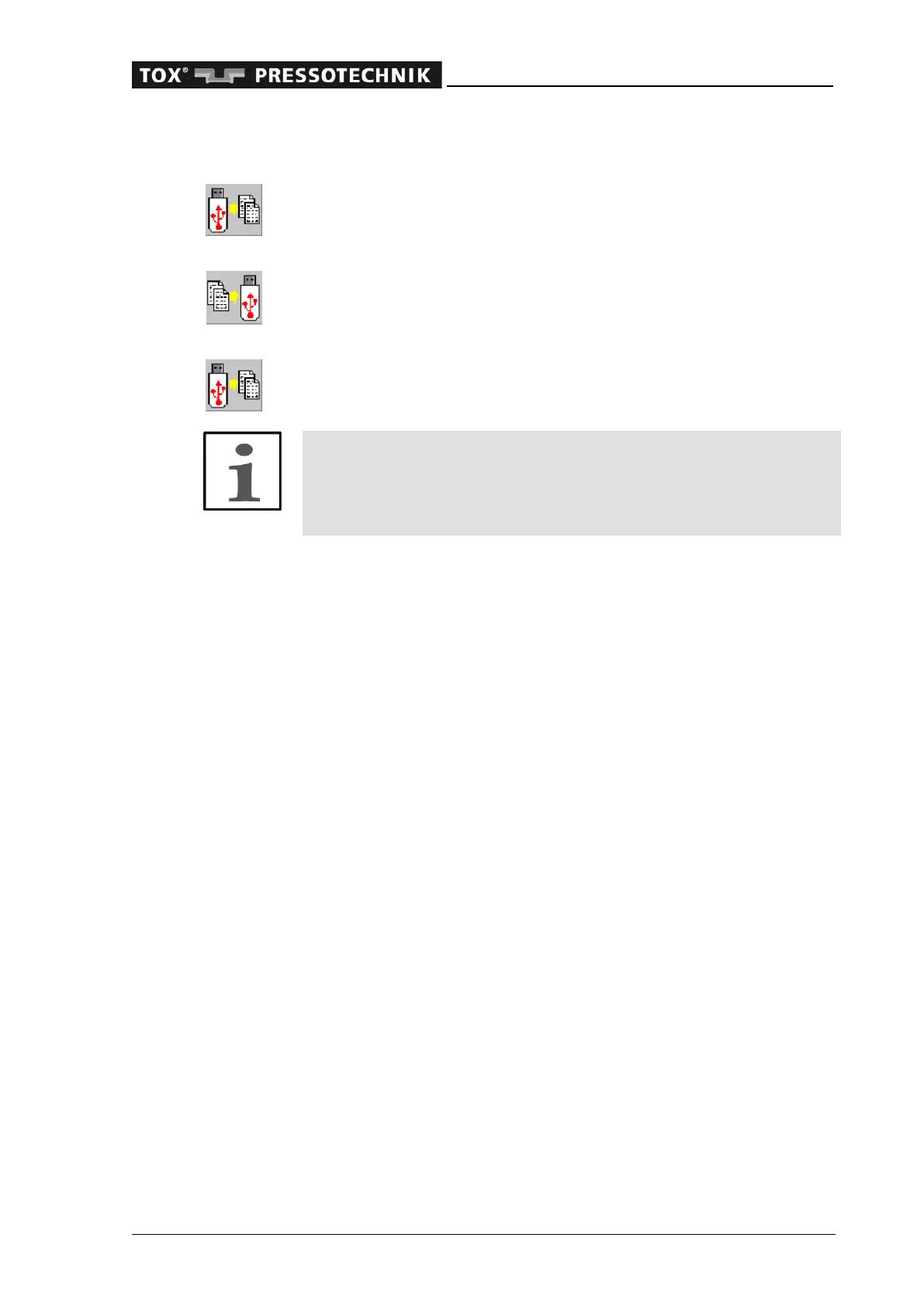Configuring the EPW 400
OM 100.EPW 400.202002.en 69
6.1.5 Saving / restoring parameters
Actuating button 'Save / restore parameters', opens the submenu for
copying all parameters and processes from the USB stick.
Copy parameters to USB stick
Tapping on the 'Save Parameters on USB Stick' copies all parameters
and processes to the USB stick.
Load parameters from USB stick
Tapping on 'Load Parameters from USB Stick' copies all parameters
and processes from the USB stick.
Data will be overwritten
When data are copied from the USB stick to the EPW 400, all pro-
cesses and parameters will be overwritten. All previous processes
and parameters will be lost!
