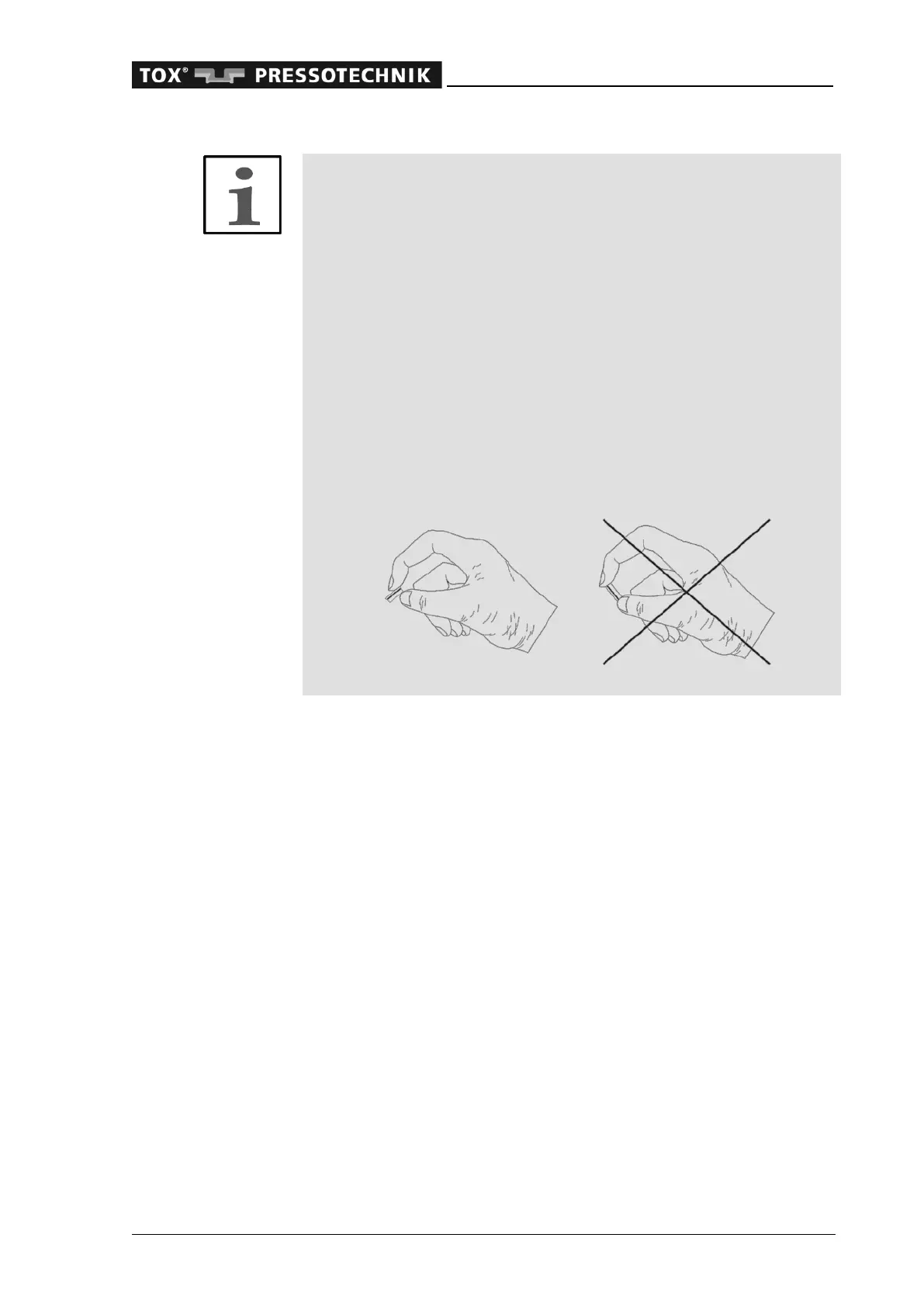Technical data
OM 100.EPW 400.202002.en 15
Battery change
Recommendation: change battery after 2 years.
To avoid data loss while performing the battery change, turn the de-
vice on for at least 10 minutes before the change-over.
1 Disconnect the power supply
2 Discharge any electrostatic charges
3 Remove the cover from the lithium battery
4 Remove the battery. (Do not use uninsulated tools - risk of
short circuiting)
5 Insert new battery with correct polarity
6 Replace the battery cover
3.1.3 Connections
