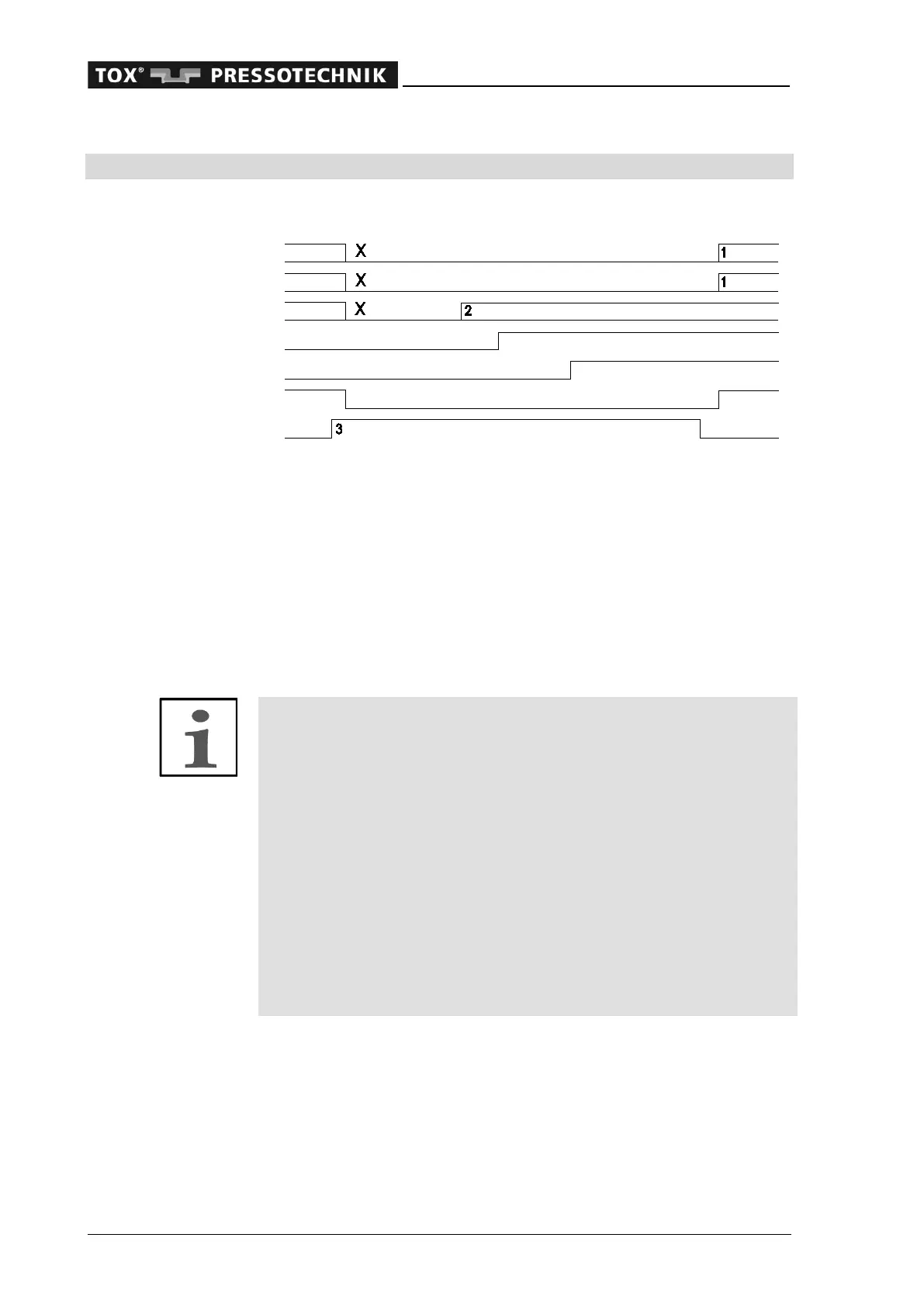PLC interface pulse diagrams
112 OM 100.EPW400.202002.en
7 PLC interface pulse diagrams
7.1 Start/Stop
OK
NOK alarm
Switching
point SP1
Switching
point SP2
Ready for
measurement
Start meas-
urement
Output OK or NOK is set dependent on the measured result.
Delay time after start = 0 - 10 ms
Output NOK_alarm is set dependent on the measured result in the online win-
dow.
Start of measuring operation with start signal and any additional start/stop
condition
X
History of last measurement
Note:
The EPW 400 might not be ready to measure due to a manual input
or a fault. It is therefore always necessary prior to an automatic se-
quence to check the 'Ready' output from the system controller be-
fore setting the 'Start measuring' signal.
When measuring has started, the signals 'Ready for measuring',
'OK', 'NOK' and 'NOK_Alarm' are reset. In case of an automatic se-
quence, this signal condition should be checked by the plant control
as feedback for a started measurement.
Up to EPW 400 firmware version V1.06, the outputs of switching
points SP1-SP3 are only updated while measurement is in progress.
From firmware version V1.07 onwards, the outputs of switching
points SP1-SP3 are constantly updated.
