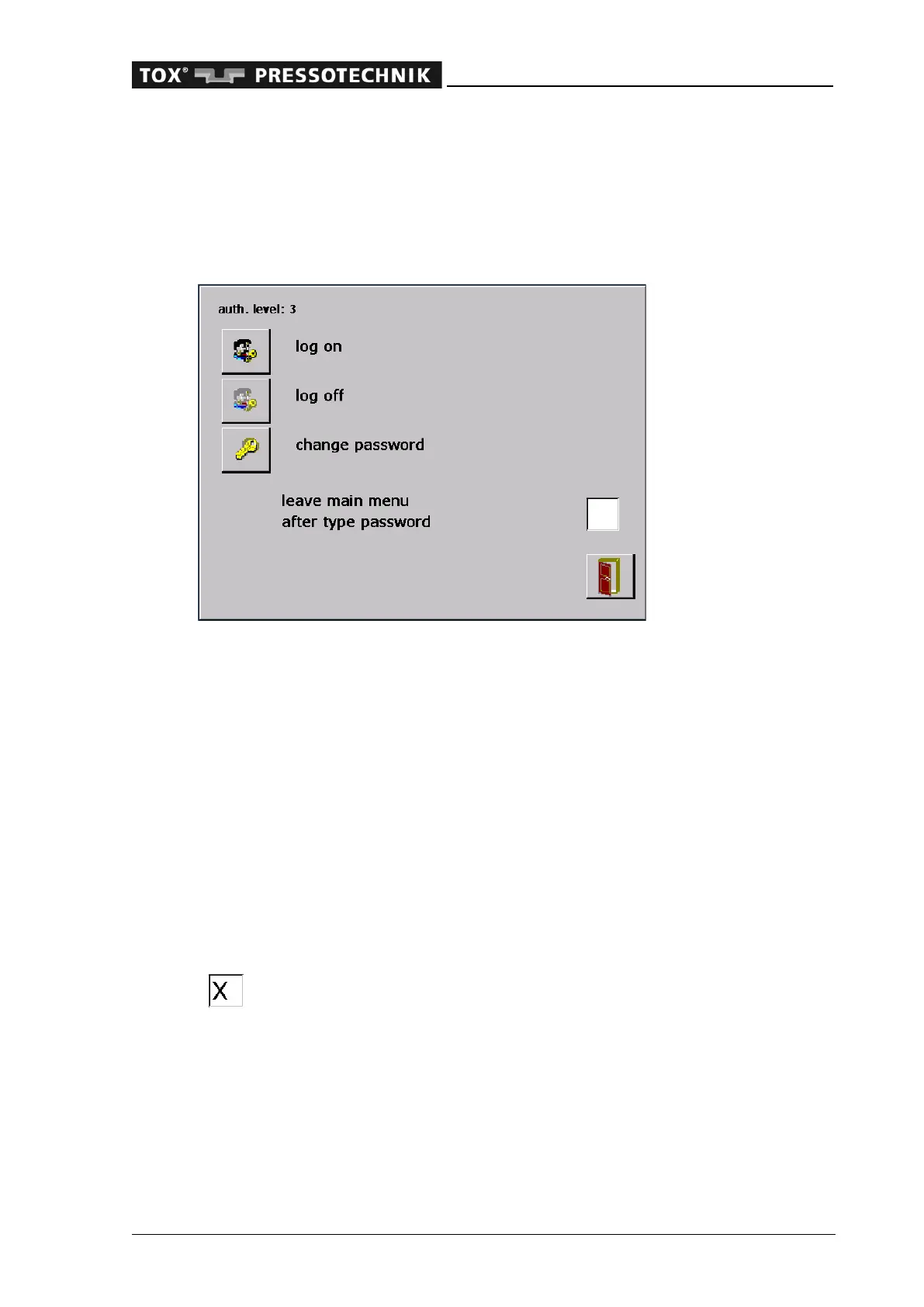Configuring the EPW 400
OM 100.EPW 400.202002.en 99
6.6.1 User administration
6.6.1.1 Access administration via user log-on
The rights of the EPW 400 are managed in four authorization levels. After each start,
the program will be on authorization level 0. For changing the access level, tap on
button 'User administration':
Authorization level 0
Machine operator: permission only for functions related to starting process monitoring
and overseeing the process.
Authorization level 1
Level for foreman, supervisor and experienced machine operators: language change,
counter reset, error reset, zoom area, diagram settings, date / time, copy parameters
to USB stick.
Authorization level 2
Level for authorized staff for setup: configuration of monitoring windows, configuration
of sensors, counter setup, copy processes, restore parameters from USB stick.
Authorization level 3
Highest authorization level for plant construction and maintenance: inputs/outputs,
configuration of I/O, delete final values, evaluation options.
When field 'leave main menu after type password' is activated, the sub-
menus are only accessible after input of the corresponding authoriza-
tion level.
Press the 'Log on' button in the icon bar.
In the 'Log on' dialog box, enter the password for the highest access level available
to you:
