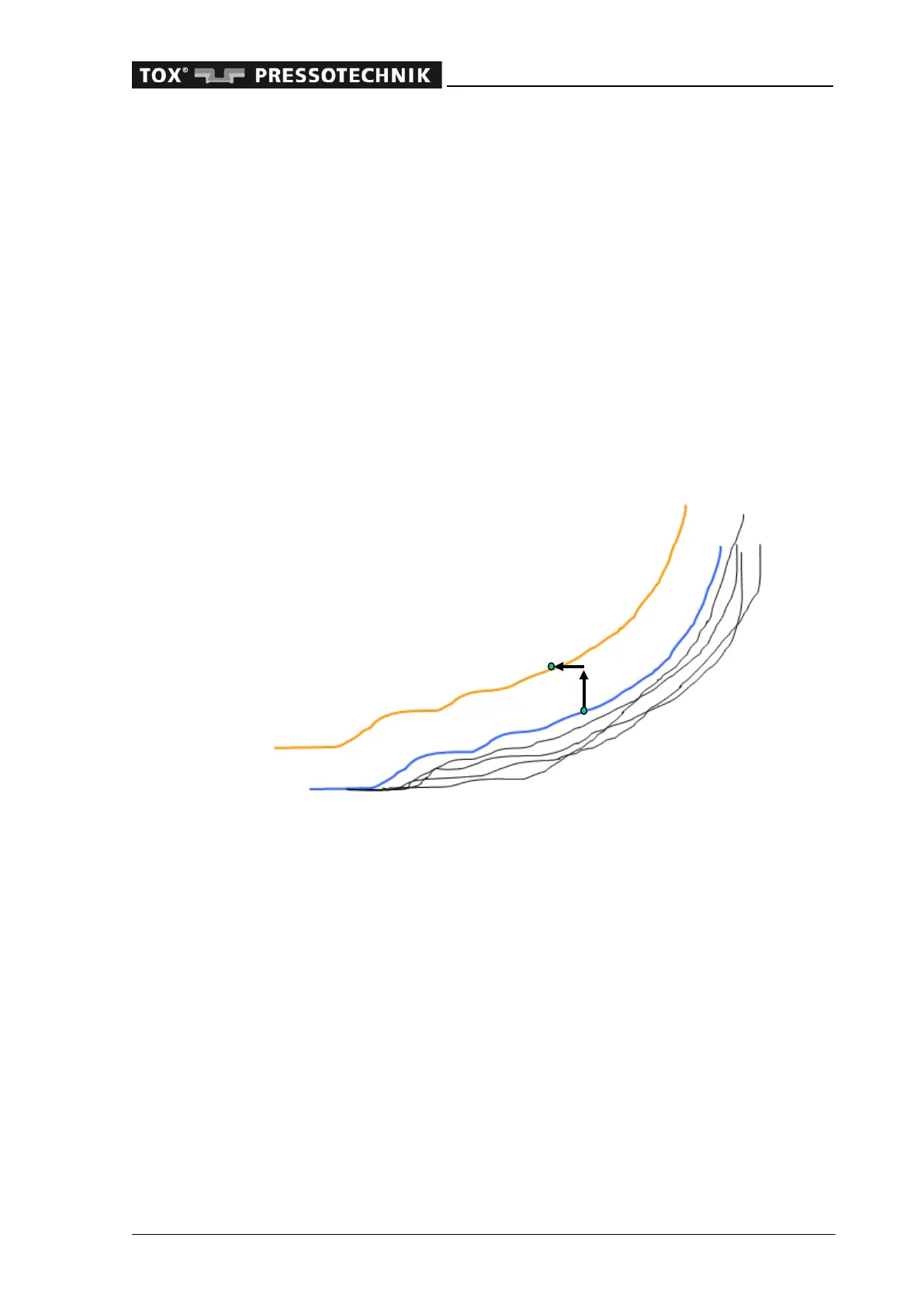Operating the device
OM 100.EPW 400.202002.en 63
5.7.1 Text fields
Force value by which the selected envelope (upper or lower) is
moved vertically in relation to the corresponding envelope
curve.
Upper limit of the envelope.
Lower limit of the envelope.
Choice of whether the parameter applies to the upper or lower
envelope.
Distance value by which the selected envelope (upper or lower)
is moved horizontally in relation to the corresponding envelope
curve.
Left-hand limit of the envelope.
Right-hand limit of the envelope.
To teach an envelope, proceed as follows:
Deactivate the 'Envelope' function and draw at least one curve.
Call up the 'Edit envelope' menu.
Tap on 'upper' to activate the upper envelope.
Tap on 'End X' to set the envelope to the achieved final distance of the curve.
Tap on 'Begin X' to set the value to '0'.
Tap on 'End Y' to set the envelope to the final force achieved.
Tap on 'Begin Y' to set the value to '0'.
Tap on 'lower' to activate the lower envelope.
Tap on 'End X' to set the envelope to the achieved final distance of the curve.
Tap on 'Begin X' to set the value to '0'.
Tap on 'End Y' to set the envelope to the final force achieved.
SX
