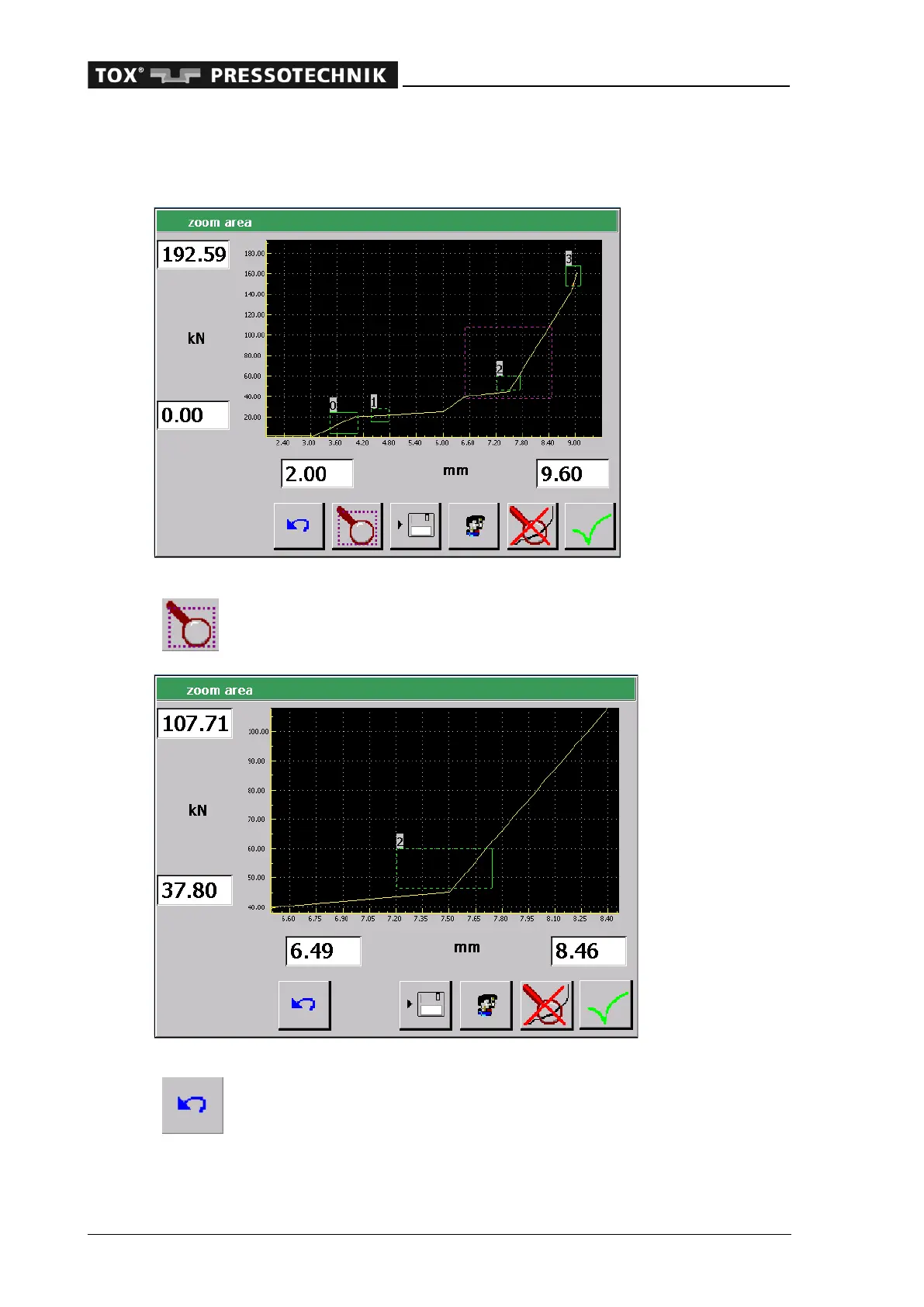Operating the device
52 OM 100.EPW400.202002.en
Then tap on the graph again to set the place where the end point of the frame will
be:
As soon as a purple frame becomes visible,
the <Zoom in frame> button appears for zooming in the selected frame;
When a change is made to the zoom setting, an 'Undo' button appears,
which will take you back to the previous zoom view.
