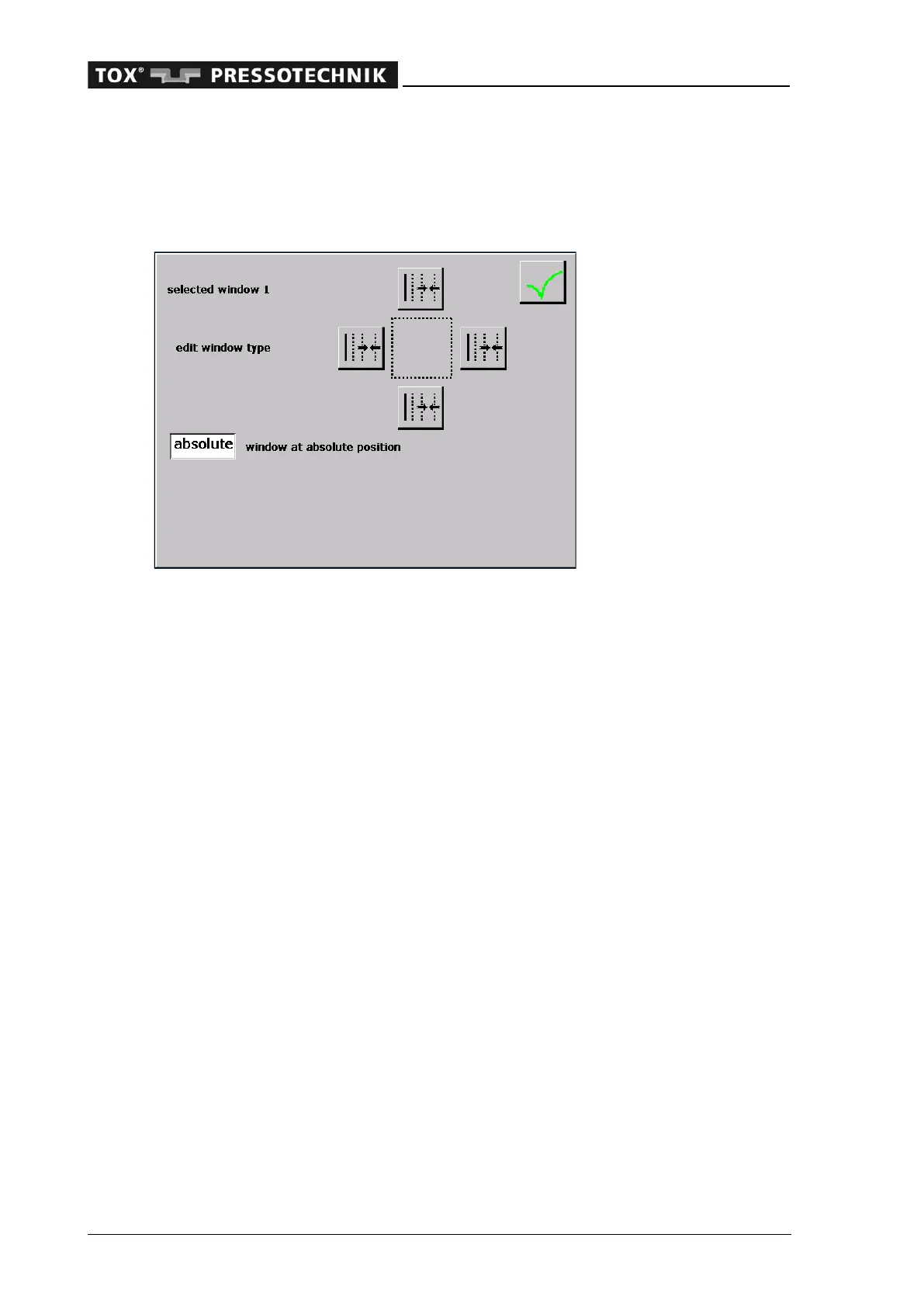Operating the device
56 OM 100.EPW400.202002.en
Window '1' to Window '10':
The following submenu appears in which one can switch between modes 'Entry', 'Exit',
'Entry/exit possible' and 'No entry/exit' for each boundary of the window (left, right,
top, bottom).
The selected window remains in the absolute position
The selected window is positioned with reference to the maximum
value reached (max. X)
X
The selected window is positioned with reference to the last speci-
fied OK curves stored (mean value X)
