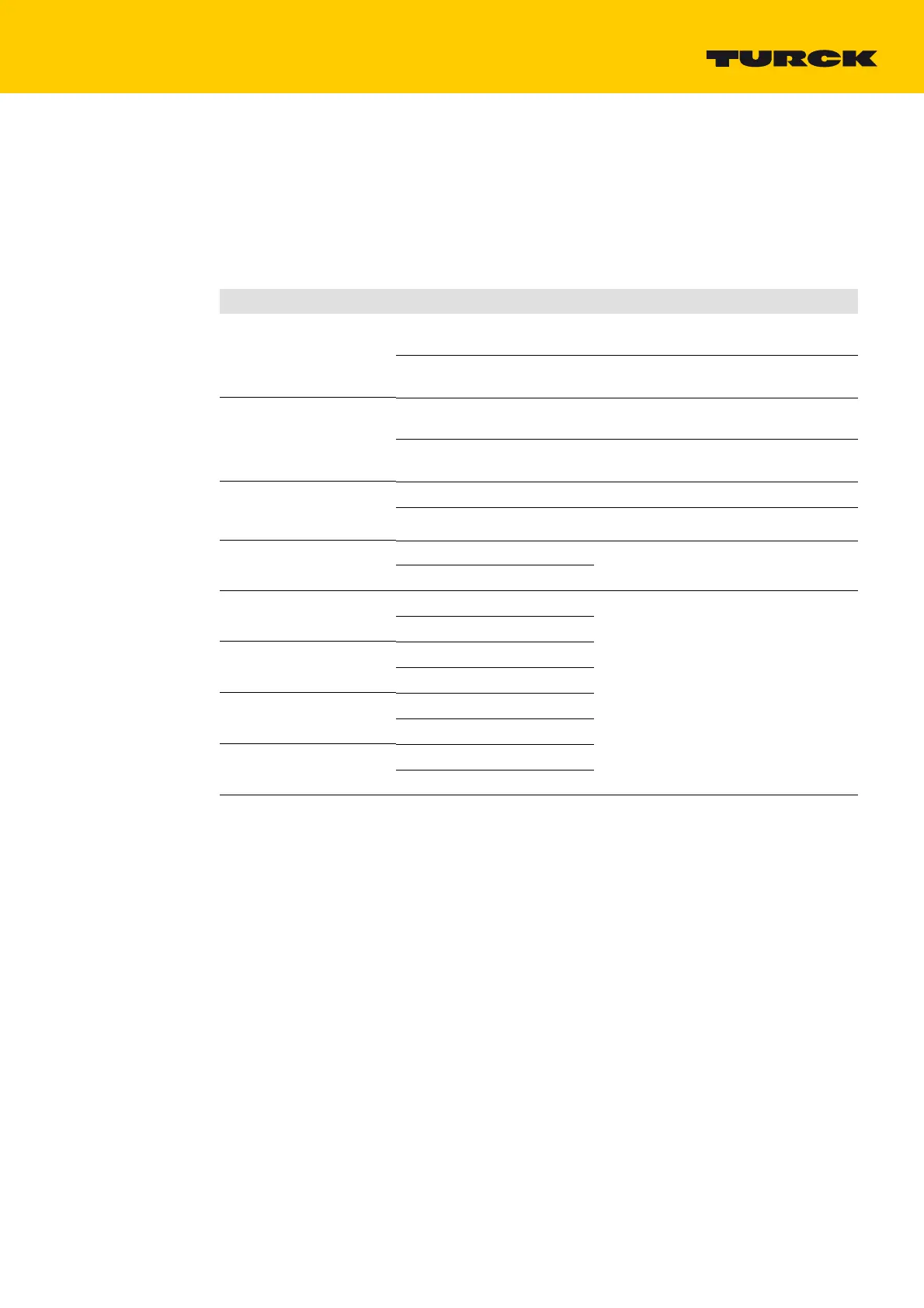107
2017/06
12.5 Parameters
Two types of parameters have to be distinguished for the TBEN-L stations, the PROFINET parameters
of a station and the specific parameters of the I/O-channels.
12.5.1 General Device Parameters (turck-tben)
Parameter name Value Meaning
Output behavior at com-
munication loss
00 = set to 0
The device switches the outputs to "0". No
error information is transmitted.
10 = keep last value The device maintains the actual output
data.
Deactivate all diagnostics
deactivate web server
0 = no
Diagnostic messages and alarms are gen-
erated.
1 = yes Diagnostic messages and alarms are gen-
erated.
Deactivate load voltage
diagnostics
Deactivate diagnostics
0 = no
Monitoring of voltage V2 is activated.
1 = yes An undervoltage at V2 is not monitored.
LED behavior (PWR) at V2
undervoltage
0 = red
1 = green
Deactivate I/O-ASSISTANT
Force Mode
0 = no
The single fieldbus protocols can be deac-
tivated.
1 = yes
Deactivate
EtherNet/IP™
0 = no
1 = yes
Deactivate
Modbus TCP
0 = no
1 = yes
Deactivate
WEB Server
0 = no
1 = yes
