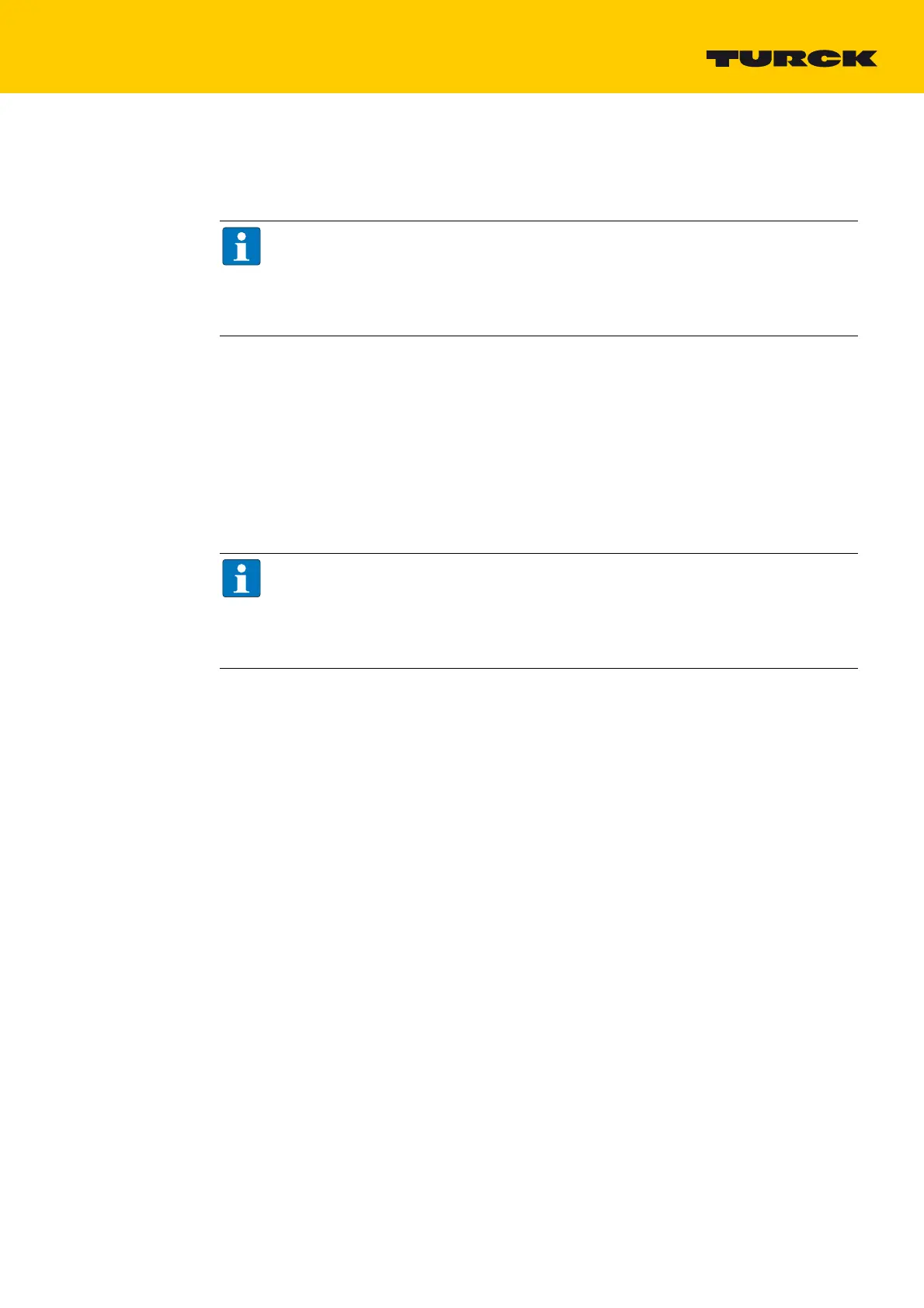19
2017/06
5.2.2 Mode: BootP (300)
Switch position: 300
Address setting is carried out by a BootP-server in the network after the start-up of the gateway.
PROFINET
Please assure, that in PROFINET-applications, the address assigned via a BootP-server corresponds
to the address, which is assigned in the configuration tool.
5.2.3 Mode: DHCP (400)
Switch position: 400
Address setting is carried out by a DHCP-server in the network after the start-up of the device.
DHCP supports three mechanisms for IP address allocation:
In "automatic allocation", the DHCP-server assigns a permanent IP address to a client.
In "dynamic allocation", DHCP assigns an IP address to a client for a limited period of time. After
this time, or until the client explicitly relinquishes the address, the address can be re-assigned.
In "manual allocation", a client's IP address is assigned by the network administrator. DHCP is
used simply to convey the assigned address to the client.
PROFINET
Please assure, that in PROFINET-applications, the address assigned via a BootP-server corresponds
to the address, which is assigned in the configuration tool.
NOTE
The IP address, as well as the default subnet mask assigned to the station by the BootP-
server, are stored permanently in the station’s EEPROM.
If the station is switched from BootP-mode to rotary- or PGM-mode, the settings carried
out in BootP-mode (IP address, subnet mask, etc) will be read from the device’s EEPROM.
NOTE
The IP address, as well as the default subnet mask assigned to the station by the DHCP-
server, are stored permanently in the station’s EEPROM.
If the station is switched from DHCP-mode to rotary- or PGM-mode, the settings carried
out in DHCP-mode (IP address, subnet mask, etc) will be read from the device’s EEPROM.
