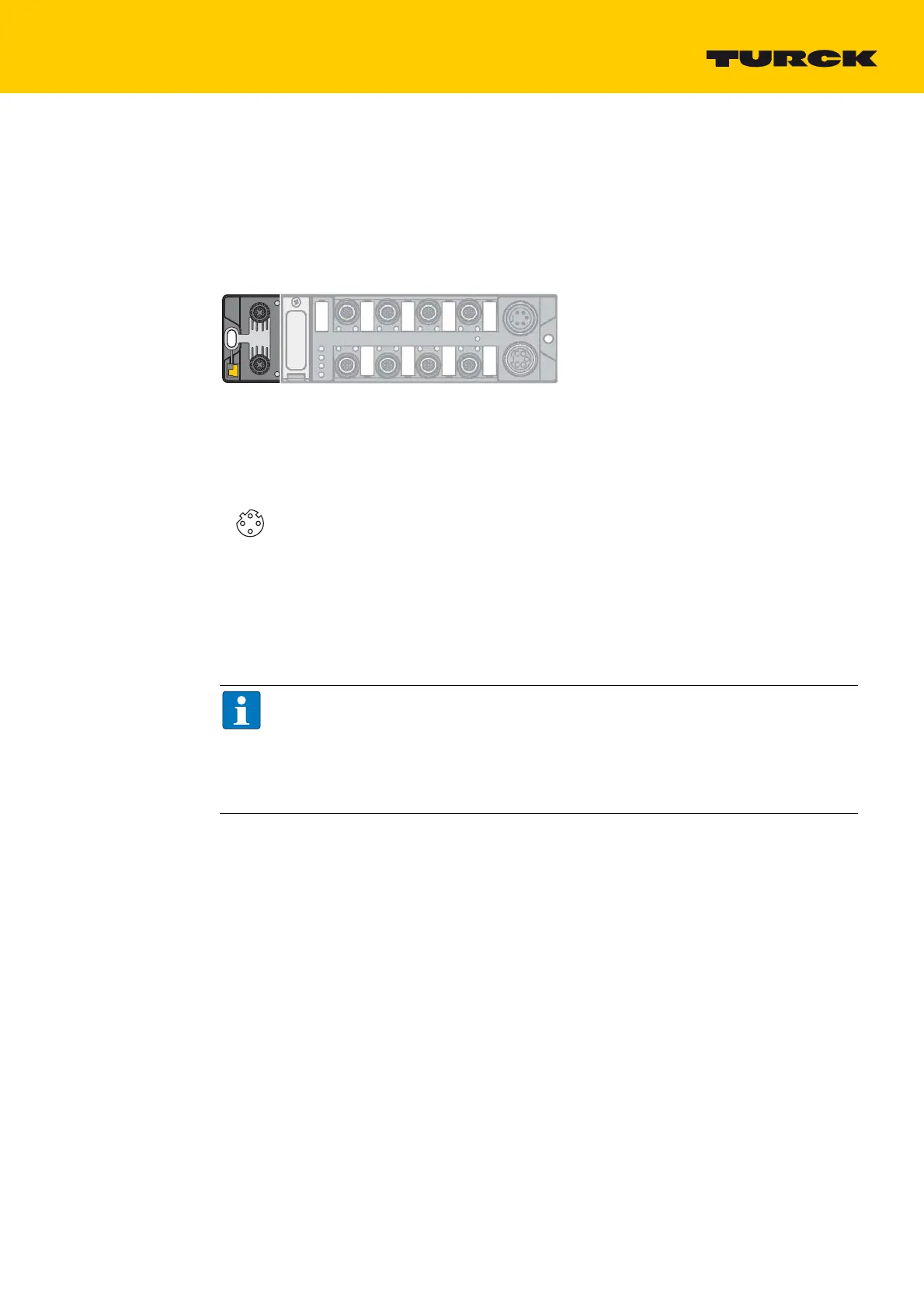27
2017/06
7 Connecting
7.1 Connecting the Devices to Ethernet
For the connection to Ethernet, the device has an integrated autocrossing switch with two 4-pin
M12 Ethernet sockets. The maximum tightening torque is 0.6 Nm.
Connect the device to the field bus according to the pin assignment shown below.
7.1.1 Ethernet-Connection for QC/FSU Applications
Further information concerning QuickConnect and FSU can be found here:
QC - QuickConnect, page 67
FSU - Fast Start-Up (prioritized startup), page 101
Fig. 9: M12 Ethernet sockets
Fig. 10: Pin assignment Ethernet connectors
NOTE
Please observe the following for QuickConnect (QC)- and Fast Start-Up (FSU)-applications
with TBEN-L:
–
do not use a crossover-cable
– ETH1 = connector for incoming Ethernet-line
– ETH2 = connector for outgoing Ethernet-line
v
4
1
3
2
P1, P2
1 = TX +
2 = RX +
3 = TX –
4 = RX –
ange = FE
