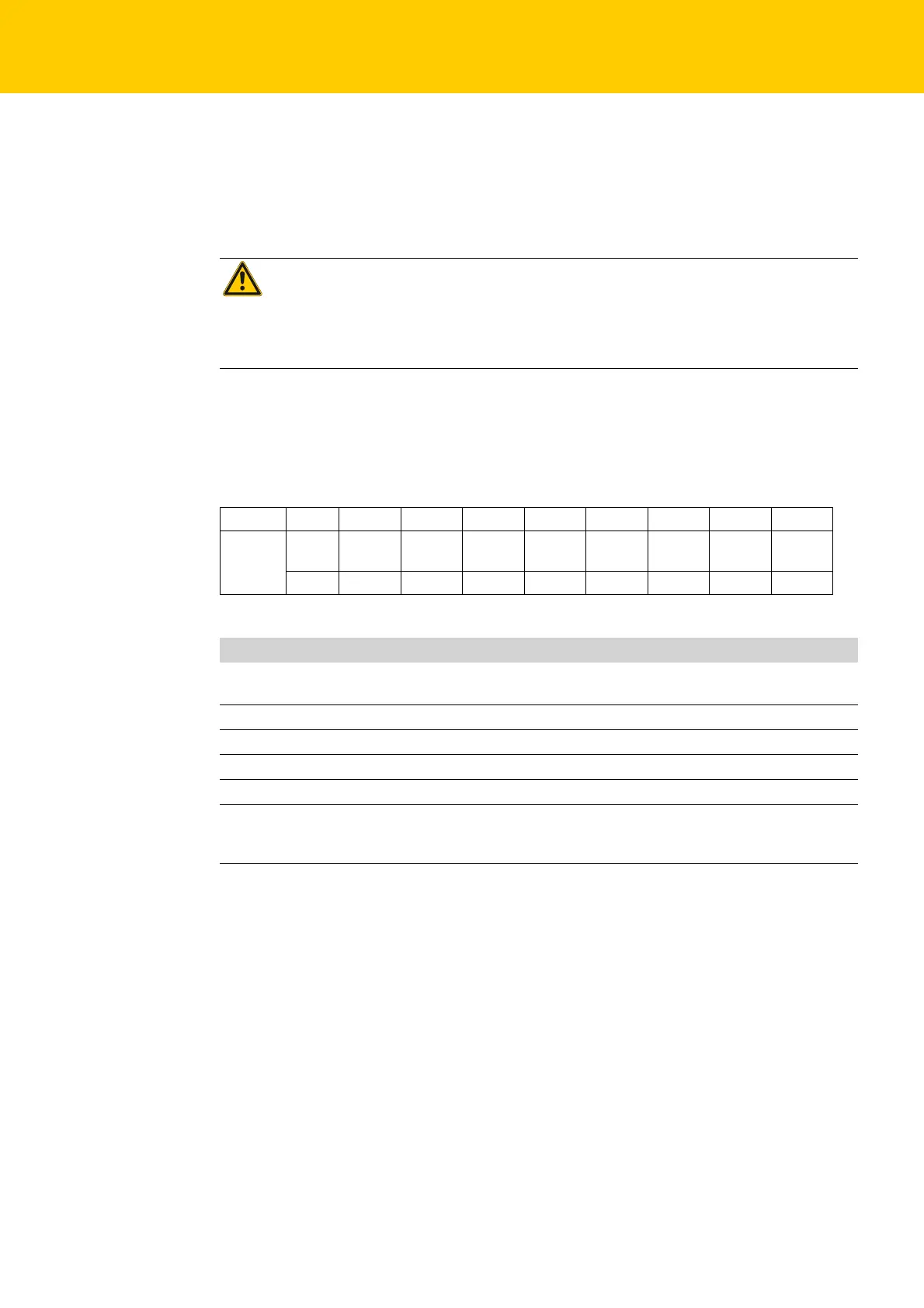Device Characteristics
Hans Turck GmbH & Co. KG | T +49 208 4952-0 | F +49 208 4952-264 | more@turck.com | www.turck.com
46
8.7.2 Status and Control Word of the TBEN-L Devices
The Status as well as the Control Word are mapped into the module's process data.
EtherNet/IP™
In EtherNet/IP™, the mapping can be disable
d (see Gateway Class (VSC 100), GW Status
Regis-ter, page 93 and GW Control Register, page 93).
Modbus TCP
see Register 0x100C: Station Status, page 61
PROFINET
see PROFINET-diagnostics, page 103
Status Word
Meaning of the status bits
Control Word
The Control word is reserved.
ATTENTION!
Activate/deactivate the Status and Control Word in EtherNet/IP™
Changes
in the process data mapping
Observe that activating/deactivating the Status and Control Word causes changes in
the process data mapping.
Byte Bit 7 Bit 6 Bit 5 Bit 4 Bit 3 Bit 2 Bit 1 Bit 0
Status0V2–-----Diag
Warn
1
– FCE – - CFG COM V1 –
Name Meaning
Diag
Warn
Group diagnostics of the device. At least 1 channel sends diagnostics.
V2 V2 too low (< 18 V DC).
V1 V1 too low (< 18 V DC).
COM Error in the device, the internal communication is disturbed.
CFG The I/O-configuration has be changed and is no longer compatible.
FCE Force Mode Active Error
The Force Mode is activated, which means, the actual output values may no match the ones
defined and sent by the field bus.
