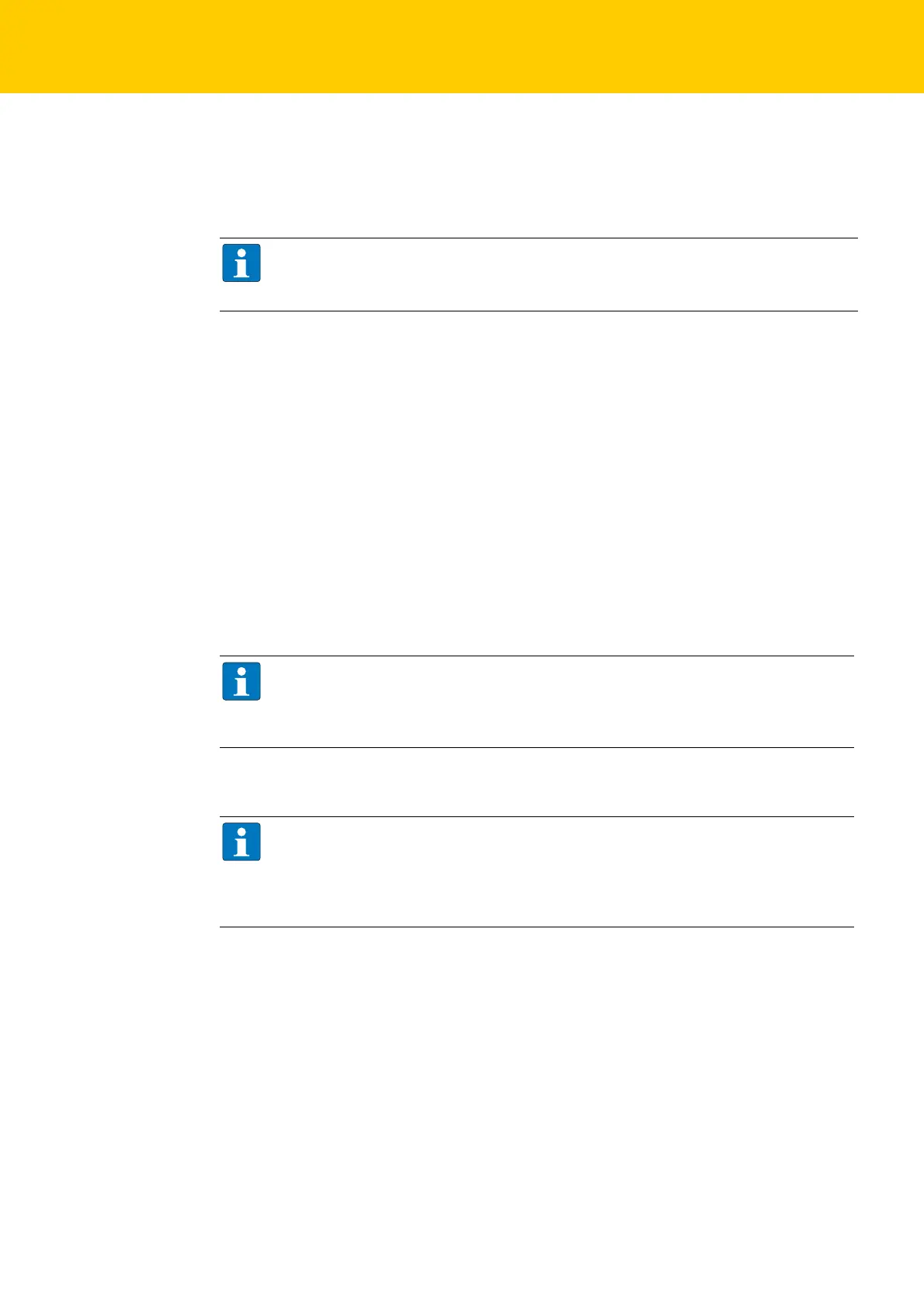The Web Server
Hans Turck GmbH & Co. KG | T +49 208 4952-0 | F +49 208 4952-264 | more@turck.com | www.turck.com
124
Change parameters
Change the parameters for the device in the web server.
Write the changes into the device via "Submit".
The device has accepted the new settings, the settings are active.
13.14 Using Mobile Devices
The internal web server has a responsive design. This means, the web functions can also be exe-
cuted using a mobile device, e.g. a smartphone.
The web content is automatically adapted to the smaller display in order to assure an optimized
web server representation.
The Turck device and the mobile device have to be nodes of the same network. Please assure there-
fore that the IP addresses of both devices are part of the same subnet (e.g. 255.255.255.0).
In addition to that, a network access has to be available for the mobile device.
13.15 Web Server Logout
In order to disconnect a logged in user/PC with administrator rights from the web server, a logout
is necessary.
13.16 Deactivating the Web Server
NOTE
"Reset" only resets the changes done in the web server mask back to the original values.
The function does not influence the device itself.
NOTE
If the web browser is closed without a logout, the last active access is reactivated when
opening the web server again from the same PC within 30 minutes,
which means, the access to the device with all administrator rights may be possible.
NOTE
If, for safety reasons, the web serves has to be deactivated completely, this is possible via
the device parameters in CODESYS or in the web server itself.
If the web server is deactivated using the web server itself, further access to it is only pos-
sible following a device reset to the factory settings (see page 21).
