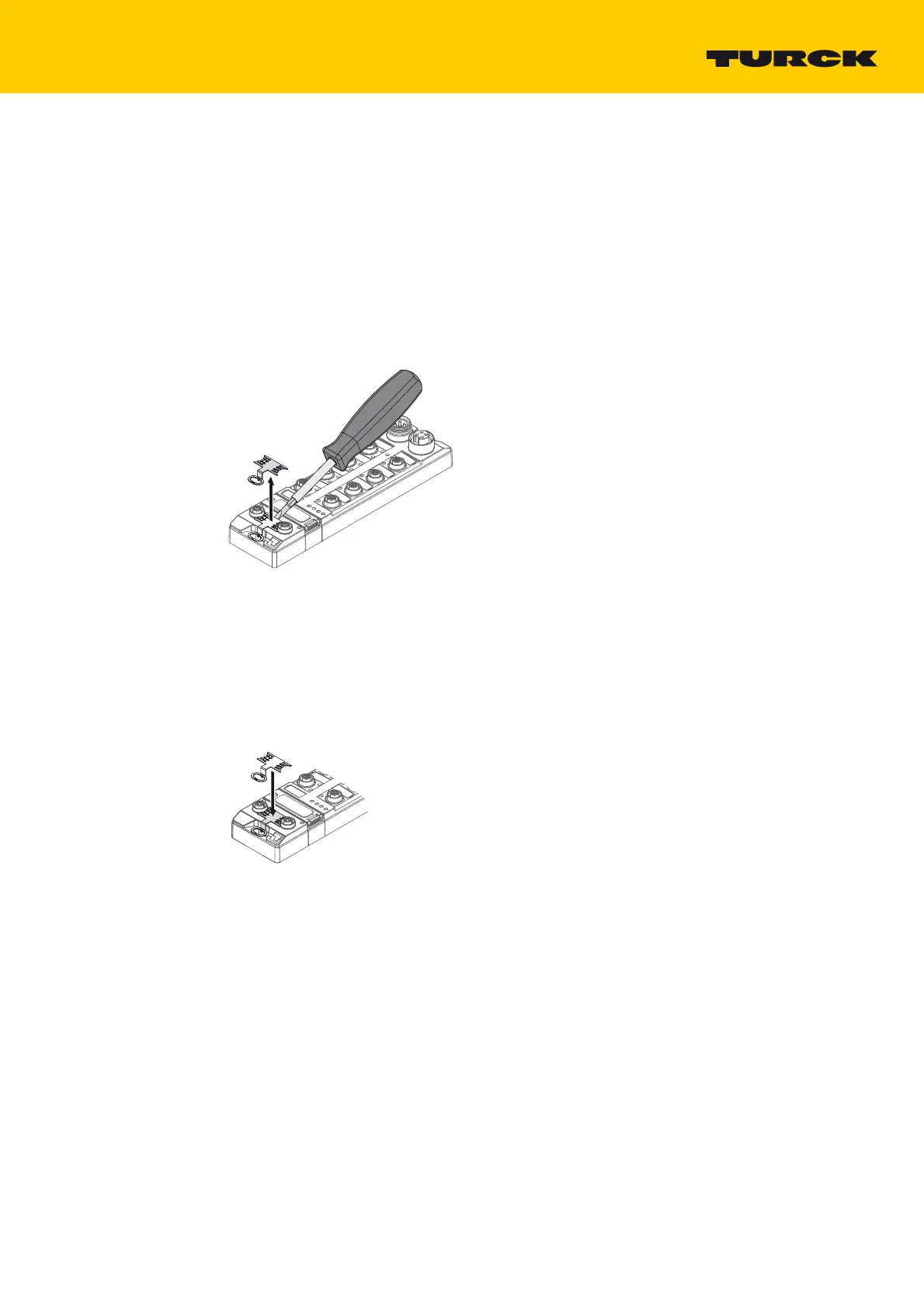25
2017/06
6.1.2 Grounding the Device (FE)
The grounding clip and the metal ring are connected to each other. A mounting screw through the
bottom mounting hole in the module connects the shielding of the fieldbus lines to the functional
ground of the power supply and the connected devices and to the reference potential of the sys-
tem.
If a common reference potential is not required, remove the grounding clip to disconnect the field-
bus shield or attach the module with a plastic screw.
Removing the Grounding Clip
Use a flat standard screwdriver to lever the grounding clip upwards and remove it.
Mounting the Grounding Clip
Insert the grounding clip between the fieldbus connectors (using a screwdriver if necessary) so
that it makes contact with the metal housing of the connector.
The shield of the fieldbus lines lies flush to the grounding clip.
Fig. 7: Removing the grounding clip
Fig. 8: Mounting the grounding clip
