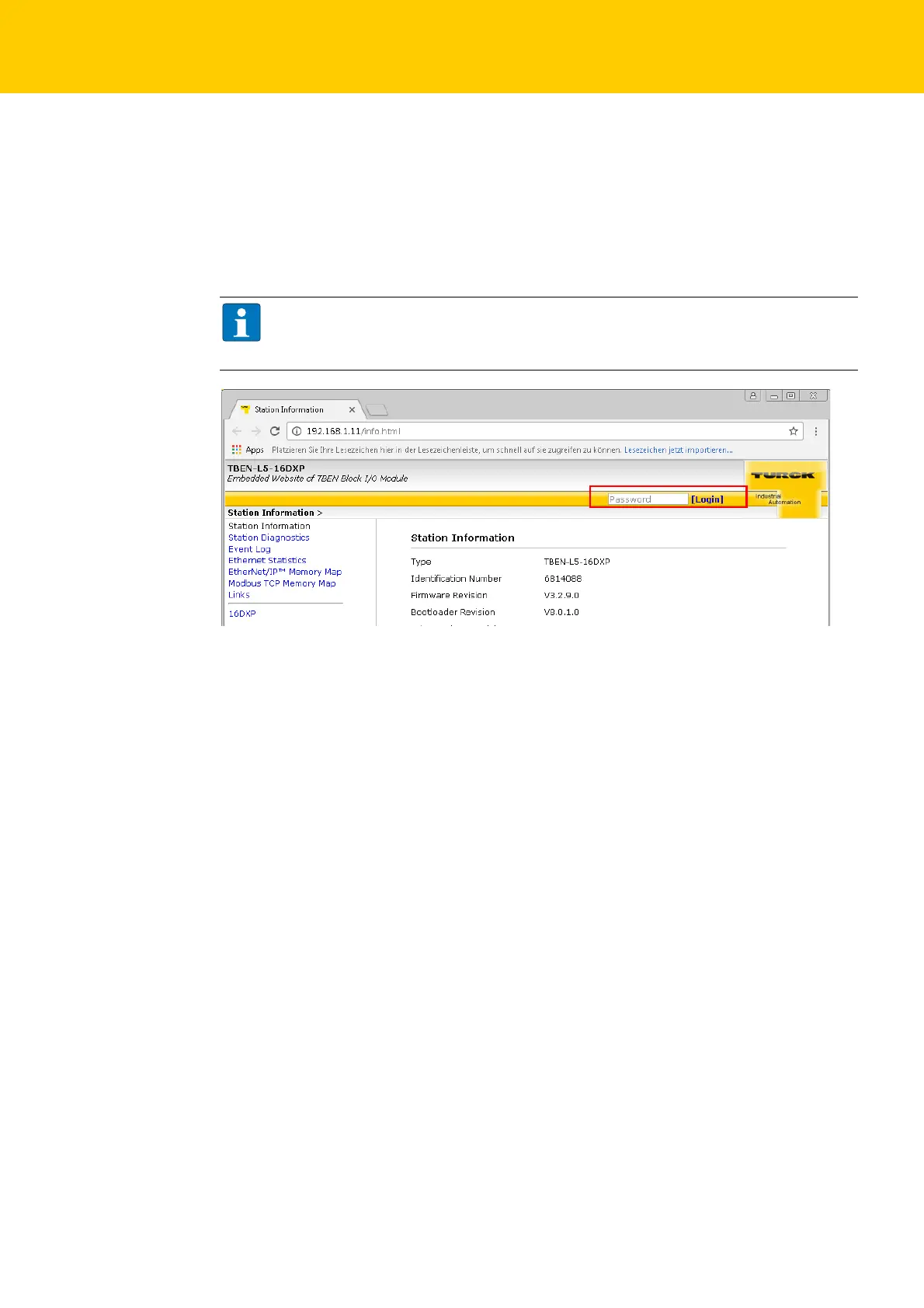The Web Server
Hans Turck GmbH & Co. KG | T +49 208 4952-0 | F +49 208 4952-264 | more@turck.com | www.turck.com
118
13.9 Login/Password
In order to get access to the extended functions of the web server (Network Configuration, Station
Configuration, etc.), you have to log-in to the web server as administrator.
For the first login use the default password "password".
The default-password should be be changed by the administrator. To do so, please follow the
instructions under Change Admin Password, page 119.
NOTE
A reset of the device to the default-settings using the switch position
900 "F_Reset" also causes a reset of the password to "password".
Fig. 26: Web server "home" page
