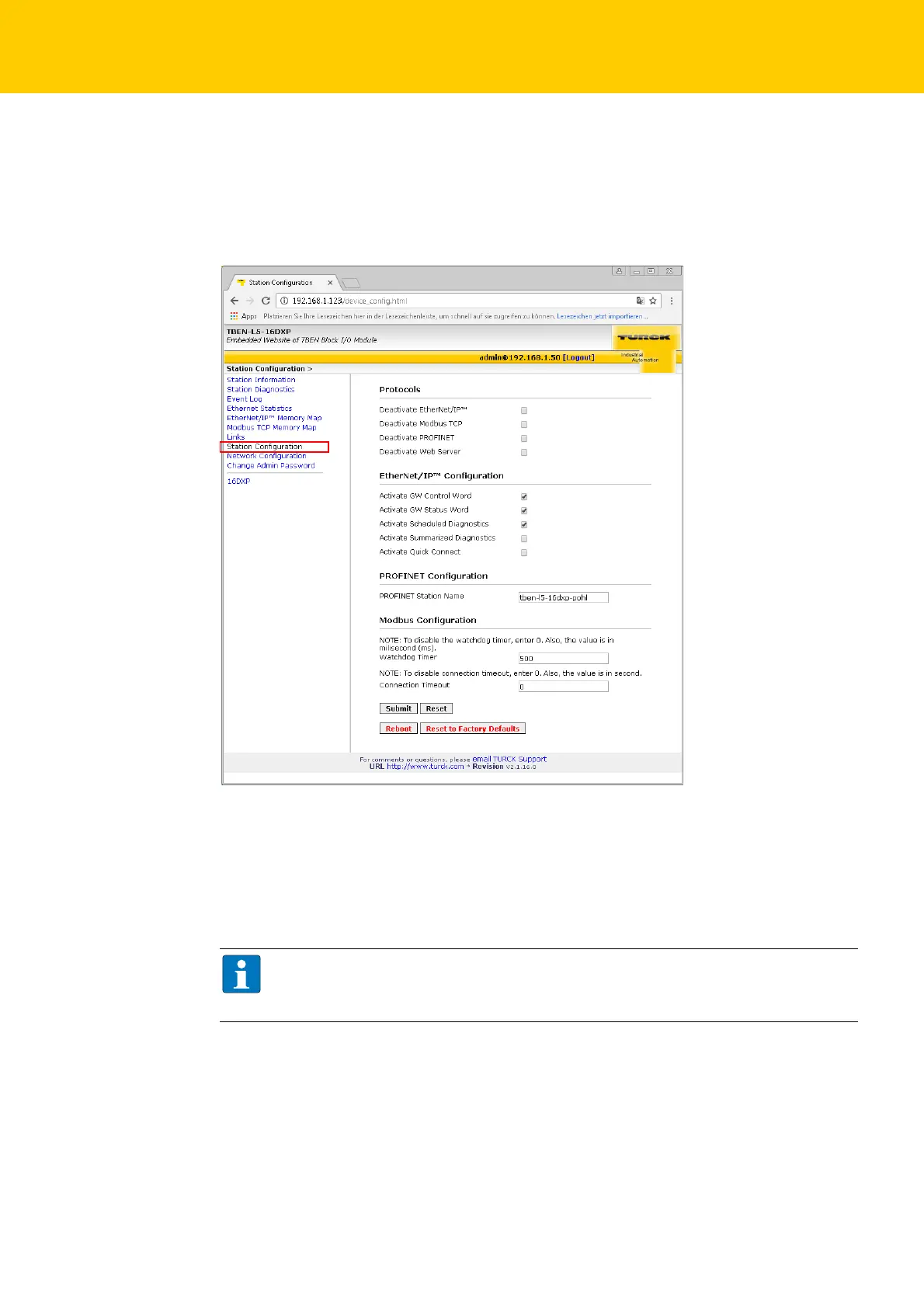The Web Server
Hans Turck GmbH & Co. KG | T +49 208 4952-0 | F +49 208 4952-264 | more@turck.com | www.turck.com
122
13.12 Station Configuration
13.12.1 Configuring the Ethernet Interface
The "Station Configuration"-page serves for parameterizing the device's Ethernet interface.
Station configuration
Change the configuration in the web server.
Write the changes into the device via "Submit".
The device has accepted the new settings, the settings have become active.
Fig. 30: Web server "Station Configuration"
NOTE
"Reset" only resets the changes done in the web server mask back to the original values.
The function does not influence the device itself.
