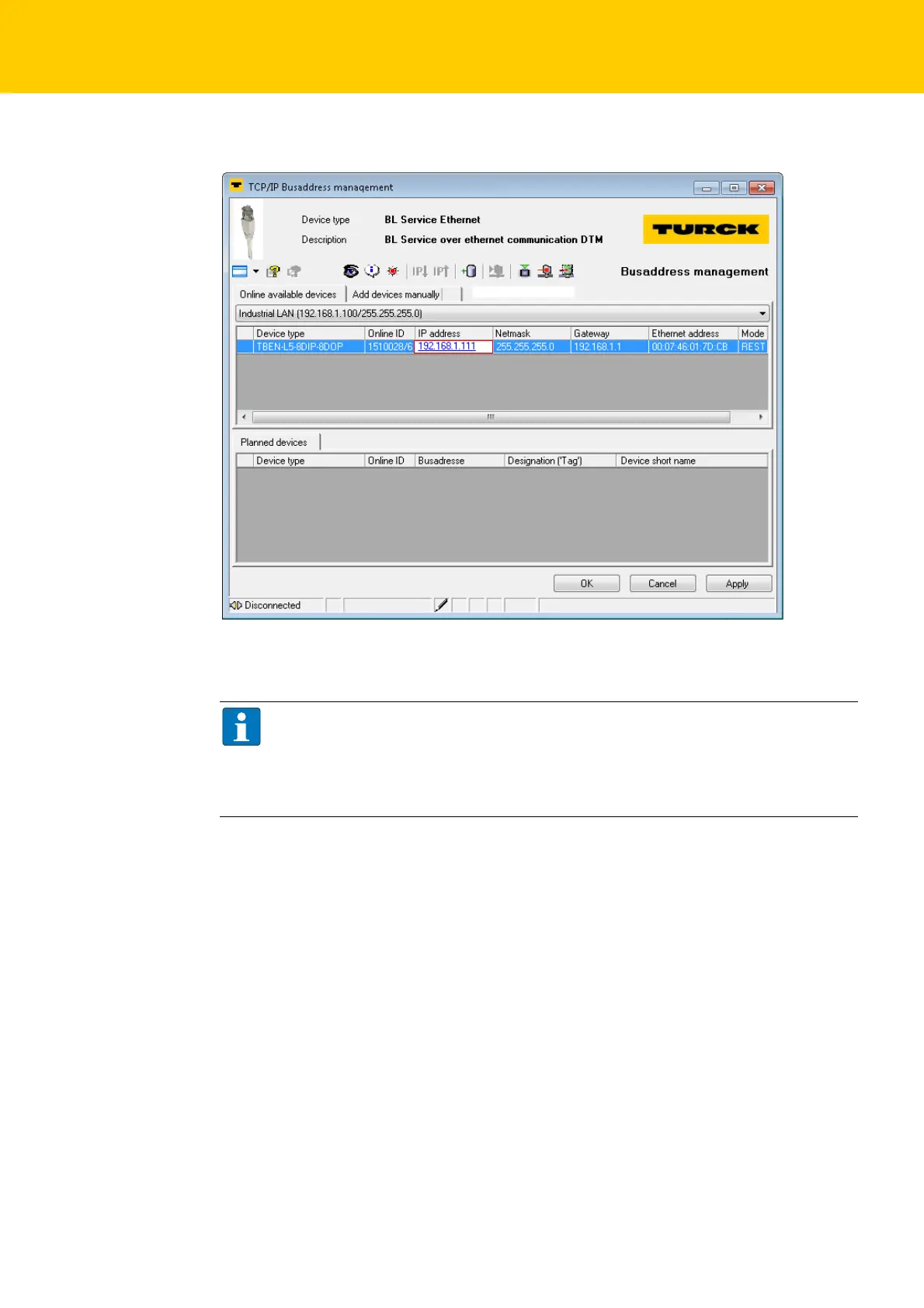Access via Turck DTMs in PACTware™
Hans Turck GmbH & Co. KG | T +49 208 4952-0 | F +49 208 4952-264 | more@turck.com | www.turck.com
128
3 Assign the desired IP address to the node and write it down to the device using the "Apply" button.
Fig. 35: Changing the IP address
NOTE
When using Windows XP as operating system, difficulties may occur with system-inte-
grated firewall.
It may inhibit the access of PACTware™ to the Ethernet-network. In this case, please adapt
your firewall respectively.
