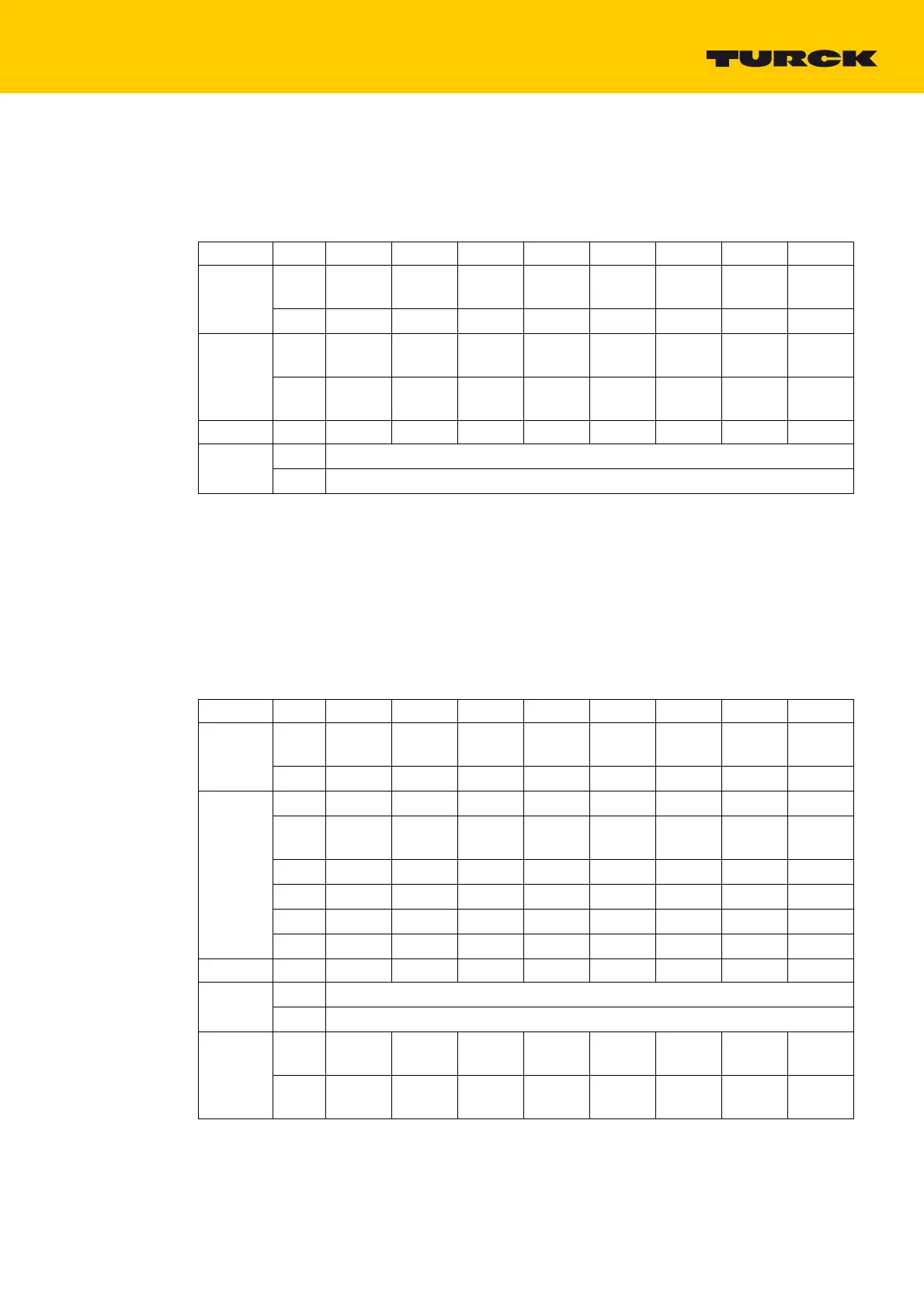79
2017/06
No diagnostics,
status- and control-word can be deactivated, see page 44.
Meaning of the Process Data Bits, page 84.
Process Data Mapping TBEN-Lx-16DOP/TBEN-L4-16DON
Scheduled diagnostic data mode
default setting, see also page 67.
Meaning of the Process Data Bits, page 84.
IN = 4 byte
OUT = 2 byte
IN Byte Bit 7 Bit 6 Bit 5 Bit 4 Bit 3 Bit 2 Bit 1 Bit 0
Status 0
-------
Diag
Warn
1
- FCE - - CFG COM V
1
-
Inputs 2
DI7
C3P2
DI6
C3P4
DI5
C2P2
DI4
C2P4
DI3
C1P2
DI2
C1P4
DI1
C0P2
DI0
C0P4
3
DI15
C7P2
DI14
C7P4
DI13
C6P2
DI12
C6P4
DI11
C5P2
DI10
C5P4
DI9
C4P2
DI8
C4P4
OUT Byte Bit 7 Bit 6 Bit 5 Bit 4 Bit 3 Bit 2 Bit 1 Bit 0
Control 0
Control word (MSB)
1
Control word (LSB)
IN = 8 byte
OUT = 4 byte
IN Byte Bit 7 Bit 6 Bit 5 Bit 4 Bit 3 Bit 2 Bit 1 Bit 0
Status 0
V
2
------
Diag
Warn
1
- FCE - - CFG COM V
1
-
Diagnos-
tics
2
-------I/O Diag
3
--
Sched
Diag
-----
4
SCS7 SCS6 SCS5 SCS4 SCS3 SCS2 SCS1 SCS0
5
SCO7 SCO6 SCO5 SCO4 SCO3 SCO2 SCO1 SCO0
6
SCO15 SCO14 SCO13 SCO12 SCO11 SCO10 SCO9 SCO8
7
--------
OUT Byte Bit 7 Bit 6 Bit 5 Bit 4 Bit 3 Bit 2 Bit 1 Bit 0
Control 0
Control word (MSB)
1
Control word (LSB)
Outputs 2
DO7
C3P2
DO6
C3P4
DO5
C2P2
DO4
C2P4
DO3
C1P2
DO2
C1P4
DO1
C0P2
DO0
C0P4
3
DO15
C7P2
DO14
C7P4
DO13
C6P2
DO12
C6P4
DO11
C5P2
DO10
C5P4
DO9
C4P2
DO8
C4P4
