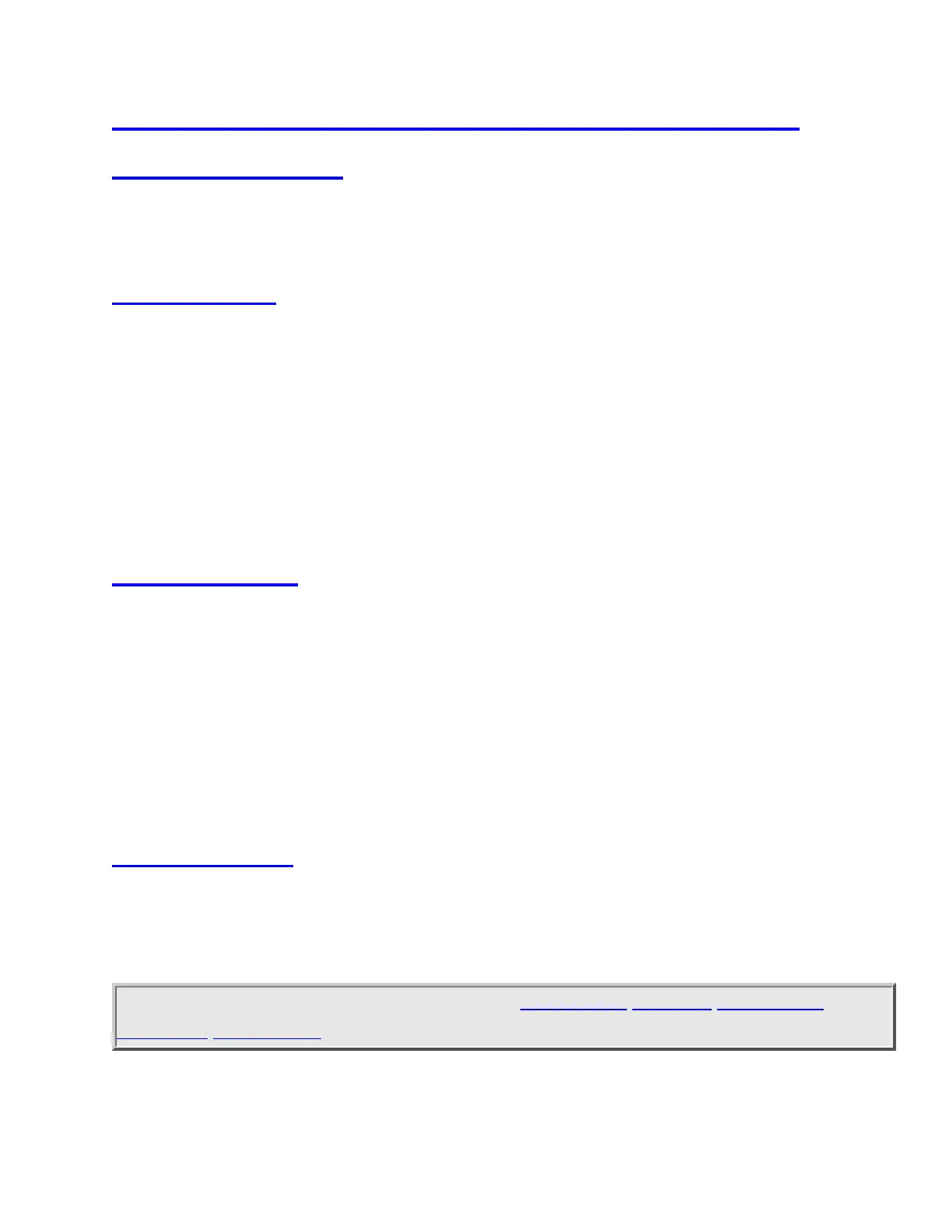Using Quick Keys, Startup Keys, and
Search Keys
The different shortcut keys have different functions:
Quick Keys
● Quick keys let you enable and disable systems and channel groups (disabled
systems and channel groups are ignored during scans).
● You must be in Scan mode to use Quick Keys.
● System Quick Keys (SQKs) let you enable or disable systems, sites or search
ranges: just enter the SQK from the number pad.
● Group Quick Keys (GQKs) let you enable or disable channel groups inside the
current system: Tap FUNCTION , then enter the GQK from the number pad.
Startup Keys
● Startup Keys let you lock and unlock several systems, sites, and search ranges all
at the same time.
● When you activate a Startup Key, the scanner unlocks all systems, sites, and
search ranges that are assigned to that same Startup Key; the scanner also locks
all systems, sites, and search ranges that are assigned to a different Startup Key.
● To activate a Startup Key, press & hold the number key while you power the
scanner on.
Search Keys
● Search Keys let you quickly start one of 3 programmed searches.
● To start the search assigned to a Search Key, FUNCTION + tap that Search Key.
This page applies to the following scanner(s): BCD996XT BCT15X BCD396XT
BC346XT Users Guide
file:///C|/Documents%20and%20Settings/POpitz/My%20Docu...515/Manual/UsingQuickKeysStartupKeysAndSearchKeys.html5/26/2009 11:12:38 AM