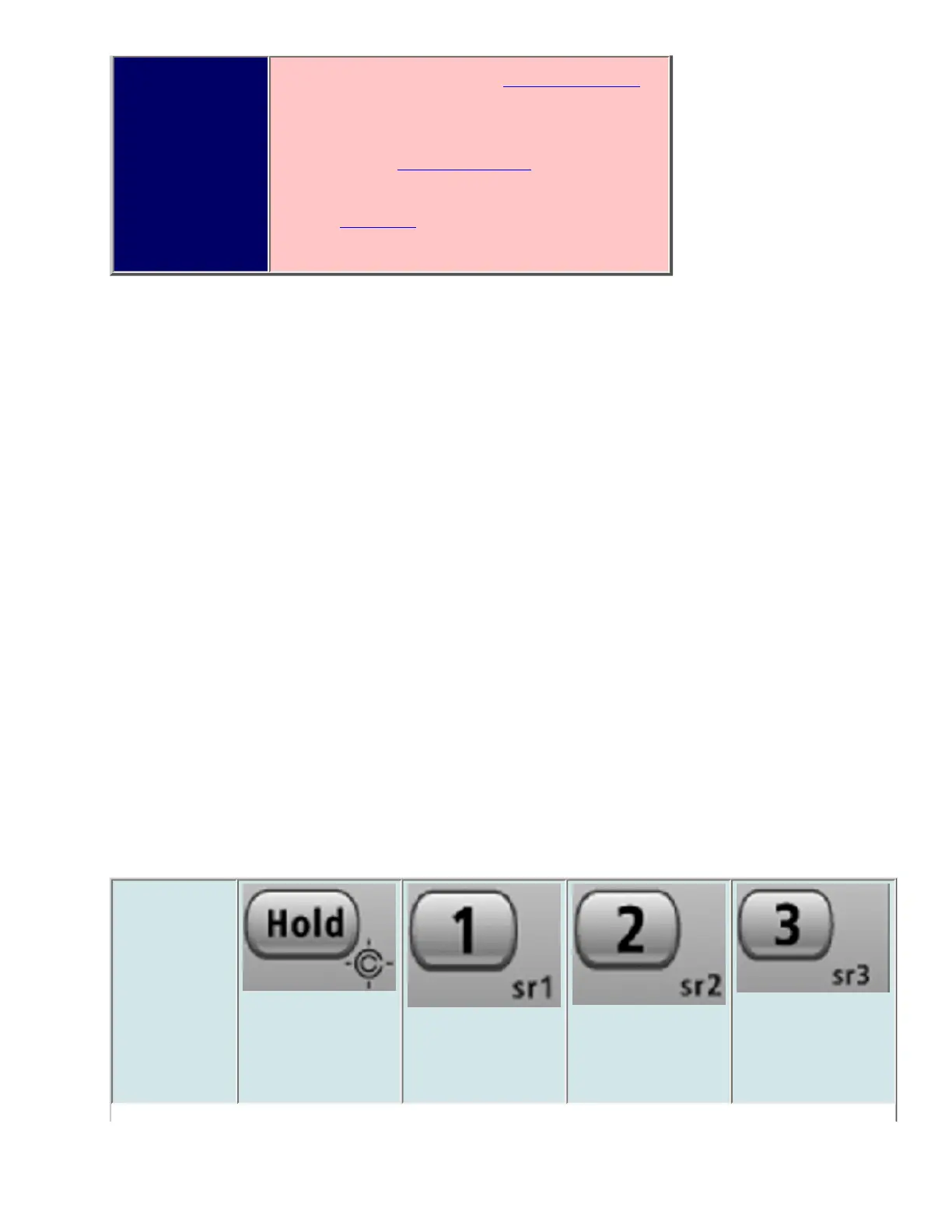Optional Automatic Gain Control ( Set Audio AGC)
*
Delay Time ( Set Delay Time)
Alert ( Set Alert)
*digital scanners only
Using Tone-Out Mode
To start a Tone-Out search:
1. Tap MENU .
2. Scroll down and select Tone-Out for...
3. Select Tone-Out Standby to start the search.
● The scanner starts searching the most recently-used Tone-Out channel (and any
other Tone-Out Channels that have the same frequency).
● If you want to search a different channel, just turn the SELECT-VOLUME-
SCROLL knob until you find the channel you want.
● To exit Tone-Out mode, tap SCAN .
Key operation in Tone Out Mode
● Turn the SELECT-VOLUME-SCROLL knob to change the channel.
● FUNCTION + tap MENU to go to the Tone-Out for... menu.
Key Name
(2nd
operation)
Action On
HOLD (Close
Call)
1 (Search 1)
2 (Search 2)
3 (Search 3)
file:///C|/Documents%20and%20Settings/POpitz/My%20Documents/temp/CDImage_090515/Manual/ToneOutMode.html (2 of 4)5/26/2009 11:13:54 AM
