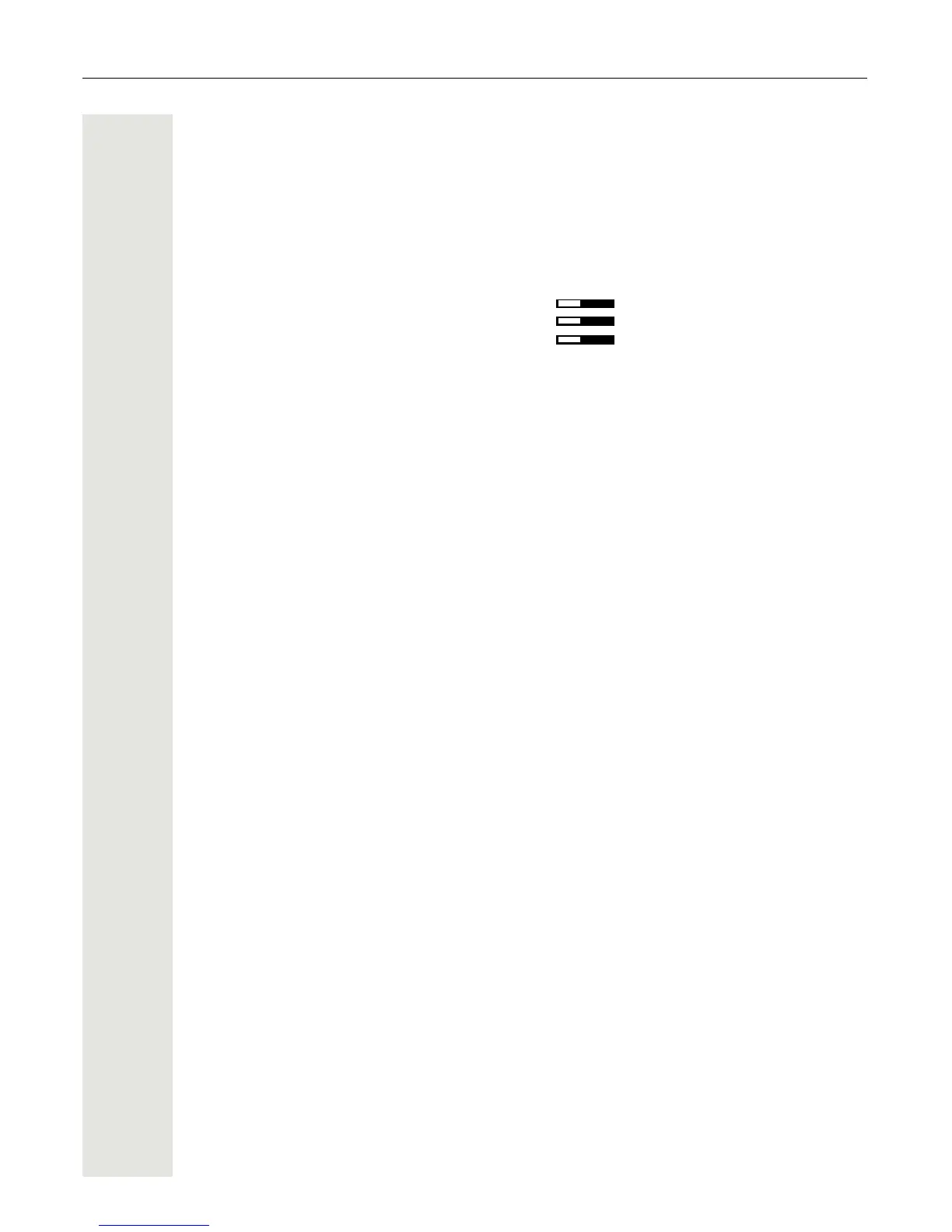220 Local user menu
– Exit (Discard Changes)
– Answered elsewhere = Exclude
– Include
– Delete entry = When called
– Manually
! Phone?
– Display?
– Option: Save & Exit
– Exit (Discard Changes)
– Brightness
Page 174
– Contrast:
Page 172
– Key mod. contrast:
Page 175
– Program keys
Press the key to be programmed
– Option: Save & Exit
– Exit (Discard Changes)
– Normal: Unallocated
Page 76
– Unallocated
– Further functions, see
Page 222
– Label: predefined or customised
–Settings: function-dependent
– Shifted: Unallocated
Page 76
– Unallocated
– Further functions, see
Page 223
– Label: predefined or customised
–Settings: function-dependent
– Key Module (if available such as Program keys)
– Key click
– Option Save & Exit
– Exit (Discard Changes)
–Volume
Page 187
–Off
–Low
–Medium
– High
–Keys
Page 187
– Keypad only
– All keys
– Energy saving mode
Page 174
– Time for background lighting
– Background lighting: 1 minute
– Background lighting: 5 minutes
– Background lighting: 30 minutes
– Background lighting: 60 minutes
– Background lighting: 2 hours
– Background lighting: 4 hours
– Background lighting: 8 hours
– Return?
Locality?
– Option: Save & Exit
– Exit (Discard Changes)
– Country: DE
Page 190
–DE?
– Further countries, see
Page 190
– Language: Deutsch
Page 188
