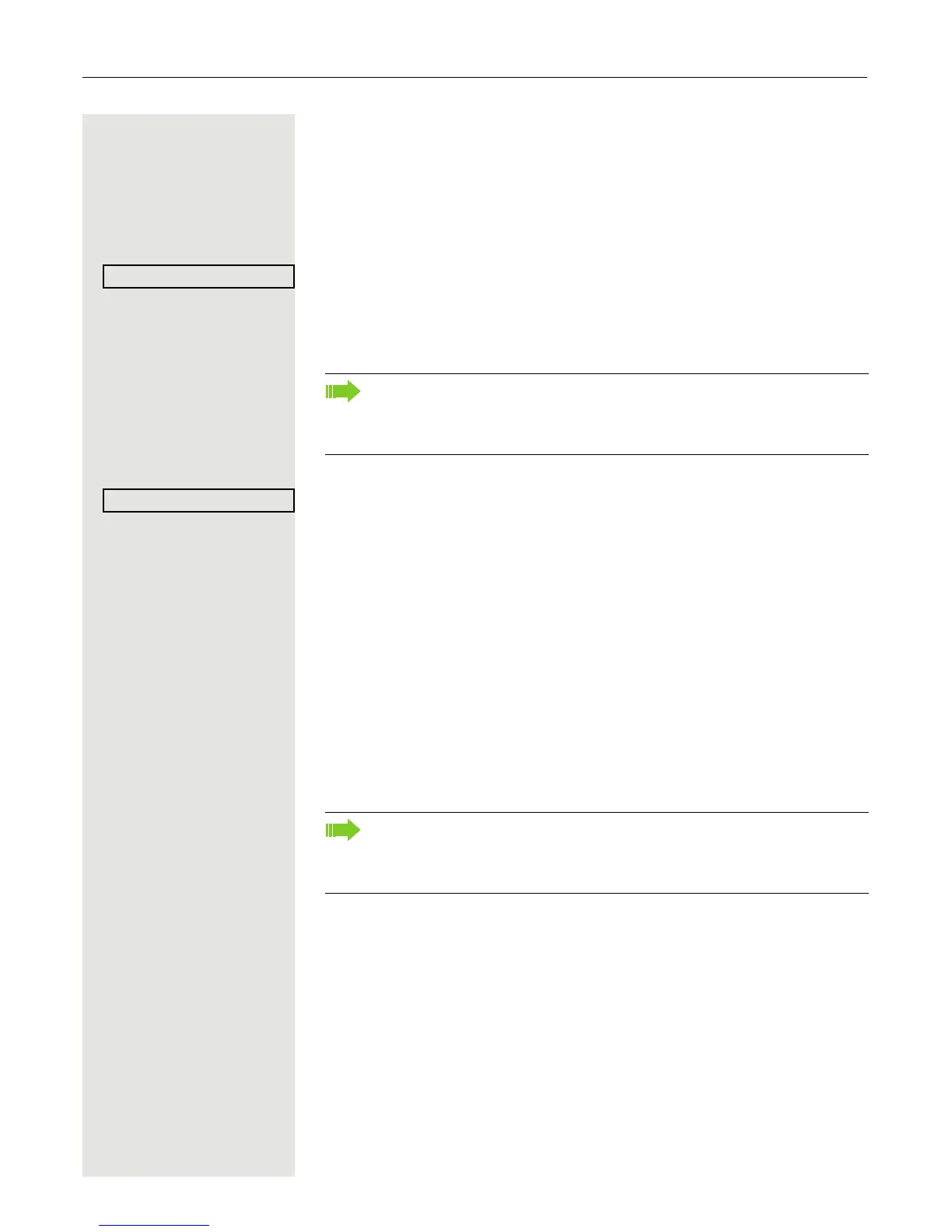86 Enhanced phone functions
Placing a call on hold
You can use this function to place an ongoing call on hold, for instance, to pre-
vent the other party overhearing a conversation with a colleague in the same
room. The held party hears music on hold if Music on hold is active on this par
-
ty’s phone ( Page 90).
Prerequisite: You are conducting a call.
Select and confirm the option shown in the connections’s context menu.
or
S Press the "Hold" key. The key flashes. (The "Hold" sensor key must be config-
ured Page 75.)
Retrieving a held call:
Select and confirm the option shown in the connections’s context menu.
or
R Press the flashing "Hold" key. (The "Hold" sensor key must be configured
Page 75.)
Using line keys
On multi-line telephones you can use the line keys to place ongoing calls on
hold.
R Press the corresponding line key. The line key LED starts flickering. The call is
now on hold.
Retrieving a held call:
T Press the corresponding line key. The line key LED lights up. The call is re-
trieved.
If you do not retrieve the held call after a defined time interval, a reminder
beep sounds three times and a prompt to retrieve the call or disconnect
appears on the display. The settings for this can be found on
Page 87
and Page 88.
The LED display Page 21 or status display on the "Overview" tab
Page 28 indicates to other multi-line telephones on which this line is
also configured, that the call is on hold. These phones can then pick up the
call.
