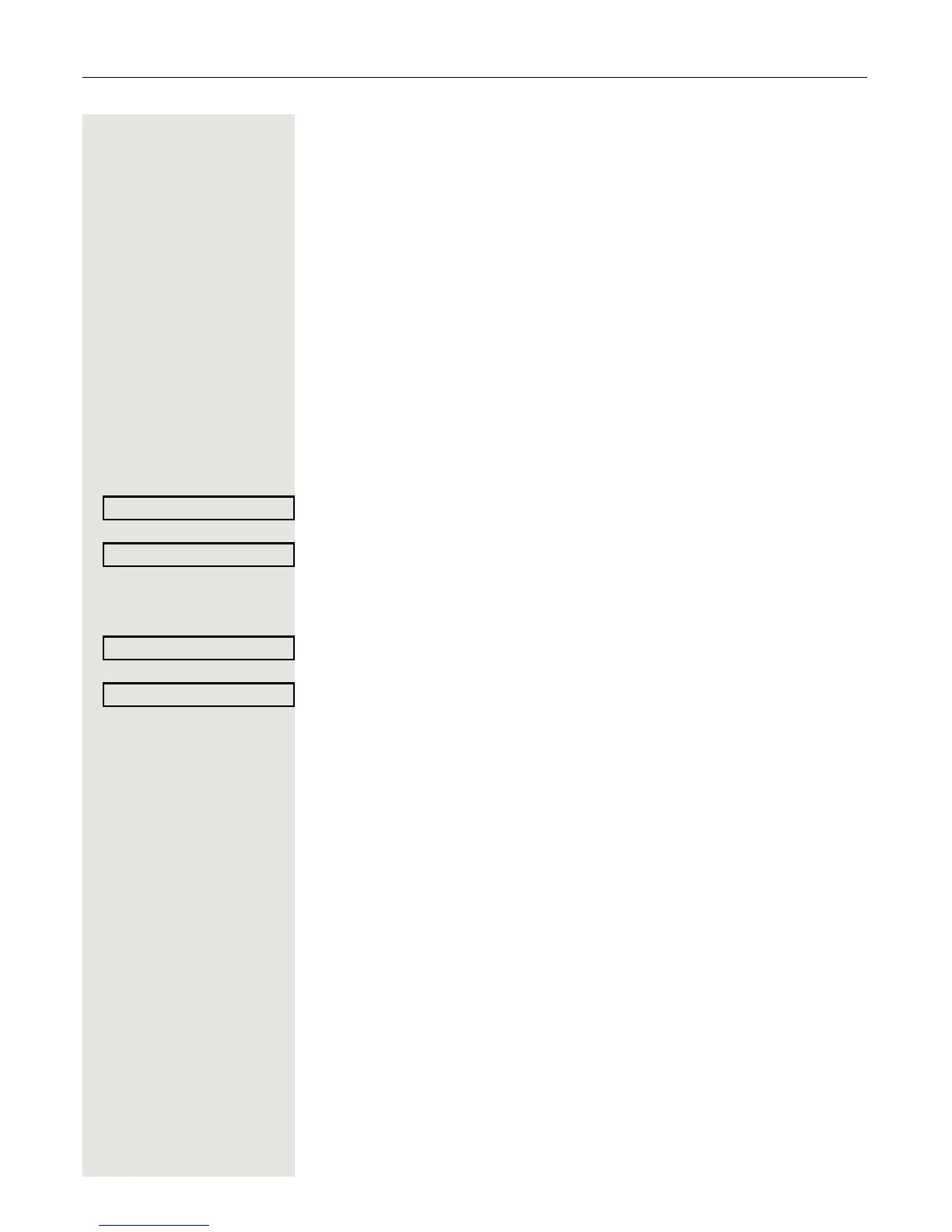194 Individual phone configuration
Resetting user data
The following user-specific settings changed via the phone menu or the WBM
interface can be reset to factory settings.
• Display contrast
• Language setting
• Audio settings
– Volumes
–Settings
• Call lists
– All entries are deleted
• Programmable keys
– All personalised programming is deleted (see also
Page 81).
Attention: All data is reset without a warning tone.
Initiating the reset
N Press the key shown.
Select and confirm the option shown.
Confirm.
if nec. j Enter and confirm the user password.
Select and confirm the option shown.
Select and confirm "Reset all user data". The user data is reset to factory set-
tings.
