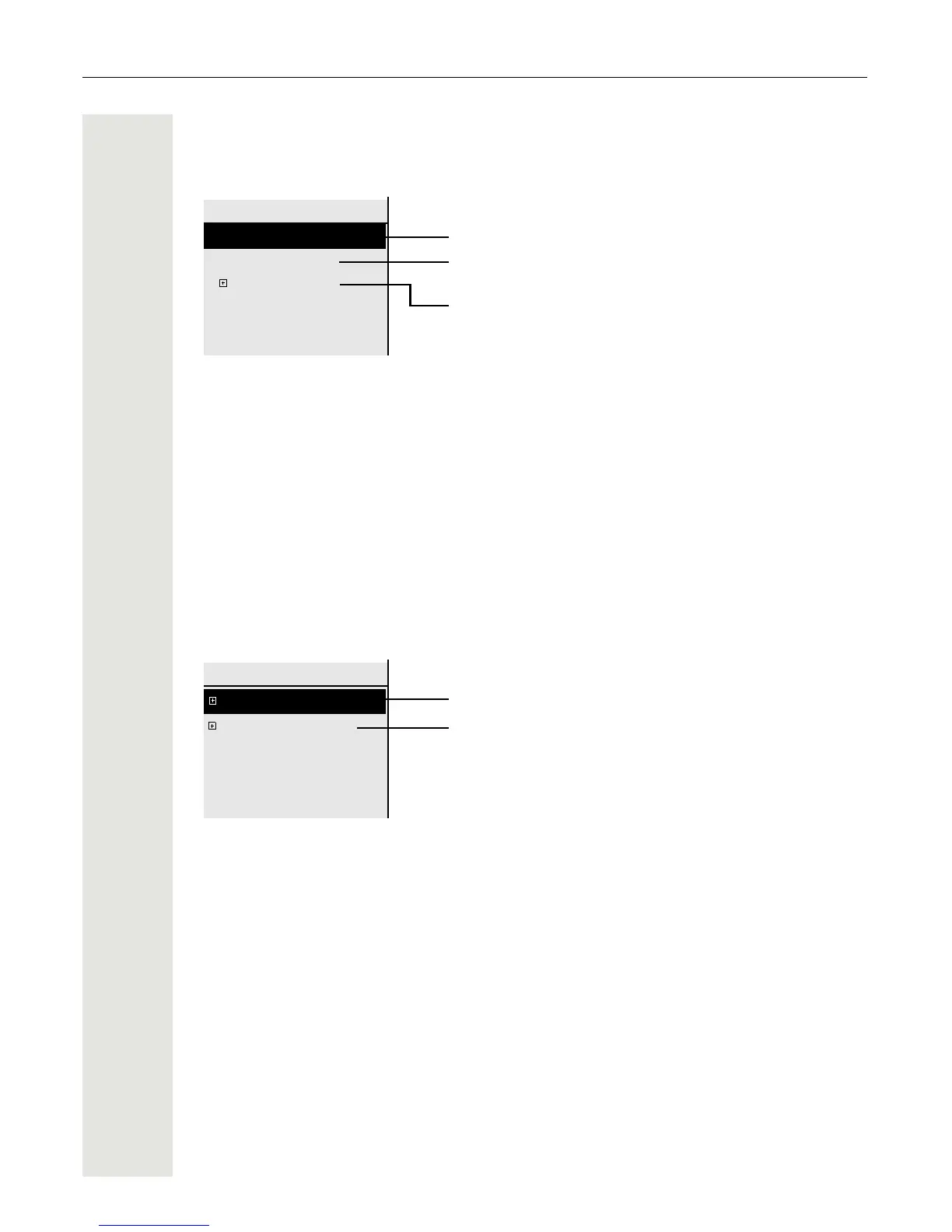Getting to know your OpenStage phone 35
Telephone menu
Open the telephone menu using the N key.
Personal
You can create your own local phonebook under Personal containing up to 100 entries
Page 108. The data for a subscriber includes the last name, first name, and phone number. You
can configure a function key for opening the phonebook.
Corporate
If you have the option of using a corporate directory, you can use this option to find subscribers
Page 111. As a prerequisite for this, your administrator must have set up the appropriate ac-
cess. The phonebook can likewise be opened via a programmed function key.
Program/Service menu
Accessing the menu: Settings select and confirm and then select and confirm the required menu
using the navigator.
Settings –> User
Setting options are provided here that allow you to adapt the telephone to your individual require-
ments.
Settings –> Admin
Once the admin password has been entered, this menu is available to the relevant administrator.
